Western Digital WDG1NC10000N - My Book World Edition NAS Server Support and Manuals
Get Help and Manuals for this Western Digital item
This item is in your list!

View All Support Options Below
Free Western Digital WDG1NC10000N manuals!
Problems with Western Digital WDG1NC10000N?
Ask a Question
Free Western Digital WDG1NC10000N manuals!
Problems with Western Digital WDG1NC10000N?
Ask a Question
Popular Western Digital WDG1NC10000N Manual Pages
Quick Install Guide (pdf) - Page 2
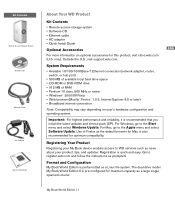
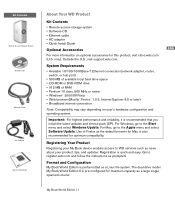
... the Apple menu and select Software Update. My Book World Edition | 1 Registration is recommended that you install the latest updates and service pack (SP).
System Requirements
• Available 10/100/1000Base-T Ethernet connection (network adapter, router, switch, or hub port)
• 500 MB of available local hard drive space • CD-ROM or DVD-ROM drive • 512 MB of Firefox as...
Quick Install Guide (pdf) - Page 4


.... 3. The program autoruns and displays the My Book World
Edition main menu. Double-click the WD Installer icon, the WDAnywhereAccess folder, and Setup.exe. 2. The LEDs will remain off .
Note: WD Anywhere Access is not needed to my existing WD Anywhere Access account, enter your My Book World Edition quickly set up to My Computer. Click the Start button...
User Manual (pdf) - Page 2


...
1 Introduction 1
My Book World Edition in Your Network-The Basics 1
2 About Your WD Product 2
Kit Contents 2 Optional Accessories 2 System Requirements 2 Updating Your Operating System 3 Recording Your WD Product Information 3 Registering Your Product 3 Free Technical Support 3 Handling Precautions 3
3 Getting Started 4
Format and Configuration 4 My Book World Edition Front and Rear...
User Manual (pdf) - Page 4


... the Initial Setup wizard (see "Drive Management" on purchasing a My Book World Edition remote access storage system. INTRODUCTION - 1 To change the format to assign security settings and set up , create, and manage shared folders accessible from anywhere in Your Network-The Basics
Congratulations on page 42. MY BOOK WORLD EDITION USER MANUAL
1 Introduction My Book World Edition in the...
User Manual (pdf) - Page 5
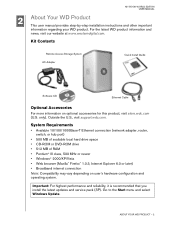
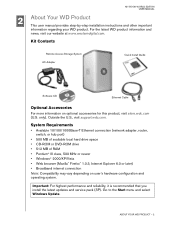
... CD
Ethernet Cable
Optional Accessories
For more information on user's hardware configuration and operating system.
Important: For highest performance and reliability, it is recommended that you install the latest updates and service pack (SP). ABOUT YOUR WD PRODUCT - 2 MY BOOK WORLD EDITION USER MANUAL
2 About Your WD Product This user manual provides step-by-step installation instructions...
User Manual (pdf) - Page 11


... quickly set up and running. Read the license agreement. To use My Book World Edition, installing WD Anywhere Access is already installed in your computer, you must install utilities manually. Note: WD Anywhere Access is a custom version of MioNet is required.
WD ANYWHERE ACCESS SETUP - 8 MY BOOK WORLD EDITION USER MANUAL
5 WD Anywhere Access Setup This section contains instructions to...
User Manual (pdf) - Page 25


... "Recovery Button" on the computer desktop? A: The system detects the new drive in screen (see "Signing In" on page 13) and follow the instructions as failed until the new drive is ready.
A: Make sure WD Anywhere Access is already replaced?
MY BOOK WORLD EDITION USER MANUAL
8 Troubleshooting To search the WD technical support knowledge base and to view a complete list of...
User Manual (pdf) - Page 30


MY BOOK WORLD EDITION USER MANUAL
5. Type in the password again in the new user name and password. The Initial Date & Time Setup screen displays. Confirm that the date/time settings are correct, then click Next. Important: WD recommends setting the user name and password fields to protect unauthorized access to select the correct date and time. APPENDIX A - SHARED STORAGE MANAGER...
User Manual (pdf) - Page 32


... new username and
password, then click OK. MY BOOK WORLD EDITION USER MANUAL
Update Admin Username and Password 1.
APPENDIX A - SHARED STORAGE MANAGER - 29 The Enter Network Password screen appears. Confirm the password in the new user name
and password. Click the General Setup tab to return to type in the Confirm Password field, then click Update.
3. Click Update Admin Username...
User Manual (pdf) - Page 33


... when finished.
Update Device/Workgroup Names CAUTION: The Device Name and Workgroup Name determine how the My Book World Edition is recommended only for advanced users, requiring a custom network configuration. 1. SHARED STORAGE MANAGER - 30 Changing these settings is identified on the network. Click in the new
names. APPENDIX A -
MY BOOK WORLD EDITION USER MANUAL
Change Current...
User Manual (pdf) - Page 34


... Wizard. 3. APPENDIX A - MY BOOK WORLD EDITION USER MANUAL
Configure the Network Settings This section is intended only for advanced users who require specific My Book settings. Click Automatic in the Obtain Network Address list, then click Next.
4. Reboot your computer to update the network settings. If you are not familiar with this field or are unsure about editing it, cancel the wizard...
User Manual (pdf) - Page 50


... notice. WD reserves the right to change specifications at support.wdc.com and choose from its use nor for support, have your region.
• Contact Support - All rights reserved.
2779-701026-A02 Sep 2007
APPENDIX B - MY BOOK WORLD EDITION USER MANUAL
WD Service and Support
If you need additional information or help during installation or normal use of rebate submissions.
•...
User Manual (pdf) - Page 51


... 44
M
Macintosh software update 3 My Book World Edition
basics 1 connecting a USB external drive 23 connecting the device 6 front and rear view 4 software setup 7
N
Network settings obtain a network address automatically 30 obtain a network address manually 31
O
Obtain a network address automatic 30 manual 31
Obtaining service 44 Operating system, updating 3
P
Password update 28 Ports
rear 5 Power...
User Manual (pdf) - Page 52


.../workgroup names 29 Update security settings 40 Update user name and password 28 Updating, operating system 3 Upgrade firmware 33 Upgrade the system firmware 33 USB external drive connections 23 User management
change a user password 34 create a new user 35 delete a user 35 Username update 28
W
Warranty 44
MY BOOK WORLD EDITION USER MANUAL
Warranty, limited 44 WD
service 46 support 46 WD Anywhere...
Product Specifications (pdf) - Page 2


... WDG1NC5000 750 GB WDG1NC7500
1 TB WDG1NC10000
Limited Warranty
3 years
Kit Contents
Network hard drive Ethernet cable AC adapter Installation and software CD Quick Install Guide
Western Digital, WD, the WD logo, My Book, and Put Your Life On It are provided for illustrative purposes only.
and other companies. World Edition is a trademark of photos, songs, videos, and any PC. •...
Western Digital WDG1NC10000N Reviews
Do you have an experience with the Western Digital WDG1NC10000N that you would like to share?
Earn 750 points for your review!
We have not received any reviews for Western Digital yet.
Earn 750 points for your review!
