Western Digital WDBVHT0080JCH Support and Manuals
Get Help and Manuals for this Western Digital item
This item is in your list!

View All Support Options Below
Free Western Digital WDBVHT0080JCH manuals!
Problems with Western Digital WDBVHT0080JCH?
Ask a Question
Free Western Digital WDBVHT0080JCH manuals!
Problems with Western Digital WDBVHT0080JCH?
Ask a Question
Popular Western Digital WDBVHT0080JCH Manual Pages
Quick Install Guide - Page 2
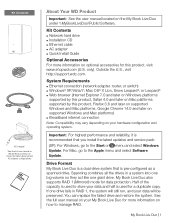
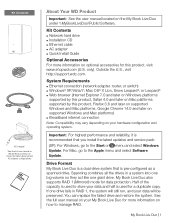
... this product, Safari 4.0 and later on your My Book Live Duo for data protection. See the full user manual on Mac platforms supported by this product, visit www.shopwd.com (U.S.
only). Drive Format
My Book Live Duo is a dual-drive system that is recommended that you install the latest updates and service pack (SP). Half of the capacity is used to manage RAID...
Quick Install Guide - Page 5


... button. Western Digital, WD, the WD logo, and My Book are registered trademarks; All rights reserved.
4079-705085-A01 Nov 2011 Install WD Quick View
WD Quick View installs the WD Quick View icon in the system tray in Windows or in the menu bar in Mac, so that belong to display the Next Steps screen.
4 | My Book Live Duo
Western Digital 3355 Michelson Drive, Suite...
User Manual - Page 25
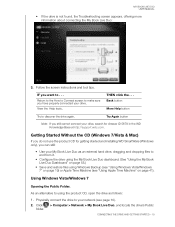
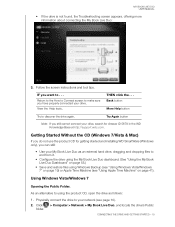
... (see page 10).
2.
Click > Computer > Network > My Book Live Duo, and locate the drive's Public folder. MY BOOK LIVE DUO USER MANUAL
• If the drive is not found, the Troubleshooting screen appears, offering more information about connecting the My Book Live Duo:
3. IF you have properly connected your My Book Live Duo as an external hard drive, dragging and dropping files to your...
User Manual - Page 39


... Help tab. Click External Hard Drives and select the best drive to complete the backup. confirmation prompt reminds you that your My Book Live Duo drive has backed up and either : • Continue Backup to disregard your future requirements.
11.
Choose whether to retrieve content to a special retrieval folder or to view the Western Digital Online Store website. Retrieve...
User Manual - Page 52
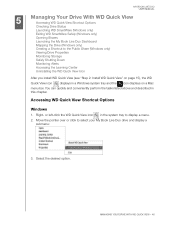
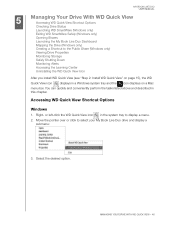
... (Windows only)
Viewing Drive Properties
Monitoring Storage
Safely Shutting Down
Monitoring Alerts
Accessing the Learning Center
Uninstalling the WD Quick View Icon
After you install WD Quick View (see "Step 2: Install WD Quick View" on a Mac menu bar. Select the desired option. MY BOOK LIVE DUO USER MANUAL
5
Managing Your Drive With WD Quick View
Accessing WD Quick View Shortcut Options...
User Manual - Page 56


MY BOOK LIVE DUO USER MANUAL
Viewing Drive Properties
Select Properties on the WD Quick View submenu to display the Properties screen:
My Book Live Duo Properties on Windows
My Book Live Duo Properties on Mac OS X
MANAGING YOUR DRIVE WITH WD QUICK VIEW - 50
User Manual - Page 77


...media, see "Accessing Your My Book Live Duo Remotely" on page 94. Media Server Settings
The Media page enables you to define DLNA (Digital Living Network Aliliance) access so that they act like one giant drive.
• Maximum Protection (RAID 1)-Set the system to monitor the storage status. MY BOOK LIVE DUO USER MANUAL
For instructions on setting up so that one drive goes down your data is...
User Manual - Page 102


... and files to your home network. Requirements include:
• Western Digital My Book Live Duo personal cloud storage connected to your computer like a local drive and your remote folders are available on your My Book Live Duo personal cloud storage. WD Photos-iPhone, iPod touch, or iPad with OS 4.x or later
ACCESSING YOUR MY BOOK LIVE DUO REMOTELY - 94 WD 2go / WD 2go Pro-iPhone, iPod...
User Manual - Page 103


... off photos stored on your My Book Live Duo drive. WIFI and WAN streaming performance may be limited by upload speeds on your home Internet connection.
• Share your presentations on your Western Digital My Book Live Duo personal cloud storage.
In addition to all the features found in 1024 x 768 resolution. MY BOOK LIVE DUO USER MANUAL
About WD 2go Mobile App
Access your...
User Manual - Page 120


... email
providing instructions for that particular user. If the person is not already a user of the My Book Live Duo drive, create a new user (see page 106).
Create a web access account for the user (see
"Creating a User" on your My Book Live Duo and then create a separate Web access account for using WD 2go. ACCESSING YOUR MY BOOK LIVE DUO REMOTELY - 112...
User Manual - Page 121


...
MY BOOK LIVE DUO USER MANUAL
Playing/Streaming Videos, Photos, & Music
Media Server Overview Media Server Settings Media Types Supported Media Storage Accessing My Book Live Duo from your My Book Live Duo drive to your home network.
For more information, visit http://www.dlna.org. DLNA Media Server
DLNA streams your music, photos, and videos to compatible devices in your home network. On...
User Manual - Page 147


... http://support.wdc.com/download/gpl. Subject to the GPL Software, no warranty is not responsible for a particular purpose, and b) any and all other rights which you may re-use , or performance of the Product, even if WD has been advised of the possibility of such damages. MY BOOK LIVE DUO USER MANUAL
serviceable products and the specific...
User Manual - Page 148


... the ability to transfer media such as an interface between servers and browsers. See also Protocol. Glossary
MY BOOK LIVE DUO USER MANUAL
CIFS: Common Internet File System. File Transfer Protocol (FTP): A network protocol used to transfer data from other computers and peripherals connect. DLNA: Digital Living Network Alliance.
Host Interface: The point at which other devices over...
Product Specifications - Page 2
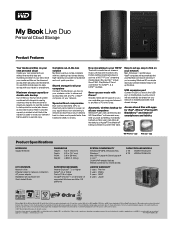
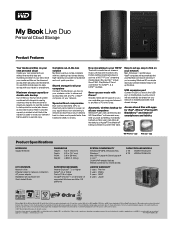
...the My Book Live Duo and it to the USB port on the country in these regions.
© 2011 Western Digital Technologies, Inc.
My Book Live, WD SmartWare, WD Photos, and WD 2go are registered trademarks in (99 mm) Weight: 4.98 lb (1.09 kg)
Kit Contents Network drive Ethernet cable for network connection AC power adapter Installation and software CD Quick Install Guide
Supported Browsers...
WD SmartWare User Manual - Page 36


... completed normally. WD SMARTWARE SOFTWARE USER MANUAL
9. To continue, click either: • Continue Backup to disregard your request and resume the backup • Stop Backup to view the Western Digital Online Store
website. BACKING UP YOUR COMPUTER FILES - 32 Appearance of your files were not backed up files by category and your drive is not...
Western Digital WDBVHT0080JCH Reviews
Do you have an experience with the Western Digital WDBVHT0080JCH that you would like to share?
Earn 750 points for your review!
We have not received any reviews for Western Digital yet.
Earn 750 points for your review!
