Western Digital WDBCPZ0010HAL Support and Manuals
Get Help and Manuals for this Western Digital item
This item is in your list!

View All Support Options Below
Free Western Digital WDBCPZ0010HAL manuals!
Problems with Western Digital WDBCPZ0010HAL?
Ask a Question
Free Western Digital WDBCPZ0010HAL manuals!
Problems with Western Digital WDBCPZ0010HAL?
Ask a Question
Popular Western Digital WDBCPZ0010HAL Manual Pages
User Manual - Page 5


... 62
9 Troubleshooting 64
Installing, Partitioning, and Formatting the Drive 64 Frequently Asked Questions 64
A Installing an SES Driver 66
Installing on Windows XP Computers 66 Installing the Driver Automatically 66 Installing the Driver Manually 68
Installing on Windows Vista Computers 70 Installing the Driver Automatically 70 Installing the Driver Manually 71
Installing on Windows...
User Manual - Page 13
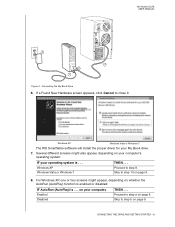
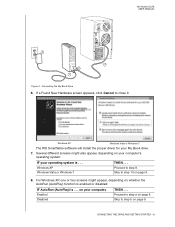
...:
IF your operating system is . . . Skip to step a on your My Book drive.
7. For Windows XP, one or two screens might also appear, depending on whether...
Windows Vista or Windows 7
The WD SmartWare software will install the proper driver for your computer, THEN . . . MY BOOK ELITE USER MANUAL
2 4
3 1 Figure 4.
CONNECTING THE DRIVE AND GETTING STARTED - 8 If a Found New Hardware ...
User Manual - Page 30
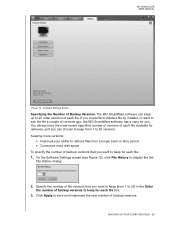
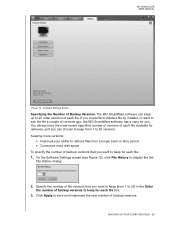
...click File History to save and implement the new number of Backup Versions. Click Apply to display the Set
File History dialog:
2. BACKING UP YOUR COMPUTER FILES - 25 If you want to 25 versions. ...of backup versions to keep from 1 to keep for each file box.
3. MY BOOK ELITE USER MANUAL
Figure 12.
The WD SmartWare software can choose to 25) in the Enter the number of backup ...
User Manual - Page 37


... as you do this even if you continue your password in the Password hint box.
7. CAUTION! Click Save Security Settings to do not have the WD SmartWare software installed on your drive. MY BOOK ELITE USER MANUAL
WD SmartWare Drive Settings Screen
Drive Management Drive Settings Screen
Figure 17. LOCKING AND UNLOCKING YOUR DRIVE - 32 Read the warning about the possibility of data...
User Manual - Page 43


...
To customize your WD SmartWare software settings for software updates whenever you reconnect your My Book drive to your My Documents folder. Specifying a Different Retrieve Folder
When you start a retrieve, you can choose whether you want to . . . On the Software Settings screen (see . . . MY BOOK ELITE USER MANUAL
Customizing Your Software Settings
The WD SmartWare software makes it...
User Manual - Page 48


... forgotten or lost your computer's file management utility to display
the Erase Drive dialog:
2. Using your password:
1.
Clicking Start > My Computer opening the WD SmartWare virtual CD listing
under Devices with Removable Storage and double-clicking the Unlock.exe file
MANAGING AND CUSTOMIZING YOUR DRIVE - 43 MY BOOK ELITE USER MANUAL
Using the Drive Settings Drive Erase Function.
User Manual - Page 71
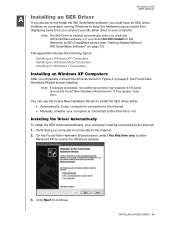
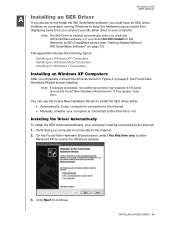
... computer is connected to the Internet • Manually, whether your computer is connected to the Internet or not
Installing the Driver Automatically
To install the SES driver automatically, your computer is installed automatically when you install the WD SmartWare software or if you connect your My Book drive to your computer.
INSTALLING AN SES DRIVER - 66
If they appear, close them...
User Manual - Page 73
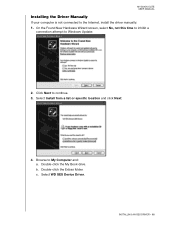
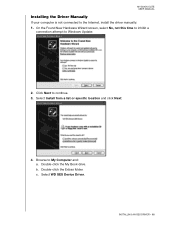
... or specific location and click Next:
4. Double-click the Extras folder. Select WD SES Device Driver. On the Found New Hardware Wizard screen, select No, not this time to inhibit a
connection attempt to continue. 3. Click Next to Windows Update:
2. Browse to the Internet, install the driver manually:
1.
Double-click the My Book drive. b. MY BOOK ELITE USER MANUAL
Installing the Driver...
User Manual - Page 74
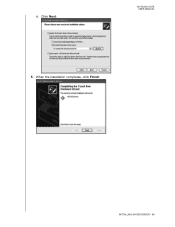
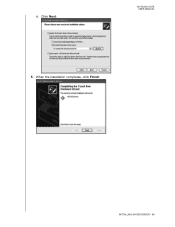
When the installation completes, click Finish:
INSTALLING AN SES DRIVER - 69 Click Next:
MY BOOK ELITE USER MANUAL
5. d.
User Manual - Page 75
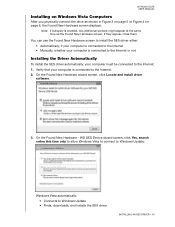
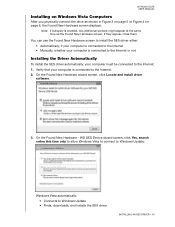
... Windows Vista Computers
After you physically connect the drive as the Found New Hardware screen. WD SES Device wizard screen, click Yes, search online this time only to allow Windows Vista to connect to Windows Update:
Windows Vista automatically: • Connects to Windows Update • Finds, downloads, and installs the SES driver
INSTALLING AN SES DRIVER - 70
User Manual - Page 77
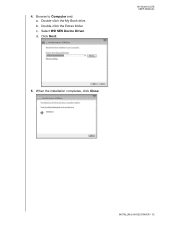
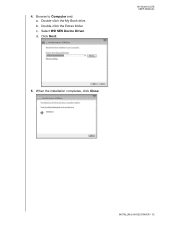
Double-click the Extras folder. d. 4. Click Next:
MY BOOK ELITE USER MANUAL
5. b. c. Double-click the My Book drive. When the installation completes, click Close:
INSTALLING AN SES DRIVER - 72 Browse to Computer and: a. Select WD SES Device Driver.
Product Specifications - Page 2
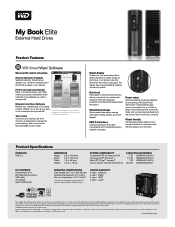
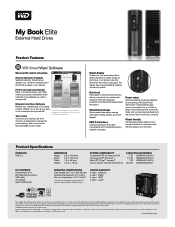
...Mac OS® X Tiger ®, Leopard ®, Snow Leopard™ (requires reformatting)
Capacities and models 2 TB WDBAAH0020HCH
1.5 TB WDBAAH0015HCH 1 TB WDBAAH0010HCH
640 GB WDBAAH6400ECH
Kit Contents External hard drive WD SmartWare software USB cable AC adapter Quick Install Guide
operating Specifications Data transfer rate:1 Up to 480 Mb/sec Operating temperature: 5°C to save energy...
WD SmartWare User Manual - Page 6
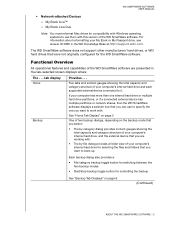
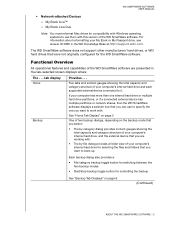
... version of your computer's internal hard drive, and the external device that you are presented in the WD Knowledge Base at http://support.wdc.com.
tab display Home
Backup
Provides . . .
My Book Live™ - WD SMARTWARE SOFTWARE USER MANUAL
• Network-attached Devices
- My Book Live Duo
Note: You must reformat Mac drives for controlling the backup
See...
WD SmartWare User Manual - Page 12
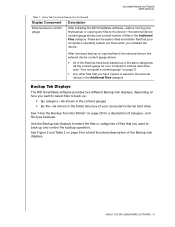
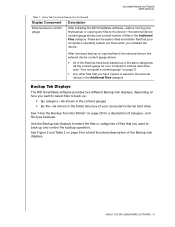
... SMARTWARE SOFTWARE USER MANUAL
Table 1.
ABOUT THE WD SMARTWARE SOFTWARE - 8 Home Tab Functional Description (Continued)
Display Component Description
External device content gauge
After installing the WD SmartWare ...been backed up in the same categories as the content gauge for your computer's internal hard drive
See "How the Backup Function Works" on page 28 for a description of files ...
WD SmartWare User Manual - Page 25
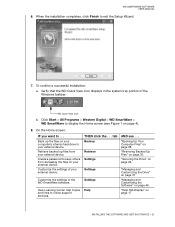
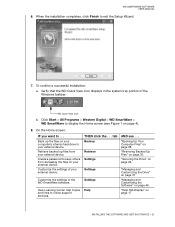
... device,
Customize the settings of your external device,
Create a password to keep others from your external device,
Customize the settings of the Windows taskbar:
WD Quick View Icon
b.
WD SMARTWARE SOFTWARE USER MANUAL
6.
Back up the files on your computer's internal hard drive to online support services,
THEN click the . . .
When the installation completes, click Finish...
Western Digital WDBCPZ0010HAL Reviews
Do you have an experience with the Western Digital WDBCPZ0010HAL that you would like to share?
Earn 750 points for your review!
We have not received any reviews for Western Digital yet.
Earn 750 points for your review!
