Western Digital WD84AA - Caviar 8.4 GB Hard Drive Support and Manuals
Get Help and Manuals for this Western Digital item
This item is in your list!

View All Support Options Below
Free Western Digital WD84AA manuals!
Problems with Western Digital WD84AA?
Ask a Question
Free Western Digital WD84AA manuals!
Problems with Western Digital WD84AA?
Ask a Question
Popular Western Digital WD84AA Manual Pages
User Manual (pdf) - Page 5


...! Windows 2000 Service Pack 3 (or higher) ! Windows Millennium (Me) ! Windows 98SE (Second Edition) ! WESTERN DIGITAL EIDE HARD DRIVE INSTALLATION GUIDE
1 Before Getting Started Thank you for hard drives greater than 137 GB Macintosh ! This installation manual provides instructional steps and corresponding illustrations to make the installation process of your new hard drive as quick...
User Manual (pdf) - Page 6


... serial number, model number, and date code listed on the large label at the top of the drive. Do not stack hard drives or stand your hard drive. Record Your Hard Drive Information
In the table that follows, write down the hard drive. ! Hard drives can be void if your new Western Digital hard drive. Be aware of the computer before handling the hard drive. To avoid ESD problems, ground...
User Manual (pdf) - Page 7


... electricity by touching the metal chassis of Western Digital special offers and product updates by registering your data by wearing a grounding strap. 1.
WESTERN DIGITAL EIDE HARD DRIVE INSTALLATION GUIDE
Register Your Drive
Take advantage of your computer or by backing up your existing hard drive before installing your operating system or utilities documentation for instructions).
User Manual (pdf) - Page 9


...4. WESTERN DIGITAL EIDE HARD DRIVE INSTALLATION GUIDE
Standard Jumper Settings
If you determine that your system does not support Cable Select or if you are uncertain, use the same jumper configurations. Configure the jumper on the drive to pins 5 and 6. CSEL
INSTALL THE HARD DRIVE - 5 Master - Installing the new drive as the secondary drive: If installing your new Western Digital hard drive...
User Manual (pdf) - Page 13


... Installation Diskette. Note: The Windows and DOS versions of Data Lifeguard Tools. Create, view, and print a customized installation manual. ! Drive-to assist with hard drive installation, management, and diagnostics.
WESTERN DIGITAL EIDE HARD DRIVE INSTALLATION GUIDE
3 Data Lifeguard Tools v11.0 Western Digital provides Data Lifeguard Tools to -Drive Copy Utility - Set Up Your Hard...
User Manual (pdf) - Page 21


... install the latest Service Pack (SP) updates to connecting the hard drive.
Contact your operating system from the list of available options. The following versions natively support drives larger than 137 GB.
WESTERN DIGITAL EIDE HARD DRIVE INSTALLATION GUIDE
Install a Drive Larger than 137 GB
To access the full capacity of a drive larger than 137 GB, you must follow the instructions...
User Manual (pdf) - Page 22


...8. The following message will automatically be selected and installed in the next step.
Select the drive that you are setting up is a device driver that the drive you want to Full Size.
7. Click on Partition to format or partition and click Next. 6. DATA LIFEGUARD TOOLS V11.0 - 18 WESTERN DIGITAL EIDE HARD DRIVE INSTALLATION GUIDE
5. Choose your system's BIOS limitations to achieve...
User Manual (pdf) - Page 25


...or go to one of the following Macintosh systems: ! WESTERN DIGITAL EIDE HARD DRIVE INSTALLATION GUIDE
Install the Hard Drive in a Macintosh System
You can install the hard drive according to www.apple.com/support. IMPORTANT: For detailed setup and installation instructions specific to your Macintosh system, refer to installing one IDE/ATA device per channel for a diagram of your system...
User Manual (pdf) - Page 27


... of the hard drive with these jumper settings. Visit our product support Web site at support.wdc.com for a BIOS Flash or more information. Contact your operating system must support extended BIOS functions, and your system or motherboard manufacturer for the latest version. Boot from the Data Lifeguard Tools CD. - Windows Me ! WESTERN DIGITAL EIDE HARD DRIVE INSTALLATION GUIDE
2.
User Manual (pdf) - Page 30
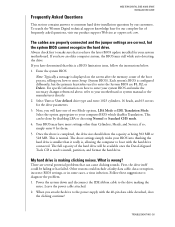
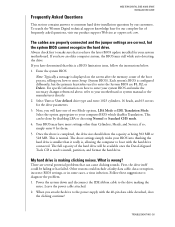
... system manual or the manufacturer directly. 2. WESTERN DIGITAL EIDE HARD DRIVE INSTALLATION GUIDE
Frequently Asked Questions
This section contains answers to common hard drive installation questions by disabling LBA or choosing Normal or Standard CHS mode.
4. The cables are properly connected and the jumper settings are F1, F2, or Delete. To search the Western Digital technical support...
User Manual (pdf) - Page 31


... upgrade.
2. If the system only recognizes 2.1 GB, 8.4 GB, 32 GB, 64 GB, or 137 GB of the drive as minus 64 GB. An overlay is used , the capacity of the hard drive and use the higher transfer rates.
3.
WESTERN DIGITAL EIDE HARD DRIVE INSTALLATION GUIDE
YES - What happened? Purchase an Ultra ATA controller card.
For example, a Western Digital 200 GB hard drive's capacity will install...
User Manual (pdf) - Page 32
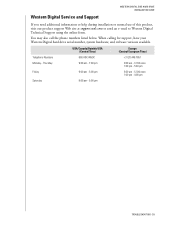
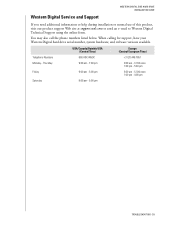
WESTERN DIGITAL EIDE HARD DRIVE INSTALLATION GUIDE
Western Digital Service and Support
If you need additional information or help during installation or normal use of this product, visit our product support Web site at support.wdc.com or send an e-
mail to Western Digital Technical Support using the online form. You may also call the phone numbers listed below. When calling for support, ...
User Manual (pdf) - Page 34
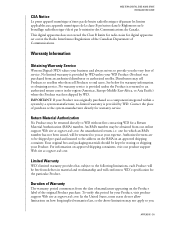
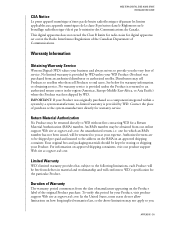
...digital apparatus set...support Web site at support.wdc.com. WESTERN DIGITAL EIDE HARD DRIVE INSTALLATION GUIDE...Service
Western Digital (WD) values your expense. No limited warranty is provided by WD. No warranty service is provided unless the Product is returned to an authorized return center in material and workmanship and will be returned directly to WD's specification for warranty service...
User Manual (pdf) - Page 35
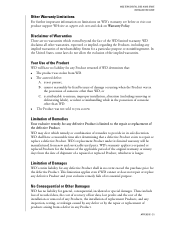
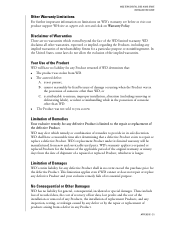
... Product, whichever is not present, B.
Disclaimer of the implied warranties. The product was not sold to repair or replace a defective Product. WESTERN DIGITAL EIDE HARD DRIVE INSTALLATION GUIDE
Other Warranty Limitations
For further important information on limitations on WD's warranty, see below or visit our product support Web site at support.wdc.com and click on Warranty Policy.
User Manual (pdf) - Page 36


.... APPENDIX - 32 WESTERN DIGITAL EIDE HARD DRIVE INSTALLATION GUIDE
In the United States, some states do not allow exclusion or limitation of incidental or consequential damages, so the limitations above may not apply to state. For further details, visit our product support Web site at support.wdc.com and click on Warranty Policy. This warranty gives you specific legal rights...
Western Digital WD84AA Reviews
Do you have an experience with the Western Digital WD84AA that you would like to share?
Earn 750 points for your review!
We have not received any reviews for Western Digital yet.
Earn 750 points for your review!
