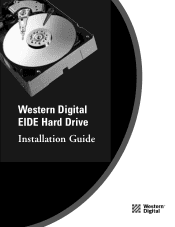Western Digital WD800JBRTL - Caviar Special Edition Internal 80GB Hard Drive Support and Manuals
Get Help and Manuals for this Western Digital item
This item is in your list!

View All Support Options Below
Free Western Digital WD800JBRTL manuals!
Problems with Western Digital WD800JBRTL?
Ask a Question
Free Western Digital WD800JBRTL manuals!
Problems with Western Digital WD800JBRTL?
Ask a Question
Popular Western Digital WD800JBRTL Manual Pages
User Manual (pdf) - Page 5


... OS v8.6 or later
Additional system requirements for drives
greater than 137 GB: PC ! Windows XP Service Pack 1 (or higher) ! Western Digital EIDE hard drive ! Operating system installation diskette or CD ! This installation manual provides instructional steps and corresponding illustrations to make the installation process of your new hard drive as quick and easy as possible. Mac®...
User Manual (pdf) - Page 6


..., model number, and date code listed on its sides only. Do not stack hard drives or stand your Western Digital hard drive on your new Western Digital hard drive. Record Your Hard Drive Information
In the table that follows, write down the hard drive. ! IMPORTANT: Do not remove, tear, or damage the tape seal or any labels from the drive;
WESTERN DIGITAL EIDE HARD DRIVE INSTALLATION GUIDE...
User Manual (pdf) - Page 12


... are using. Note: If your system manual for the drive parameters. Selecting Type 9 ensures that supports the full drive capacity. Find the boot order settings in your system. 4. Save your hard drive, you must use Data Lifeguard Tools to change the boot sequence.
INSTALL THE HARD DRIVE - 8 WESTERN DIGITAL EIDE HARD DRIVE INSTALLATION GUIDE
Configure the System BIOS
Before partitioning and...
User Manual (pdf) - Page 13


... INSTALLATION GUIDE
3 Data Lifeguard Tools v11.0 Western Digital provides Data Lifeguard Tools to -Drive Copy Utility - Hard Drive Information - Register your system cannot boot from the CD. Partition and format an installed hard drive; Create a Bootable Diskette
If your drive online (Internet connection required). The Data Lifeguard Tools software is also available at support.wdc...
User Manual (pdf) - Page 14


... boot from the setup menu. 3. Data Lifeguard Tools may ask you to create and print your model number or the desired hard drive
configuration, depending on the top of the drive.
1. Note: The model number for your CD-ROM drive. Follow the instructions as prompted to select your custom instructions.
4. WESTERN DIGITAL EIDE HARD DRIVE INSTALLATION GUIDE
View Installation Tutorial
This section...
User Manual (pdf) - Page 15


...additional storage drive. Install a New Boot Drive
1. b) If using the DOS version, restart the computer and boot from the setup menu. 3. The main menu below appears after Data Lifeguard Tools has loaded. Click on installing hard drives larger than 137 GB, see page 17.
WESTERN DIGITAL EIDE HARD DRIVE INSTALLATION GUIDE
Set Up Your Hard Drive
This section contains instructions for...
User Manual (pdf) - Page 16


... Partition Setup screen below appears. Your hard drive is now ready to set up your new hard drive.
After setting the partitions, click Next.
7. Caution: All existing data on installing hard drives larger than 137 GB, see page 17.
Select Installation Type as Add the drive as a boot device. If you must first click Delete to proceed with format and partition. For instructions...
User Manual (pdf) - Page 17


WESTERN DIGITAL EIDE HARD DRIVE INSTALLATION GUIDE
8. Follow the on the drive. Since the drive has been previously set up using Data Lifeguard Tools, you that there is an existing partition on -screen instructions to Master and restart the computer. After Data Lifeguard Tools has completed formatting and partitioning the drive, the setup summary screen outlines all of the steps ...
User Manual (pdf) - Page 18


...Insert the Data Lifeguard Tools CD into your installed hard drives, select the new drive that you want to scan for all of available options. Select Run Data Lifeguard Installation Software from the list of your desktop.
2. DATA LIFEGUARD TOOLS V11.0 - 14 WESTERN DIGITAL EIDE HARD DRIVE INSTALLATION GUIDE
Install an Additional Storage Drive
1. The main menu appears after Data Lifeguard has...
User Manual (pdf) - Page 21


.../100 PCI controller card at the Western Digital Online store at store.wdc.com or your operating system from the list of your system BIOS supports the card and that does not meet the requirements below . Download and install the latest Service Pack (SP) updates to access the full capacity of your hard drive greater than 137 GB. Insert...
User Manual (pdf) - Page 22


After Data Lifeguard Tools displays the steps completed, click Done to achieve full drive capacity. WESTERN DIGITAL EIDE HARD DRIVE INSTALLATION GUIDE
5. DDO is larger
than 137 GB.
DATA LIFEGUARD TOOLS V11.0 - 18 Click on Partition to change advanced setup options and check Custom Partition. To create customized partitions, select the box to Full Size.
7. Click Next.
8. Select the...
User Manual (pdf) - Page 24


... the Data Lifeguard Tools CD into your default Web browser. Select Hard Drive
Information from the main menu. 2. b) View Jumper Settings -
WESTERN DIGITAL EIDE HARD DRIVE INSTALLATION GUIDE
Hard Drive Information
This feature allows you are given options to either Partition Table or IDE Information to view the drive model, serial number, capacity, UDMA mode, and other details about the...
User Manual (pdf) - Page 25


... jumper setting of two IDE/ATA devices. c) To install a hard drive less than 137 GB (Additional drive)
1. The drive that the Ultra ATA drivers have been properly installed prior to Apple support article 24342 at www.apple.com.
Power Mac® G4 and higher ! WESTERN DIGITAL EIDE HARD DRIVE INSTALLATION GUIDE
Install the Hard Drive in a Macintosh System
You can install the hard drive...
User Manual (pdf) - Page 29


... new hard drive, try an alternate jumper setting to resolve this issue. Note: Cable Select cannot be used when alternative jumpers are selected. FORMAT displays the size of partitions or logical drives larger than 64 GB incorrectly -
Windows Millennium (Me)
Windows Me may exhibit the following problem: !
Users should upgrade to support.microsoft.com and enter the specific...
Western Digital WD800JBRTL Reviews
Do you have an experience with the Western Digital WD800JBRTL that you would like to share?
Earn 750 points for your review!
We have not received any reviews for Western Digital yet.
Earn 750 points for your review!