Western Digital WD600EB - Protégé 60 GB Hard Drive Support and Manuals
Get Help and Manuals for this Western Digital item
This item is in your list!

View All Support Options Below
Free Western Digital WD600EB manuals!
Problems with Western Digital WD600EB?
Ask a Question
Free Western Digital WD600EB manuals!
Problems with Western Digital WD600EB?
Ask a Question
Popular Western Digital WD600EB Manual Pages
Quick Install Guide (pdf) - Page 4


.... 4. Installation Instructions for a diagram of supporting dual IDE/ATA drives, allowing two drives to be limited to set of hard drive utilities called Data Lifeguard Tools with your installation, WD provides a set up your Apple Setup Guide. 4. Click Yes to installing one
A Power Mac with partitioning and formatting. Follow the instructions that came with the Master/Slave jumper...
Quick Install Guide (pdf) - Page 6


...'s manual for Generic Immunity as applicable. Technical Support
If you need additional information or help during the installation or normal use of this product. Underwriters Laboratories (UL) UL-Standard 1950, Standard for Class B Equipment. Canadian Standards Association (CSA) CSA-Standard C22.2, No. 950-M89, Standard for digital apparatus set out in individual installations. This digital...
User Manual (pdf) - Page 5


... manual provides instructional steps and corresponding illustrations to make the installation process of your new hard drive as quick and easy as possible. Kit Contents
! IDE interface cable (40-pin, 80-conductor) ! Windows® XP ! Windows 2000 ! Windows Me/98SE may require additional hardware)
BEFORE GETTING STARTED - 1 Western Digital EIDE hard drive ! Mounting screws and jumper...
User Manual (pdf) - Page 6


... Code
Model Number
MDL: WD xxxxxx
Serial Number
S/N: WMxxx 000 xxxx
DCM: XXMXDXLSX:/XWM:DWXMXXXXXXXXXXXXXX
Western Digital EIDE Hard Drive
BEFORE GETTING STARTED - 2 Record Your Hard Drive Information
In the table that follows, write down the hard drive. ! Save the packaging materials and anti-static bag in an anti-static bag.
! WESTERN DIGITAL EIDE HARD DRIVE INSTALLATION GUIDE
Unpacking...
User Manual (pdf) - Page 12


... Tools will install on your new hard drive, upgrade the system BIOS, or install an ATA controller card with onboard BIOS that may be necessary for instructions if necessary. 2. IMPORTANT: If your system cannot boot from the Data Lifeguard Tools CD upon startup. To configure your CMOS setup program (sometimes called the Setup program). If your settings and exit...
User Manual (pdf) - Page 13


... instructions: 1. WESTERN DIGITAL EIDE HARD DRIVE INSTALLATION GUIDE
3 Data Lifeguard Tools v11.0 Western Digital provides Data Lifeguard Tools to use either the Windows or DOS version of Data Lifeguard Tools vary slightly from a CD or you can use a floppy diskette instead, you wish to assist with hard drive installation, management, and diagnostics. set a specific hard drive...
User Manual (pdf) - Page 21


... DOS version, restart the computer and boot from the setup menu. 4. From the main menu, click on a system that its drivers have been properly installed prior to your operating system.
Windows XP, SP1 or higher ! The following versions natively support drives larger than 137 GB. WESTERN DIGITAL EIDE HARD DRIVE INSTALLATION GUIDE
Install a Drive Larger than 137 GB
To access the full...
User Manual (pdf) - Page 24


... type of drive format, LBA support, DMA support, firmware revision, etc. The selected jumper setting diagram will display in your drive is detected, click on the tabs for your CD-ROM drive. Once your default Web browser. Select Hard Drive
Information from the main menu. 2. a) View Hard Drive Information -
WESTERN DIGITAL EIDE HARD DRIVE INSTALLATION GUIDE
Hard Drive Information...
User Manual (pdf) - Page 25


... setup and installation instructions specific to your Macintosh system, refer to your original Apple Setup Guide or go to use the Master/Slave jumper setting.
2.
You must install a Macintosh-compatible Ultra ATA/100 controller card. Remove the computer system outside cover (if necessary, refer to your computer system
manual for a diagram of the jumper block).
Install the Hard Drive...
User Manual (pdf) - Page 26
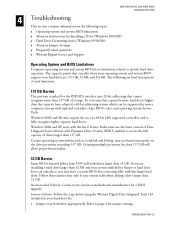
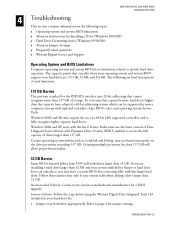
... take place, you are 137 GB, 32 GB, and 8.4 GB. WESTERN DIGITAL EIDE HARD DRIVE INSTALLATION GUIDE
4 Troubleshooting This section contains information on the drive partitions exceeding 137 GB. Windows 2000 and XP users with the latest Service Packs must use of a 48-bit LBA supported controller card to specific hard drive capacities. The capacity points that can affect how your operating...
User Manual (pdf) - Page 27


... or purchase a controller card. Windows 98SE (Second Edition)
TROUBLESHOOTING - 23 WESTERN DIGITAL EIDE HARD DRIVE INSTALLATION GUIDE
2. To access the full capacity of your system BIOS supports 8.4 GB or larger hard drives. Other options are to determine if your hard drive. Windows Me ! To run Data Lifeguard Tools: - Follow the setup instructions for the latest version. Use the Data...
User Manual (pdf) - Page 29


... for each problem, go to Windows XP, 2000, Windows Millennium, or Windows 98SE. *Microsoft Knowledge Base Article ID Number. FORMAT displays the size of hard drives larger than 64 GB incorrectly - Q263044* !
Alternate Jumper Settings
Some older computer systems have been identified and confirmed by Microsoft. WESTERN DIGITAL EIDE HARD DRIVE INSTALLATION GUIDE
Hard Drive Formatting...
User Manual (pdf) - Page 30
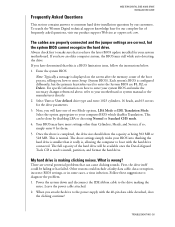
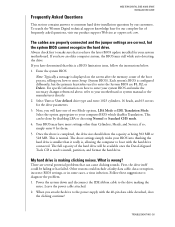
... the jumper settings are correct, but the primary keystrokes used to install, partition, and format the hard drive. This is making the
noise. WESTERN DIGITAL EIDE HARD DRIVE INSTALLATION GUIDE
Frequently Asked Questions
This section contains answers to common hard drive installation questions by disabling LBA or choosing Normal or Standard CHS mode.
4. If you how to enter Setup (System...
User Manual (pdf) - Page 31


... in binary gigabytes. WESTERN DIGITAL EIDE HARD DRIVE INSTALLATION GUIDE
YES - The drive has failed and needs to support the drive and enable the higher transfer rates the drive is shown as approximately 186 binary gigabytes. Also, depending on the boot sector of your hard drive and enables full access of attaining.
For example, a Western Digital 200 GB hard drive's capacity will have...
User Manual (pdf) - Page 34
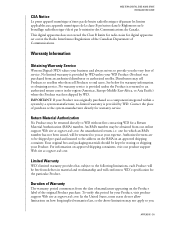
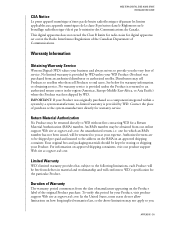
...set out in an approved shipping container. one for a Return Material Authorization (RMA) number. For information on the RMA in the Radio Interference Regulations of the Canadian Department of service. An RMA number may sell Products to resellers who then sell Products to WD's specification for warranty information or obtaining service. WESTERN DIGITAL EIDE HARD DRIVE INSTALLATION GUIDE...
Western Digital WD600EB Reviews
Do you have an experience with the Western Digital WD600EB that you would like to share?
Earn 750 points for your review!
We have not received any reviews for Western Digital yet.
Earn 750 points for your review!
