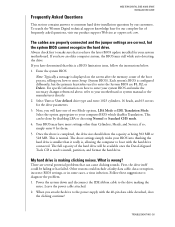Western Digital WD5000AAKB - Caviar 500 GB Hard Drive Support and Manuals
Get Help and Manuals for this Western Digital item

View All Support Options Below
Free Western Digital WD5000AAKB manuals!
Problems with Western Digital WD5000AAKB?
Ask a Question
Free Western Digital WD5000AAKB manuals!
Problems with Western Digital WD5000AAKB?
Ask a Question
Most Recent Western Digital WD5000AAKB Questions
How To Connect Western Digital Wd Caviar Se16 Wd5000aakb To A Laptop
(Posted by gagsdjdmac 9 years ago)
Problem
drive was unable to boot-but I was able to see files on this drive-using the usb port ( i have 2 dri...
drive was unable to boot-but I was able to see files on this drive-using the usb port ( i have 2 dri...
(Posted by elecengr 11 years ago)
What Are Jumper Settings For Single Drive Mode On A Western Digital Wd5000aakb?
(Posted by Jim65033 12 years ago)
What Are The Two Buttons To The Left Of The Lited One For
(Posted by rlamberti 12 years ago)
How To Install Pata Wd5000aakb To A Sata Motherboard???
(Posted by tugalde99 12 years ago)
Popular Western Digital WD5000AAKB Manual Pages
Western Digital WD5000AAKB Reviews
We have not received any reviews for Western Digital yet.