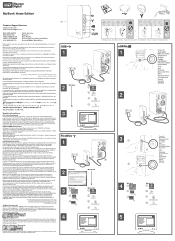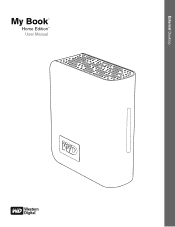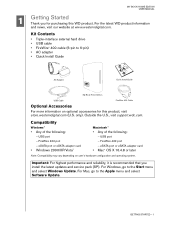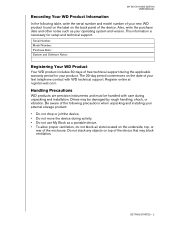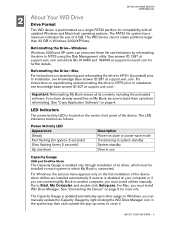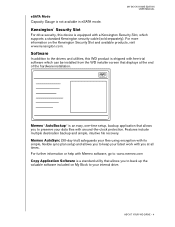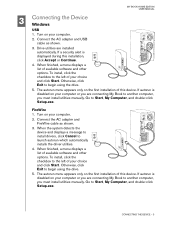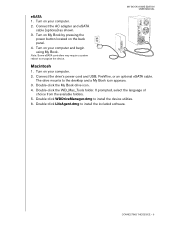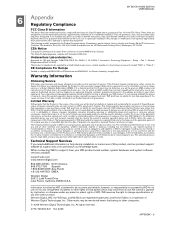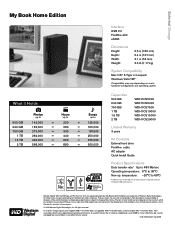Western Digital WD3200H1U-00 - Essential Edition 2.0 Support and Manuals
Get Help and Manuals for this Western Digital item

View All Support Options Below
Free Western Digital WD3200H1U-00 manuals!
Problems with Western Digital WD3200H1U-00?
Ask a Question
Free Western Digital WD3200H1U-00 manuals!
Problems with Western Digital WD3200H1U-00?
Ask a Question
Most Recent Western Digital WD3200H1U-00 Questions
Computer Doesn't Recognize Device
I want to extract my info from my e book butmy computer can't recognize this book??Any solutions??
I want to extract my info from my e book butmy computer can't recognize this book??Any solutions??
(Posted by Anonymous-160765 7 years ago)
Is The Wd3200h1u-00 Compatable To Windows 10
I recently had a hard drive failure which was replaced. It had been operating with Windows 8 but was...
I recently had a hard drive failure which was replaced. It had been operating with Windows 8 but was...
(Posted by jnp137 8 years ago)
Wd3200h1u-00 Cannot See Hard Drive
(Posted by proiadamka 9 years ago)
Lost Installation Disk Want To Load On My Laptop ?
(Posted by vanwilliams 11 years ago)
S/n Wcau30007207 Needs Internal Card- Usb Power Card Mine Is Broke Need Part!
(Posted by unoredeye 11 years ago)
Popular Western Digital WD3200H1U-00 Manual Pages
Western Digital WD3200H1U-00 Reviews
We have not received any reviews for Western Digital yet.