Western Digital WD3200H032 - My Book Premium ES Support and Manuals
Get Help and Manuals for this Western Digital item
This item is in your list!

View All Support Options Below
Free Western Digital WD3200H032 manuals!
Problems with Western Digital WD3200H032?
Ask a Question
Free Western Digital WD3200H032 manuals!
Problems with Western Digital WD3200H032?
Ask a Question
Popular Western Digital WD3200H032 Manual Pages
Quick Install Guide (pdf) - Page 4


... this computer to my existing WD Anywhere Access account, enter your user name and password in your system, you must uninstall it before installing WD Anywhere Access. 1. WD Anywhere Access™ Setup
This section contains instructions to 30 seconds) as the device powers up and running. Click I am adding this time, do not press the...
Quick Install Guide (pdf) - Page 7
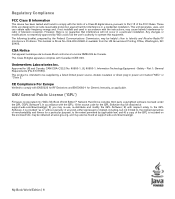
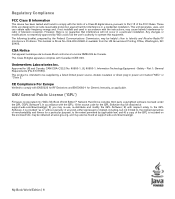
... accordance with the GPL: 1) the source code for the GPL Software may re-use, re-distribute and modify the GPL Software; 3) with Canadian ICES-003.
This product is provided "as applicable. GNU General Public License ("GPL")
Firmware incorporated into WD's My Book World Edition™ Network Hard Drive includes third party copyrighted software licensed...
Quick Install Guide (pdf) - Page 8


... a) is not present, b) cannot reasonably be returned to misuse, improper installation, alteration (including removing or obliterating labels and opening or removing external enclosures, unless the product is within the scope of limited user-serviceable products and the specific alteration is on how to WD's specification therefor. Western Digital, WD, and the WD logo are trademarks of such...
User Manual (pdf) - Page 4


... assign security settings and set up centralized storage and make it available to local and remote computers.
1 Connect My Book World Edition to access and share data, photos, and music at support.wdc.com. Note: The dual-drive My Book World Edition II is turned off.*
Follow the steps in this manual for instructions on purchasing...
User Manual (pdf) - Page 6


....com and follow the instructions as news about your My Book device enables access to the Start menu and click Windows Update. Drives may be handled with WD technical support. ABOUT YOUR WD PRODUCT - 3 Serial Number: Model Number: Purchase Date: System and Software Notes:
WD Anywhere Access account info: User name: Password: E-mail: Storage device name...
User Manual (pdf) - Page 11


.... A software license key is not needed to get your computer, you must install utilities manually. WD ANYWHERE ACCESS SETUP - 8 If AutoPlay is already installed in your CD-ROM drive. In Step 1, click Install. MY BOOK WORLD EDITION USER MANUAL
5 WD Anywhere Access Setup This section contains instructions to install WD Anywhere Access. 1. Insert the software CD into your system, you...
User Manual (pdf) - Page 22


... When contacting Technical Support, have the replacement drive(s), follow the steps below to remove it aside. 4. MY BOOK WORLD EDITION USER MANUAL
7 Replacing a Drive Note: This section applies only to remove, and set aside. 7. Important: To avoid ESD problems, ground yourself by touching the metal chassis of one or both internal hard drives in direct contact with the hard drive or circuit...
User Manual (pdf) - Page 30


... "Recording Your WD Product Information" on page 3.
6.
The Initial Date & Time Setup screen displays. The Initial User & Password Setup screen displays.
MY BOOK WORLD EDITION USER MANUAL
5. APPENDIX A - Confirm that the date/time settings are correct, then click Next. SHARED STORAGE MANAGER - 27 Once set, record them in the lists next to the New Date, New...
User Manual (pdf) - Page 32


... click Update.
3. Confirm the password in the new user name
and password.
SHARED STORAGE MANAGER - 29 The Enter Network Password screen appears. APPENDIX A - Enter your new username and
password, then click OK. Click Update Admin Username and Password. 2. Click in the Admin username and Password fields to the configuration menu. 4. MY BOOK WORLD EDITION USER MANUAL
Update Admin...
User Manual (pdf) - Page 33


... users, requiring a custom network configuration. 1.
APPENDIX A - MY BOOK WORLD EDITION USER MANUAL
Change Current Date and Time 1. Click in the new
names. Confirm that the date/time settings are correct, then click Update. Changing these settings is identified on the network. Click Update when finished.
Click in the Device Name and Workgroup Name fields to...
User Manual (pdf) - Page 34


... the Network Settings. 2. Click Automatic in the Obtain Network Address list, then click Next.
4. If you are not familiar with this field or are unsure about editing it, cancel the wizard. MY BOOK WORLD EDITION USER MANUAL
Configure the Network Settings This section is intended only for advanced users who require specific My Book...
User Manual (pdf) - Page 50


... registered trademarks; Download installation software and drivers.
• Technical Information - Western Digital, WD, the WD logo, and MioNet are trademarks of rebate submissions.
• Localized Support - MY BOOK WORLD EDITION USER MANUAL
WD Service and Support
If you need additional information or help during installation or normal use . Display service and support information in your...
User Manual (pdf) - Page 51


... World Edition
basics 1 connecting a USB external drive 23 connecting the device 6 front and rear view 4 software setup 7
N
Network settings obtain a network address automatically 30 obtain a network address manually 31
O
Obtain a network address automatic 30 manual 31
Obtaining service 44 Operating system, updating 3
P
Password update 28 Ports
rear 5 Power button 4 Product registration 3
R
RAID...
User Manual (pdf) - Page 52


.../workgroup names 29 Update security settings 40 Update user name and password 28 Updating, operating system 3 Upgrade firmware 33 Upgrade the system firmware 33 USB external drive connections 23 User management
change a user password 34 create a new user 35 delete a user 35 Username update 28
W
Warranty 44
MY BOOK WORLD EDITION USER MANUAL
Warranty, limited 44 WD
service 46 support 46 WD Anywhere...
Product Specifications (pdf) - Page 2


...specifications subject to other files that belong to change without notice. All rights reserved. Not all your PCs to one central location. • Simplify your home network and access data from any
computer or external hard drive...Warranty
3 years
Kit Contents
Network hard drive Ethernet cable AC adapter Installation and software CD Quick Install Guide
Western Digital, WD, the WD logo, My Book...
Western Digital WD3200H032 Reviews
Do you have an experience with the Western Digital WD3200H032 that you would like to share?
Earn 750 points for your review!
We have not received any reviews for Western Digital yet.
Earn 750 points for your review!
