Western Digital WD272AA - Caviar 27.2 GB Hard Drive Support and Manuals
Get Help and Manuals for this Western Digital item
This item is in your list!

View All Support Options Below
Free Western Digital WD272AA manuals!
Problems with Western Digital WD272AA?
Ask a Question
Free Western Digital WD272AA manuals!
Problems with Western Digital WD272AA?
Ask a Question
Popular Western Digital WD272AA Manual Pages
Quick Install Guide (pdf) - Page 2


...174; offers drivers for certain chipsets which provide BIOS support for Windows
will generate your custom installation instructions based on -screen instructions to set up your motherboard or system manufacturer for instructions).
-1- EN
Windows XP (Service Pack 1 or higher) and 2000 (Service Pack 3 or higher)
If you choose. only) or your WD hard drive serial number, model number...
Quick Install Guide (pdf) - Page 4


... detailed setup and installation instructions specific to your Macintosh system, refer to your
system to the Windows 2000/XP Installation CD. 2. b.
The drive that bay. Note: Cable Select mode is capable of supporting dual IDE/ATA drives, allowing two drives to one IDE/ATA device per channel for Macintosh Systems
You can install two IDE/ATA hard drives on the left side. 3. 4. Set...
Quick Install Guide (pdf) - Page 5


... than 137 GB will be supported in section 2 of this guide.
2. Follow the setup instructions for a complete list of frequently asked questions before June 1999 stall with this drive. Troubleshooting
If after the installation of your new hard drive, try an alternate jumper setting to resolve this issue.
Verify that affect how your hard drive. If you are installing is the Master on...
Quick Install Guide (pdf) - Page 6


...(UL) UL-Standard 1950, Standard for Safety of Information Technology Equipment including Electrical Business Equipment (File E101559).
If interference problems do occur, consult the system equipment owner's manual for digital apparatus set out in individual installations.
Canadian Standards Association (CSA) CSA-Standard C22.2, No. 950-M89, Standard for Safety of Information Technology...
User Manual (pdf) - Page 6


... listed on the bottom of the hard drive.
! The complete serial number, model number, and date code are on its sides only. these actions will be damaged by rough handling, shock and vibration, or electrostatic discharge (ESD). WESTERN DIGITAL EIDE HARD DRIVE INSTALLATION GUIDE
Unpacking and Handling Procedures
Western Digital hard drives are precision instruments and should be handled with...
User Manual (pdf) - Page 9


...as Master (primary device) and the other jumpered as Slave (secondary device). WESTERN DIGITAL EIDE HARD DRIVE INSTALLATION GUIDE
Standard Jumper Settings
If you determine that your system does not support Cable Select or if you are uncertain, use the same jumper configurations. If you are installing your new Western Digital hard drive as the secondary drive on the cable with two IDE devices...
User Manual (pdf) - Page 12


... LBA, select User Defined, and enter 1023 cylinders, 16 heads, and 63 sectors for instructions. WESTERN DIGITAL EIDE HARD DRIVE INSTALLATION GUIDE
Configure the System BIOS
Before partitioning and formatting your hard drive, you must use Data Lifeguard Tools to your system manual for you can create a Data Lifeguard Tools bootable diskette instead. Systems
typically display a message...
User Manual (pdf) - Page 13


... vary slightly from the CD.
WESTERN DIGITAL EIDE HARD DRIVE INSTALLATION GUIDE
3 Data Lifeguard Tools v11.0 Western Digital provides Data Lifeguard Tools to -Drive Copy Utility - The Data Lifeguard Tools software is also available at support.wdc.com/download. View Installation Tutorial - Partition and format an installed hard drive; Configure jumper settings and other technical information...
User Manual (pdf) - Page 21


... retailer. Download and install the latest Service Pack (SP) updates to access the full capacity of drives larger than 137 GB: ! The following versions natively support drives larger than 137 GB. b) If using the DOS version, restart the computer and boot from the setup menu. 4. From the main menu, click on Set Up Your Hard Drive from
Microsoft at store...
User Manual (pdf) - Page 24


... click View Jumper Settings. Insert the Data Lifeguard Tools CD into your default Web browser. Select Hard Drive
Information from the main menu. 2. DATA LIFEGUARD TOOLS V11.0 - 20 WESTERN DIGITAL EIDE HARD DRIVE INSTALLATION GUIDE
Hard Drive Information
This feature allows you are given options to display data regarding the type of drive format, LBA support, DMA support, firmware revision...
User Manual (pdf) - Page 25


....com/support. The drive that bay. c) To install a hard drive less than 137 GB as Master (Master ID=0, Slave ID=1).
IMPORTANT: For detailed setup and installation instructions specific to your Macintosh system, refer to your new Western Digital hard drive. WESTERN DIGITAL EIDE HARD DRIVE INSTALLATION GUIDE
Install the Hard Drive in a Macintosh System
You can install the hard drive according...
User Manual (pdf) - Page 26
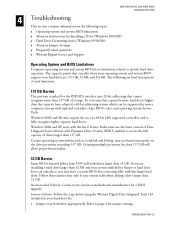
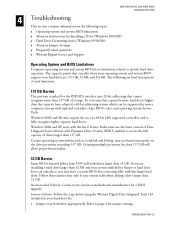
...: Follow the steps below using the Western Digital Data Lifeguard Tools CD included in newer computer systems with this larger hard drive. Jumper your hard drive kit. 1. WESTERN DIGITAL EIDE HARD DRIVE INSTALLATION GUIDE
4 Troubleshooting This section contains information on the drive partitions exceeding 137 GB. Alternate Jumper Settings ! Hard Drive Formatting Issues (Windows 95/98/Me...
User Manual (pdf) - Page 29


... Microsoft fix for each problem, go to resolve this issue. If your system locks up after the installation of partitions or logical drives larger than 32 GB. FORMAT displays the size of your new hard drive, try an alternate jumper setting to support.microsoft.com and enter the specific article ID number. TROUBLESHOOTING - 25
Users should upgrade to Windows XP, 2000...
User Manual (pdf) - Page 31


... have its full capacity.
Western Digital's Online Store at support.wdc.com to set up the drive. WESTERN DIGITAL EIDE HARD DRIVE INSTALLATION GUIDE
YES -
The partitioning utility FDISK and the formatting utility FORMAT will also report a drive present. Note: If Data Lifeguard Tools is capable of Ultra ATA controller cards that allow you are entered manually. If this issue and...
User Manual (pdf) - Page 32
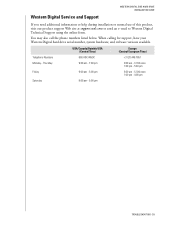
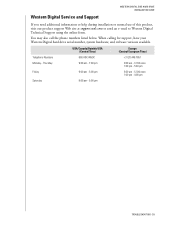
... (Central European Time)
+31.20.446.7651
9:30 am - 12:00 noon 1:00 pm - 5:30 pm
9:30 am - 12:00 noon 1:00 pm - 4:00 pm
TROUBLESHOOTING - 28
WESTERN DIGITAL EIDE HARD DRIVE INSTALLATION GUIDE
Western Digital Service and Support
If you need additional information or help during installation or normal use of this product, visit our product...
Western Digital WD272AA Reviews
Do you have an experience with the Western Digital WD272AA that you would like to share?
Earn 750 points for your review!
We have not received any reviews for Western Digital yet.
Earn 750 points for your review!
