Western Digital My Passport Edge for Mac Support and Manuals
Get Help and Manuals for this Western Digital item
This item is in your list!

View All Support Options Below
Free Western Digital My Passport Edge for Mac manuals!
Problems with Western Digital My Passport Edge for Mac?
Ask a Question
Free Western Digital My Passport Edge for Mac manuals!
Problems with Western Digital My Passport Edge for Mac?
Ask a Question
Western Digital My Passport Edge for Mac Videos
Popular Western Digital My Passport Edge for Mac Manual Pages
Quick Install Guide - Page 5
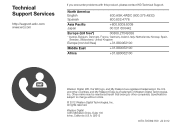
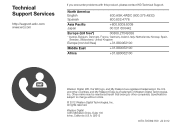
Technical Support Services
http://support.wdc.com www.wd.com
If you encounter problems with this product, please contact WD Technical Support. and My Passport Edge is a trademark of Western Digital Technologies, Inc. All rights reserved.
and other companies. Western Digital 3355 Michelson Drive, Suite 100 Irvine, California U.S.A. 92612
4079-705099-800 Jul 2012 Other marks may be ...
User Manual - Page 3


...Contents
MY PASSPORT EDGE FOR MAC USER MANUAL
WD Service and Support ii Accessing Online Support ii Contacting WD Technical Support ii
1 About...TURBO 7 Installing the WD Security Software 9 Installing the WD Drive Utilities Software 11
3 Locking and Unlocking the Drive 13
Password Protecting the ...Troubleshooting 28
Installing, Partitioning, and Formatting the Drive 28 Frequently Asked Questions 28...
User Manual - Page 6
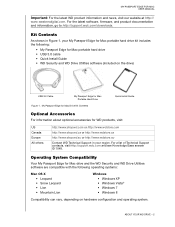
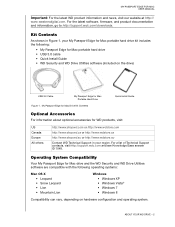
For the latest software, firmware, and product documentation and information, go to http://support.wdc.com/downloads.
Operating System Compatibility
Your My Passport Edge for Mac drive and the WD Security and WD Drive Utilities software are compatible with the following :
• My Passport Edge for Mac portable hard drive • USB 3.0 cable • Quick Install Guide • WD...
User Manual - Page 7
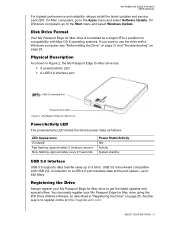
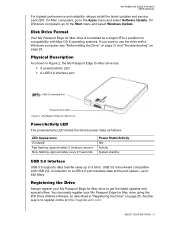
... System standby
USB 3.0 Interface
USB 3.0 supports data transfer rates up to 5 Gb/s. MY PASSPORT EDGE FOR MAC USER MANUAL
For highest performance and reliability, always install the latest updates and service pack (SP). On Windows computers, go to use the drive with a Windows computer, see "Reformatting the Drive" on page 27 and "Troubleshooting" on page 25. Registering the...
User Manual - Page 20
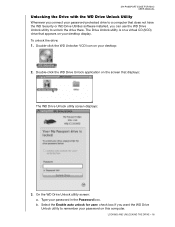
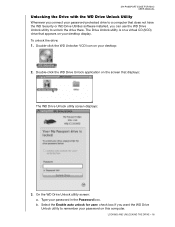
... have the WD Security or WD Drive Utilities software installed, you want the WD Drive Unlock utility to remember your password on your desktop:
2. Double-click the WD Unlocker...the drive there. Type your password in the Password box.
MY PASSPORT EDGE FOR MAC USER MANUAL
Unlocking the Drive with the WD Drive Unlock Utility
Whenever you connect your password-protected drive to a computer...
User Manual - Page 24
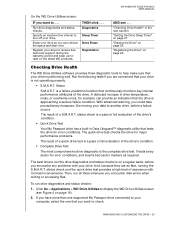
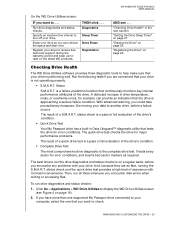
...• S.M.A.R.T. "Setting the Drive Sleep Timer...you encounter any problems with minimal inconvenience...error conditions, and inserts bad sector markers as required. And, because they are concerned that your drive. Then, run the drive diagnostics and status checks is performing well. If you have more than one supported... . . MY PASSPORT EDGE FOR MAC USER MANUAL
On the WD Drive Utilities screen...
User Manual - Page 32


... hub and host controller drivers are installed before booting? The drive is the drive not recognized under My Computer or on your system configuration, your region. MY PASSPORT EDGE FOR MAC USER MANUAL
16 Troubleshooting This chapter includes the following topics:
Installing, Partitioning, and Formatting the Drive Frequently Asked Questions
If you have problems installing or using either...
User Manual - Page 34
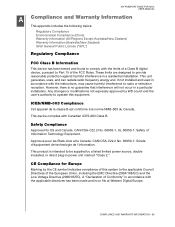
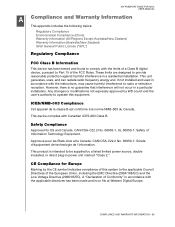
...Unis et le Canada.
MY PASSPORT EDGE FOR MAC USER MANUAL
1A Compliance and Warranty Information This ...has been made and is on file at Western Digital Europe.
CAN/CSA-C22.2 No. 60950... the limits of a Class B digital device, pursuant to Part 15 of the FCC Rules. Safety... direct plug-in a residential installation. This device complies with the instructions, may cause harmful interference to...
User Manual - Page 36
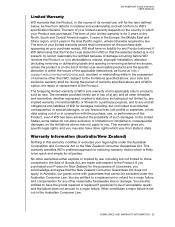
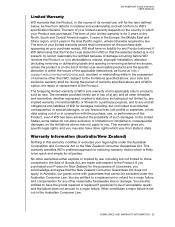
... to the Product. MY PASSPORT EDGE FOR MAC USER MANUAL
Limited Warranty
WD warrants that the...set out in New Zealand for any financial loss, lost profits or expenses, or lost data arising out of or in connection with respect to WD's specification therefor. This warranty gives you specific legal rights, and you may not apply to products sold as found at WD's option, the repair or replacement...
User Manual - Page 37


...service will be defective, you originally purchased the Product, please visit our product support Web site at its discretion make a claim, you at http://support.wdc.com. WD may be given an RMA number and instructions for Product return. You are in accordance with WD specifications and instructions...The term of service. MY PASSPORT EDGE FOR MAC USER MANUAL
Obtaining Service
WD values ...
User Manual - Page 38


... limited user-serviceable products and the specific alteration is within three years of the date of purchase; 2) you may re-use or consumption, provided it is fair and reasonable to do so, WD limits its liability to replacement of the Product or supply of equivalent or better Product. MY PASSPORT EDGE FOR MAC USER MANUAL
product...
User Manual - Page 39


...Public License 34
MY PASSPORT EDGE FOR MAC USER MANUAL
H
Handling precautions 4 Hardware 2
I
Indicator light 3
K
KC notice (Republic of Korea) 31 Kit contents 2 Kit contents, My Passport Edge for Mac 2
L
LED indicator 3 Limited warranty information 32
O Obtaining service 31, 33
Online support, accessing ii Operating system compatibility 2 Optional accessories 2
P
Password protecting your drive 13...
User Manual - Page 40


from the virtual CD 16 with the WD Security software 15 without the WD Security software 16 USB drive interface 3
W Warranty information 31, 32, 33 WD service 31, 33
WD technical support, contacting ii
MY PASSPORT EDGE FOR MAC USER MANUAL
INDEX - 36
User Manual - Page 41


..., My Book, and My Passport are registered trademarks and My Passport Edge, WD Security, WD Drive Utilities, and Data Lifeguard are trademarks of Western Digital Technologies, Inc.
Information furnished by WD is believed to be mentioned herein that belong to change specifications at any patent or patent rights of third parties which may be...
Product Specifications - Page 2
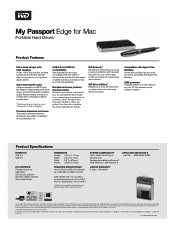
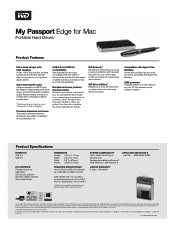
....
No separate power supply is the perfect complement for your Mac right out of Western Digital Technologies, Inc. Product Specifications
Interface USB 3.0 USB 2.0
Kit Contents Portable hard drive USB cable WD Security software WD Drive Utilities software Quick Install Guide
Dimensions Length: 4.41 in (112 mm) Depth: 0.40 in (11 mm) Width: 3.37 in (83 mm...
Western Digital My Passport Edge for Mac Reviews
Do you have an experience with the Western Digital My Passport Edge for Mac that you would like to share?
Earn 750 points for your review!
We have not received any reviews for Western Digital yet.
Earn 750 points for your review!

