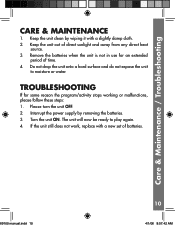Vtech Winnie the Pooh Press n Play Laptop Support and Manuals
Get Help and Manuals for this Vtech item

View All Support Options Below
Free Vtech Winnie the Pooh Press n Play Laptop manuals!
Problems with Vtech Winnie the Pooh Press n Play Laptop?
Ask a Question
Free Vtech Winnie the Pooh Press n Play Laptop manuals!
Problems with Vtech Winnie the Pooh Press n Play Laptop?
Ask a Question
Popular Vtech Winnie the Pooh Press n Play Laptop Manual Pages
Vtech Winnie the Pooh Press n Play Laptop Reviews
We have not received any reviews for Vtech yet.
Popular Vtech Winnie the Pooh Press n Play Laptop Search Terms
The following terms are frequently used to search for Vtech Winnie the Pooh Press n Play Laptop support:- Vtech Winnie the Pooh Press n Play Laptop
- winnie the pooh winnie the pooh press n play laptop
- winniethepoohpressnplay laptop reviews
- winniethepoohpressnplay laptop computers
- winniethepoohpressnplay laptop batteries
- winniethepoohpressn play laptop video on tv
- winniethepoohpressn play laptop through tv
- winniethepoohpressn play laptop sound through tv
- winniethepoohpressn play laptop on tv
- winniethepoohpressn play laptop games
- winniethepoohpressn play laptop for kids
- winniethepoohpress 'n play laptop video on tv
- winniethepoohpress 'n play laptop through tv
- winniethepoohpress 'n play laptop sound through tv