Vtech VCS752 Support and Manuals
Get Help and Manuals for this Vtech item
This item is in your list!

View All Support Options Below
Free Vtech VCS752 manuals!
Problems with Vtech VCS752?
Ask a Question
Free Vtech VCS752 manuals!
Problems with Vtech VCS752?
Ask a Question
Vtech VCS752 Videos
Popular Vtech VCS752 Manual Pages
User Manual - Rev 1 - Page 3
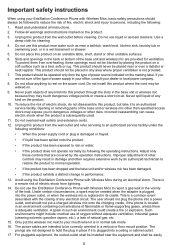
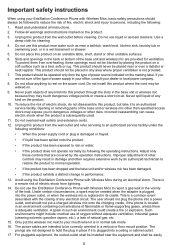
Important safety instructions
When using the ErisStation Conference Phone with Wireless Mics to report a gas leak in the vicinity of electric shock, do not disassemble this product from the wall outlet before cleaning. To protect them from the wall outlet and refer servicing to an authorized service facility under the following conditions:
• When the power supply...
User Manual - Rev 1 - Page 5


Table of contents
Introduction 1 About ErisStation Conference Phone with
Wireless Mics 1
Introduction 2 Parts checklist 2
Getting Started 3 Connect base unit 3 Install the wireless mic battery 4 Before use 5 Base unit overview (front 6 Base unit overview (rear 8 Wireless mic overview 9 Status indicators overview 10 Idle screen 11 Idle ...
User Manual - Rev 1 - Page 7


... participants in parallel with your cell phone, or use a Bluetooth headset for a private conversation. Introduction
About ErisStation Conference Phone with Wireless Mics The ErisStation Conference Phone with Two Wireless Mics is designed for use in a large meeting room using VCS850 Wireless Speakerphones. • Answer calls to your cell phone using the VCS752 and continue the conversation over...
User Manual - Rev 1 - Page 9
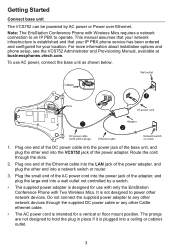
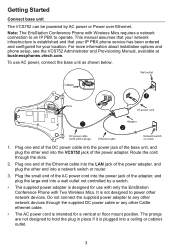
...Ethernet. Note: The ErisStation Conference Phone with yellow plugs)
Ethernet cable
Network switch or router
1.
This manual assumes that your IP PBX phone service has been ordered and configured for your location. For more information about installation options and phone setup, see the VCS752 Administrator and Provisioning Manual, available at businessphones.vtech.com. Do not...
User Manual - Rev 1 - Page 56
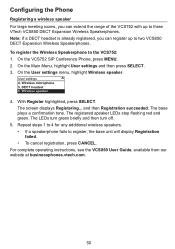
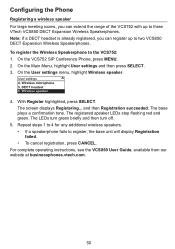
For complete operating instructions, see the VCS850 User Guide, available from our website at businessphones.vtech.com.
50 On the VCS752 SIP Conference Phone, press MENU. 2. With Register highlighted, press SELECT. The registered speaker LEDs stop flashing red and green. The LEDs turn green briefly and then turn off.
5. Configuring the Phone
Registering a wireless speaker For large meeting...
User Manual - Rev 1 - Page 69


... same problem, the problem is idle, press MENU. 2. To view the firmware version of the base. My ErisStation Conference Phone with Wireless Mics does not work at businessphones.vtech.com or call 1-888-370-2006. On the Product Info screen, press q until Firmware Ver.
On the Status screen, press q to highlight Status, and then press SELECT. 3. For customer service...
User Manual - Rev 1 - Page 71


...problem, replace the battery.
65 The wireless mic has low battery. • Place the wireless mic onto the charging cradle for assistance. Please allow at least one minute for the wireless mic and base unit to synchronize. • If your ErisStation Conference Phone with Wireless Mics. Troubleshooting...; Reset the base unit. Please contact customer service for recharging.
Administrator and Provisioning Manual - Rev 1 - Page 1
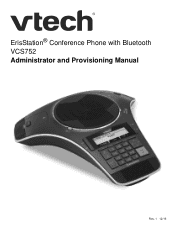
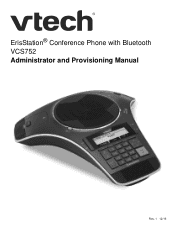
ErisStation® Conference Phone with Bluetooth VCS752 Administrator and Provisioning Manual
Rev. 1 12/16
Administrator and Provisioning Manual - Rev 1 - Page 6


... purchase of your new VTech product. VCS752 Administrator and Provisioning Manual
PREFACE
Congratulations on your VCS752 SIP Conference Phone with Bluetooth and DECT Accessories with software version 1.1.5.x or newer.
See "Using the Status menu" on the VCS752. Please read this manual before installing the product.
Please thoroughly read this manual for instructions on checking the...
Administrator and Provisioning Manual - Rev 1 - Page 7
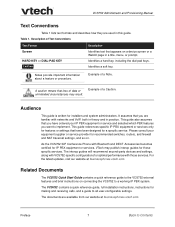
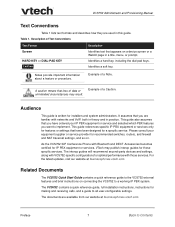
... provider for optimal performance with those specific services. It assumes that you are familiar with Bluetooth and DECT Accessories becomes certified for IP PBX equipment or services, VTech may result. As the VCS752 SIP Conference Phone with networks and VoIP, both in theory and in a title, menu, or prompt. VCS752 Administrator and Provisioning Manual
Text Conventions
Table 1 lists text...
Administrator and Provisioning Manual - Rev 1 - Page 8


...must be set at each device. Some of the configuration tasks described in the next chapter, but if you need to configure the VCS752. Introducing the VCS752
8
Back to Contents VCS752 Administrator and Provisioning Manual
CHAPTER 1
INTRODUCING THE VCS752
This administrator and provisioning guide contains detailed instructions for configuring the VCS752 SIP Conference Phone with Bluetooth and DECT...
Administrator and Provisioning Manual - Rev 1 - Page 9


...active SIP sessions
3-way conferencing
200-entry Call Log
You can configure the VCS752 using a computer that is a conference phone designed to Contents VCS752 Administrator and Provisioning Manual
About the VCS752 conference phone
The VTech VCS752 SIP Conference Phone with Bluetooth and DECT Accessories is connected to the same Local Area Network. The WebUI resides on page...
Administrator and Provisioning Manual - Rev 1 - Page 12
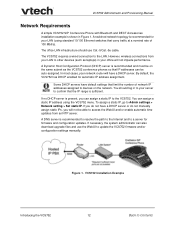
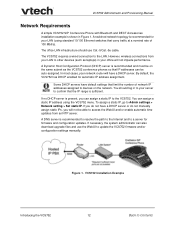
... IP addresses can assign a static IP to the LAN. VCS752 Administrator and Provisioning Manual
Network Requirements
A simple VCS752 SIP Conference Phone with Bluetooth and DECT Accessories installation example is recommended to resolve the path to the Internet and to a server for firmware and configuration updates.
You can also download upgrade files and use Cat.-5/Cat.-5e cable. If you do...
Quick Start Guide - Rev 1 - Page 1
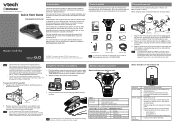
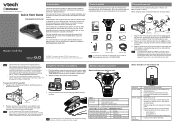
...or replacements, visit our website at
businessphones.vtech.com.
(x4)
(x4)
Battery ×2
(x4)
Battery door ×2
L i-ion Polymer batteries.
(x4)
Power adapter
Model: VCS752
Slots
User's manual
Quick start guide
User's manual
AC power cord Phone line cord
Quick start guide provides you connect the cables in the order shown in office settings.
ErisStation...
Quick Start Guide - Rev 1 - Page 2
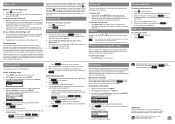
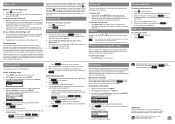
... call(s.) When you should always return the wireless mic to see the VCS752 Administrator and Provisioning Guide. • Consult your office. With Features highlighted, press SELECT.
3....user's manual for VTech Communications, Inc.
The
Conference with the locations of the base unit and wireless mic, the weather, and the layout of the base unit without notice. © 2016 for a full set...
Vtech VCS752 Reviews
Do you have an experience with the Vtech VCS752 that you would like to share?
Earn 750 points for your review!
We have not received any reviews for Vtech yet.
Earn 750 points for your review!

