Vtech SBS-SB0 Support and Manuals
Get Help and Manuals for this Vtech item
This item is in your list!

View All Support Options Below
Free Vtech SBS-SB0 manuals!
Problems with Vtech SBS-SB0?
Ask a Question
Free Vtech SBS-SB0 manuals!
Problems with Vtech SBS-SB0?
Ask a Question
Popular Vtech SBS-SB0 Manual Pages
User Manual - Page 2
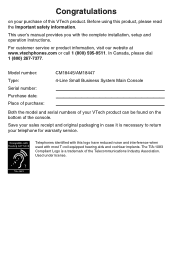
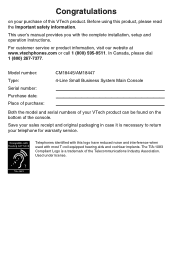
...'s manual provides you with most T-coil equipped hearing aids and cochlear implants. Save your sales receipt and original packaging in case it is a trademark of your VTech product can be found on your telephone for warranty service. Before using this logo have reduced noise and interference when used with the complete installation, setup and operation instructions...
User Manual - Page 3
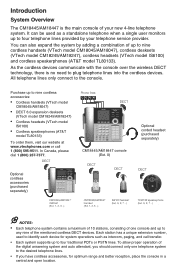
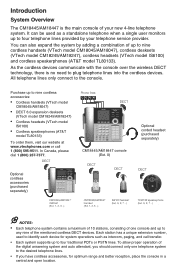
... of your telephone service provider. DECT
Optional...supports up to the desired telephone lines.
• If you should connect only one console and up to nine cordless accessories:
• Cordless handsets (VTech model
CM18045/AM18047)
• DECT 6.0 expansion desksets
(VTech model CM18245/AM18247)
• Cordless headsets (VTech model
IS6100)
• Cordless speakerphones (AT&T
model...
User Manual - Page 4
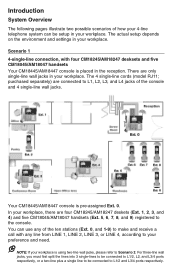
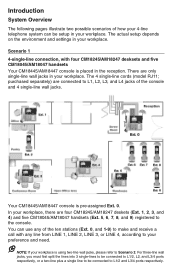
... 4) and five CM18045/AM18047 handsets (Ext. 5, 6, 7, 8, and 9) registered to the console. The 4 single-line cords (model RJ11;
Your CM18445/AM18447 console is using two-line wall jacks, please refer to Scenario 2. For three-line wall jacks, you must... LINE 3, or LINE 4, according to your preference and need. The actual setup depends on the environment and settings in your workplace.
User Manual - Page 10
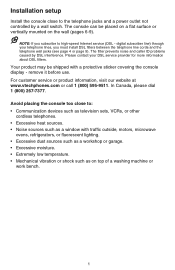
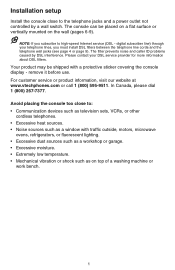
... or vertically mounted on top of a washing machine or
work bench.
For customer service or product information, visit our website at www.vtechphones.com or call 1 (800) 595-9511.
Installation setup
Install the console close to: • Communication devices such as television sets, VCRs, or other
cordless telephones. • Excessive heat sources. • Noise sources...
User Manual - Page 46
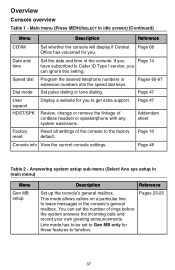
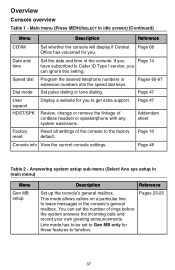
...Set whether the console will display if Central Page 68 Office has voicemail for these features to get extra support.
Reset all settings of the console. Answering system setup sub-menu (Select Ans sys setup... service, you to function. Speed dial Dial mode
Program the desired telephone numbers or extension numbers into the speed dial keys.
You can ignore this setting. If you . Set ...
User Manual - Page 56


...support Use this feature to User support, then press MENU/SELECT or
/SKIP. 3. When the console is idle, press MENU/SELECT. 2.
When the console is idle, press MENU/SELECT. 2. Press or to scroll to display the VTech...SKIP. 3. Telephone settings Console setup
Dial mode The dial mode is preset to pulse dialing before using the telephone. 1. If you have pulse (rotary) service, you must ...
User Manual - Page 66
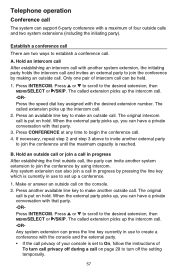
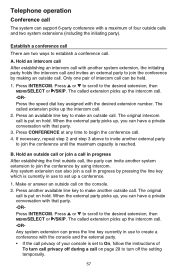
... intercom call . The original intercom call is currently in use to set to On, follow the instructions of
To turn call privacy off during a call on hold . ...establish a conference call .
2.
Press INTERCOM. B. Telephone operation
Conference call
The system can support 6-party conference with another system extension, the initiating party holds the intercom call and invites ...
User Manual - Page 83


...explanations and instructions on area code settings).
74 Contact your service subscription, you and the caller are from the telephone service provider after the first or second ring. In addition, services may intentionally block their names and/or telephone numbers. Call history
About the caller ID
This console supports caller ID services that most telephone service providers offer...
User Manual - Page 105
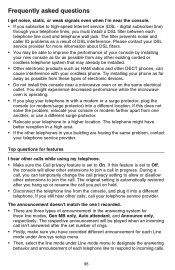
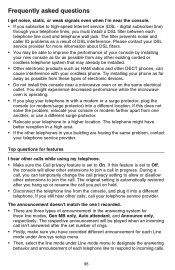
...set number of rings. • Firstly, make sure you must install a DSL filter between each telephone line to respond to improve the performance of your console by installing your phone as far away as a result of electronic devices. • Do not install this does not solve the problem...• Relocate your telephone service provider.
The original setting is set to Off,
the console will...
User Manual - Page 110


..., corrosive liquids and fumes.
• Install this product. To obtain a replacement,
visit our website at www.vtechphones.com or call 1 (800) 595-9511. A spark in the user's manual. etc.); Safety information
• Read and understand all markings on
pages 93-99 of used batteries according to the instructions.
101 Do not open this user...
User Manual - Page 2


...
on the bottom of the deskset.
For customer service or product information, visit our website at www.vtechphones.com or call 1 (800) 595-9511.
Before using this logo have reduced noise and interference when used with the complete installation, setup and operation instructions. This user's manual provides you with most T-coil equipped hearing aids and...
User Manual - Page 3
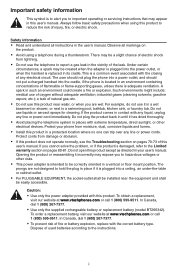
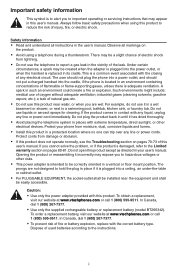
...manual. To obtain a replacement,
visit our website at www.vtechphones.com or call 1 (800) 595-9511.
Observe all instructions in the user's manual.
Protect cords from moisture, dust, corrosive liquids and fumes.
• Install this product. To order a replacement... Troubleshooting ...problem, or if the product is damaged, refer to important operating or servicing instructions...
User Manual - Page 31
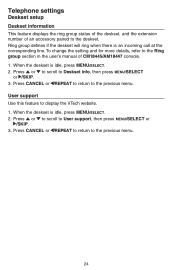
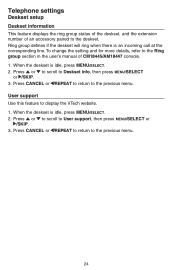
... settings
Deskset setup Deskset information
This feature displays the ring group status of the deskset, and the extension number of an accessory paired to the Ring group section in the user's manual .... 2. User support Use this feature to User support, then press MENU/SELECT or
/SKIP. 3. When the deskset is idle, press MENU/SELECT. 2. Press or to scroll to display the VTech website. 1. ...
User Manual - Page 41
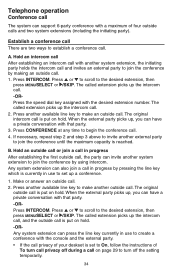
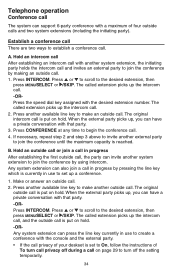
... (including the initiating party). Press another available line key to turn off the setting temporarily.
34
Press INTERCOM. The called extension picks up the intercom call. -... with another system extension to On, follow the instructions of four outside call . 2. Telephone operation
Conference call
The system can support 6-party conference with the desired extension number.
A....
User Manual - Page 78
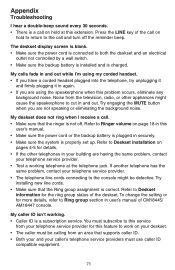
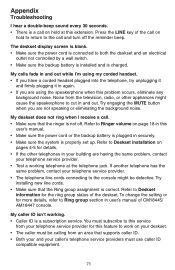
... caller's telephone service providers must use caller ID
compatible equipment.
71 Refer to Deskset
information for more details, refer to the call on page 18 in this problem occurs, eliminate any
background noise. Refer to Ringer volume on
hold at the telephone jack.
Appendix
Troubleshooting
I 'm using the speakerphone when this
user's manual. • Make...
Vtech SBS-SB0 Reviews
Do you have an experience with the Vtech SBS-SB0 that you would like to share?
Earn 750 points for your review!
We have not received any reviews for Vtech yet.
Earn 750 points for your review!
