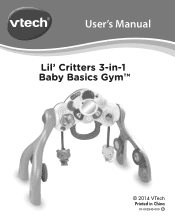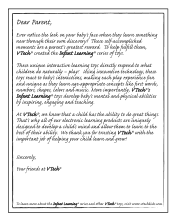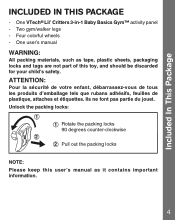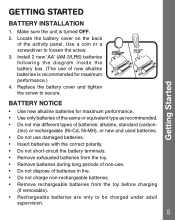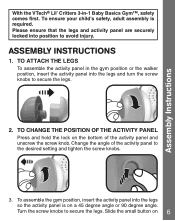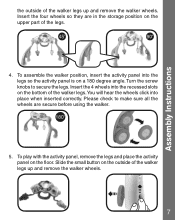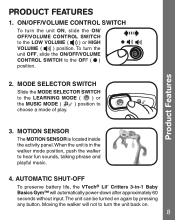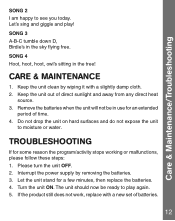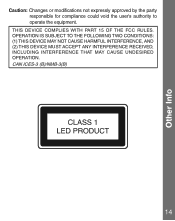Vtech Lil Critters 3-in-1 Baby Basics Gym Support and Manuals
Get Help and Manuals for this Vtech item

View All Support Options Below
Free Vtech Lil Critters 3-in-1 Baby Basics Gym manuals!
Problems with Vtech Lil Critters 3-in-1 Baby Basics Gym?
Ask a Question
Free Vtech Lil Critters 3-in-1 Baby Basics Gym manuals!
Problems with Vtech Lil Critters 3-in-1 Baby Basics Gym?
Ask a Question
Popular Vtech Lil Critters 3-in-1 Baby Basics Gym Manual Pages
Vtech Lil Critters 3-in-1 Baby Basics Gym Reviews
We have not received any reviews for Vtech yet.