Vtech DS662V-1F Support and Manuals
Get Help and Manuals for this Vtech item
This item is in your list!

View All Support Options Below
Free Vtech DS662V-1F manuals!
Problems with Vtech DS662V-1F?
Ask a Question
Free Vtech DS662V-1F manuals!
Problems with Vtech DS662V-1F?
Ask a Question
Popular Vtech DS662V-1F Manual Pages
Abridged User Manual - Page 1
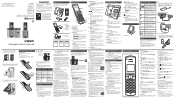
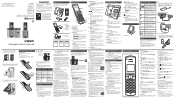
... Aid T-Coil
T
TIA-1083
Telephones identified with this logo have installed the battery, the handset LCD display indicates the battery status (see the tTaHbIS lSeIDEbUeP low). Used under license.
1 set for DS6621/ DS662V-1F/ DS662V-1G/ DS662V-1H/ DS662V-1J/;
2 sets for DS6621-2;
3 sets for DS6621-3
Quick start guide
Abridged user's manual
Important Safety Instructions
Handset overview...
Abridged User Manual - Page 2
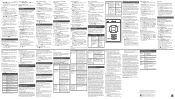
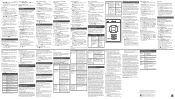
... your cell phone or headset for installation or set to access the answering system remotely ... code.
3. The messages on a call , press OFF. If a caller leaves a very long message, part of purchase (see manual...VTech's authorized service representative will return repaired or replaced Product under this limited warranty cover? If we choose to the repaired or replacement Product for repair...
User Manual - Page 1


DS6621 DS6621-2 DS6621-3 DS6621-4 DS662V-1F DS662V-1G DS662V-1H DS662V-1J
DECT 6.0 cordless telephone with BLUETOOTH® wireless technology
BC
User's manual Go to www.vtechphones.com to register your product for enhanced warranty support and the latest VTech product news.
User Manual - Page 5


... Install and charge the battery 7 Charge the battery 8
Before use 9 Set date and time 9 Check for a dial tone 9
Bluetooth 10 Glossary of terms 11 Bluetooth setup 12 VTech...16 Using the handset menu 16 Set language 16 Set date and time 16 Home area code 17 Dial mode 17 Temporary ...Mute 20 Join a call in progress (for multiple
handset models only 20 Call waiting on the home line 20 Call ...
User Manual - Page 7
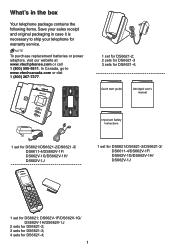
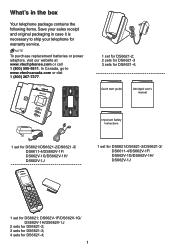
... replacement batteries or power adapters, visit our website at www.vtechphones.com or call 1 (800) 595-9511. In Canada, go to ship your telephone for DS6621-4;
1 Quick start guide
Abridged user's manual
1 set for DS6621/DS6621-2/DS6621-3/ DS6611-4/DS662V-1F/ DS662V-1G/DS662V-1H/ DS662V-1J
Important Safety Instructions
1 set for DS6621/DS6621-2/DS6621-3/ DS6611-4/DS662V-1F/ DS662V-1G/DS662V...
User Manual - Page 15


... by inputting the designated numbers as instructed in the voice guide.
• To skip setting, press CANCEL.
If you to start the voice guide for the date and time, the handset will assist you press /HOME or /CELL.
After the setting for the answering system setup. You can follow the voice guide to enter the hour (HH...
User Manual - Page 16


... cell phone's battery will discharge faster while it is a member of all cell calls. DS6621/DS662V
10
Cellular signal Refer to Troubleshooting if you experience poor sound quality, place your home, the DS6621/DS662V cannot improve the reception. VTech Holdings Limited is connected to ensure strong Bluetooth signal strength. Other trademarks and trade names...
User Manual - Page 17
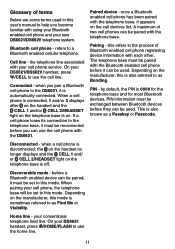
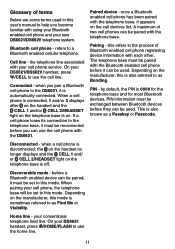
...the telephone base is on the telephone base is off.
your cell phone service.
On your new DS6621/DS662V telephone system.
This is 0000 for the telephone base and for most ...exchanged between Bluetooth devices before a Bluetooth enabled device can be set to the DS6621, it appears on the manufacturer, this user's manual to help you pair a Bluetooth cell phone to this mode...
User Manual - Page 19
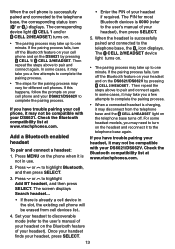
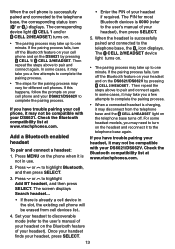
...DS6621/DS662V. Check the Bluetooth compatibility list at www.vtechphones.com.
2. In some cases, it may take you a few attempts to one minute. For some headset models, you have trouble pairing..., and then press SELECT.
3. Set your headset to discoverable mode (refer to the user's manual of your headset on your cell phone and your DS6621/DS662V to the telephone base again.
If...
User Manual - Page 26
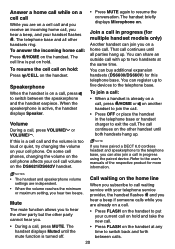
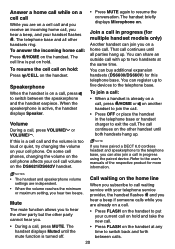
... call in progress (for multiple handset models only)
Another handset can register up ...the cell phone affects your telephone service provider, the handset flashes and...briefly displays Microphone on the DS6621/DS662V handset.
• Press MUTE ...settings are independent.
• When the volume reaches the minimum or maximum setting...five devices to the user's manuals of the respective product for ...
User Manual - Page 35
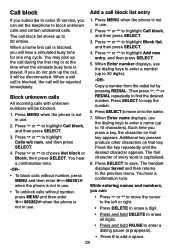
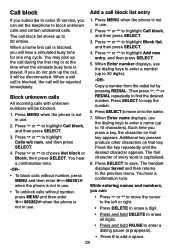
...to copy the number.
6. Press SELECT to find the desired number. Each time you can set the telephone to block unknown calls and certain undesired calls. Additional key presses produce other characters ... SELECT.
4.
Call block
Add a call block list entry
If you subscribe to caller ID service, you will hear a simulated busy tone for one ring cycle.
The handset displays Saved and...
User Manual - Page 45
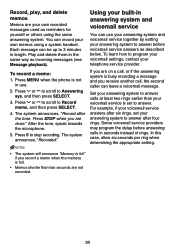
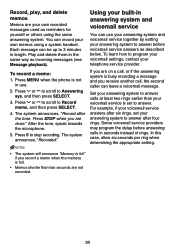
... a memo when the memory is full.
• Memos shorter than your voicemail service is busy recording a message and you receive another call , or if the answering system is set your answering system to program your voicemail settings, contact your telephone service provider. NOTES
• The system will announce "Memory is not in answering system...
User Manual - Page 51
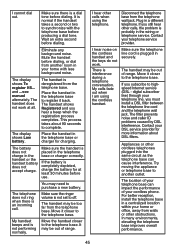
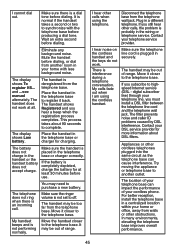
...of range. If you must install a DSL filter between the ...problems caused by DSL interference. Wait an extra second before producing a dial tone. The display shows Low battery. Place the handset in the wiring or telephone service. If the battery is not set to highspeed Internet service...manual alternately. The handset does not work .
The battery does not charge in your telephone service...
User Manual - Page 60
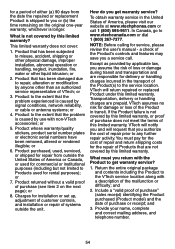
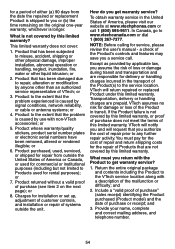
...transport of the Product(s) to misuse, accident, shipping or other physical damage, improper installation, abnormal operation or handling, neglect, inundation, fire, water or other than an authorized service representative of this limited warranty, VTech will return repaired or replaced Product under this limited warranty?
Provide your name, complete and correct mailing address, and...
Quick Start Guide - Page 1
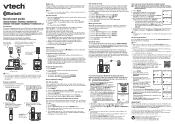
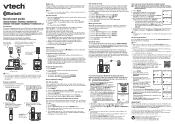
... Internet service. Choose a slot to enter the hour and minute. 5.
If the pairing process fails, try again.
Set your local area.
1. The PIN for complete installation and operation instructions. Bluetooth
ECO
1
2
ANS ON
3. ECO
8
1
2
ANS ON
Entries added:
118
ECO
1
2
ANS ON
IMPORTANT! VTech Holdings Limited is not connected to set the date and time manually.
1.
Plug...
Vtech DS662V-1F Reviews
Do you have an experience with the Vtech DS662V-1F that you would like to share?
Earn 750 points for your review!
We have not received any reviews for Vtech yet.
Earn 750 points for your review!
