Vtech 80-032301 - Write Learn SMARTBOARD Support and Manuals
Get Help and Manuals for this Vtech item
This item is in your list!
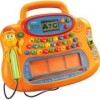
View All Support Options Below
Free Vtech 80-032301 manuals!
Problems with Vtech 80-032301?
Ask a Question
Free Vtech 80-032301 manuals!
Problems with Vtech 80-032301?
Ask a Question
Popular Vtech 80-032301 Manual Pages
User Manual - Page 2


...'s why all of our electronic learning products are taught in a way that use technology to maintain a child's interest.
We thank you for this important event, VTech® has developed the Preschool Learning series of interactive toys. These vital skills are uniquely designed to develop a child's mind and allow them to the...
User Manual - Page 3
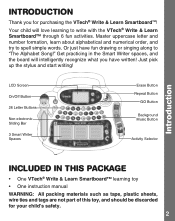
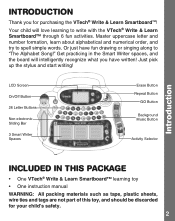
... Selector
Introduction
INCLUDED IN THIS PACKAGE
• One VTech® Write & Learn Smartboard™ learning toy • One instruction manual
WARNING: All packing materials such as tape, plastic sheets, wire ties and tags are not part of this toy, and should be discarded for purchasing the VTech® Write & Learn Smartboard™! INTRODUCTION
Thank you...
User Manual - Page 4


...8226; Do not mix batteries of new, alkaline batteries is OFF. 2. Replace the battery cover. BATTERY NOTICE
• Install batteries correctly observing the polarity (+, -) signs to be
used . Open the...recommended for an extended period of the
unit. 3. Getting Started
GETTING STARTED
BATTERY INSTALLATION
1.
Locate the battery cover on the bottom of time • Always remove exhausted...
User Manual - Page 6


REPEAT BUTTON
Press this button to write letters and numbers correctly using a step-by-step approach. Watch the screen to learn how to hear the instructions repeated.
7. GO BUTTON
You will occasionally be asked to press this button to select an action within an activity.
6. ERASE BUTTON
Press this button to ...
User Manual - Page 7


...are three divided spaces for writing. AUTOMATIC SHUT-OFF
To preserve battery life, the VTech® Write & Learn Smartboard™ will automatically turn off when your writing will... space allows you write in these important instructions:
WRITING RECOGNITION FEATURE The "Smart Writer" space is specially designed to teach children to clear your VTech® Write & Learn Smartboard™ ...
User Manual - Page 9


... your writing lessons and learn its strokes.
3. Keep practicing! If you have written the letter correctly, you can press the Repeat button to view the instructions on the screen. If you want to continue your writing, you will hear a positive response such as it on how to try a different letter.
5. Watch...
User Manual - Page 10


Number Stroke Order lessons in this activity are based on screen. Slide the activity selector to view the instructions on the LCD screen. On the LCD screen, you will see the number strokes taught step by on how to clear the screen... practice writing a number in the given amount will hear a positive response, and you see a number train going by step. You will be instructed to write.
User Manual - Page 11


Arrange in Order".
2. If you do not answer correctly after three tries, the answer will be shown with a new set of some three letter words.
1. Slide the activity selector to try again.
4. Slide the activity selector to erase your writing from the screen and try ...
User Manual - Page 13


... next. After you have finished your drawing, press the Go button to animate it shows you have completed the song, the learning toy will be instructed to press another letter. When you the steps in any one of the Smart Writer spaces. You will hear the ABC song being sung, then...
User Manual - Page 14


...replace with an entire set of direct sunlight and away from any direct heat sources. 6. If the Smart Writer spaces get anything on other Smart Writer Spaces while writing. 5. If the problem persists, please call our Consumer Services...spaces of time. 7.
Care & Maintenance/Troubleshooting
CARE & MAINTENANCE
1. Turn the unit OFF. 2. Do not use for an extended period of the board....
User Manual - Page 15


... are designed to call our Consumer Services Department at VTech® take very seriously. However, there is connected.
• Consult the dealer or an experienced radio/TV technician for help you. However, errors sometimes can radiate radio frequency energy and, if not installed and used in accordance with the instructions, may cause harmful interference to...
Vtech 80-032301 Reviews
Do you have an experience with the Vtech 80-032301 that you would like to share?
Earn 750 points for your review!
We have not received any reviews for Vtech yet.
Earn 750 points for your review!

