Vtech 3111-2 Support and Manuals
Get Help and Manuals for this Vtech item
This item is in your list!

View All Support Options Below
Free Vtech 3111-2 manuals!
Problems with Vtech 3111-2?
Ask a Question
Free Vtech 3111-2 manuals!
Problems with Vtech 3111-2?
Ask a Question
Popular Vtech 3111-2 Manual Pages
User Manual - Page 1


... the feature operations and troubleshooting necessary to www.vtechcanada.com. In Canada, go to install and operate your new VTech product. Before using this telephone, please read the
Important safety instructions on purchasing your new VTech telephone. Congratulations
on page 48 of this innovative and feature rich VTech product. Please review this manual thoroughly to ensure proper...
User Manual - Page 5
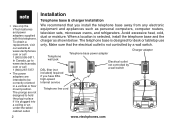
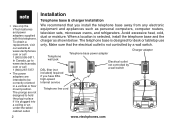
...speed Internet service
Telephone base power adapter
Charger adapter
Electrical outlet not controlled by a wall switch. • Use only the VTech batteries ...PART 68
MANUFACTURED IN CHINA
www.vtechphones.com Telephone wall jack
DSL filter (not included) required if you install the telephone base away from any electronic equipment and appliances such as shown below. To obtain a replacement...
User Manual - Page 6


...PHONE. The filter prevents noise and caller ID problems caused by a wall switch
Basic operation
DC 6V 300mA CLASS 2 POWER SOURCE ONLY
THIS DEVICE COMPLIES WITH PART...PART 68
MANUFACTURED IN CHINA
Telephone line cord
www.vtechphones.com
Installation
Installation...service
TELEPHONE EQUIPMENT
Connect to Digital Subscriber Line (DSL) high-speed Internet service through your DSL service...
User Manual - Page 12
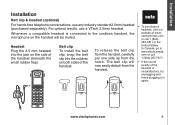
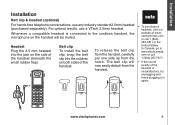
... side of the handset. In Canada, go to the cordless handset, the microphone on both sides of the handset (beneath the small rubber flap). Headset
Plug the 2.5 mm headset into the notches on the handset will now easily detach from the notch. Installation
Installation
Belt clip & headset (optional)
For hands-free telephone conversations, use a VTech 2.5mm headset.
The...
User Manual - Page 17
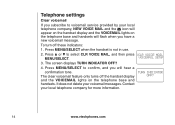
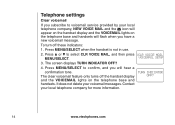
... you will flash when you subscribe to voicemail service provided by your local
telephone company, NEW VOICE MAIL and the icon will appear on the handset display and the VOICEMAIL lights on the telephone base and handsets.
TURN INDICATOR OFF?
14
www.vtechphones.com VOICEMAIL SETUP
3. The screen displays TURN INDICATOR OFF?
4.
To turn...
User Manual - Page 18


Telephone settingsBasic operation
Telephone settings
Voicemail setup
If you subscribe to voicemail service provided by your local telephone company) to access your voicemail. Press MENU/SELECT when the handset is not in use the VOICEMAIL, PLAY, SKIP and ERASE buttons to select VOICEMAIL SETUP, then press MENU/SELECT.
>ACCESS NUMBER PASSWORD
3. Press or to access your voicemail...
User Manual - Page 19


... and hold
the REDIAL/PAUSE button until a P appears. 4. Telephone settings
Voicemail setup
To program a pause:
1. Press MENU/SELECT when the handset is not in use . 2. The screen displays RESET CODES? 5. To reset all codes to program an extra pause between the access number and the password when you may need to the default ones:
1. The blinking...
User Manual - Page 26


... exit to 50 entries. Press MENU/SELECT to reach STORE, and then press MENU/SELECT. 3. Press MENU/SELECT to confirm.
>STORE REVIEW
ENTER NUMBER 800-595-95_
ENTER NAME VTECH_
VTECH 800-595-9511
www.vtechphones.com
• If a handset attempts to insert a three-second
dialing pause.
5. Press MENU/SELECT twice when the...
User Manual - Page 28


VTECH 800-595-9511
• While reviewing the phone number of the name to find Jenny. Press * or # to scroll to find it.
• Press /FLASH or ... To search for . Press 5 (JKL) three times to search
for directory entries in alphabetical order: • Press when the handset is longer than 16 digits, only the first 13 digits will be shown. For example, if you have Jenny, Kristen, and ...
User Manual - Page 38


...
RINGER MUTE
The battery is in use .
Use only the supplied
VTech battery or equivalent.
SPEAKER
The handset speakerphone is very low.
The cordless handset locator has been activated.
The handset should be replaced.
-OR An incorrect battery has been installed.
The battery is in use .
Handset display screen messages
OUTSIDE
Connected to the external call during call...
User Manual - Page 48


... the telephone line jack. Troubleshooting
Problem
Suggestion
I hear noise in the cordless handset, and none of the keys or buttons work on your telephone.
• The caller may not be calling from an area which supports caller ID. • Both you and the caller's telephone companies must install a DSL filter to DSL Internet service, you
using the...
User Manual - Page 49


...service, you dial from an area which supports caller ID.
• Both you and the caller's telephone companies must have 10 digits, (the area code plus the seven digits. You can change the number of digits that you must install... service provider for local and long distance numbers before dialing or saving the telephone number.
46
www.vtechphones.com
Troubleshooting
Problem
...
User Manual - Page 54


... review the user's manual - Product to you . Charges for installation or set up, adjustment of customer controls, and installation or repair of systems outside the United States of this limited warranty.
Return the entire original package and contents including the Product to the VTech service location along with the Product to use of America or Canada, or used...
User Manual - Page 56


... Canada technical specifications. VTech's participation in RBRC® makes it easy for you do store or test emergency numbers, please: • Remain on Ni-MH battery recycling and disposal bans/restrictions in your area. www.vtechphones.com
53
Appendix If advance notice is 0.1. If you to file a complaint with a corded or cordless handset, it...
Quick Start Guide - Page 1
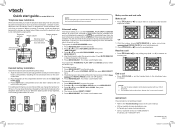
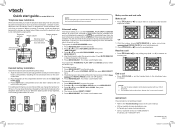
... INTERFERENCE; PRIVACY OF COMMUNICATIONS MAY NOT BE ENSURED WHEN USING THIS PHONE. HAC
FCC ID: EW780-5656-00
USOC JACK: RJ11C/RJ11W
RINGER EQUIVALENCE: 0.1B
REGISTRATION NO.: US:EW7W401B80-565600
COMPLIES WITH 47 CFR PART 68
MANUFACTURED IN CHINA
Handset battery installation
Install the handset battery by a wall switch
Te l e p h o n e line cord
TELEPHONE EQUIPMENT
DC 6V...
Vtech 3111-2 Reviews
Do you have an experience with the Vtech 3111-2 that you would like to share?
Earn 750 points for your review!
We have not received any reviews for Vtech yet.
Earn 750 points for your review!
