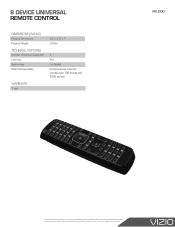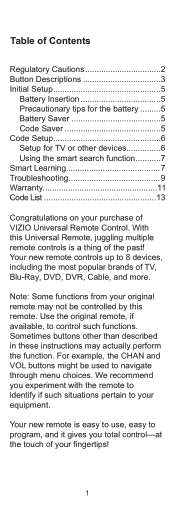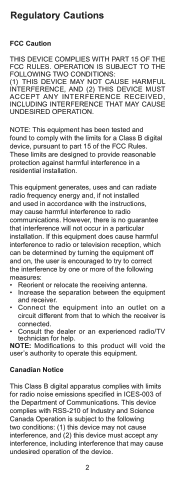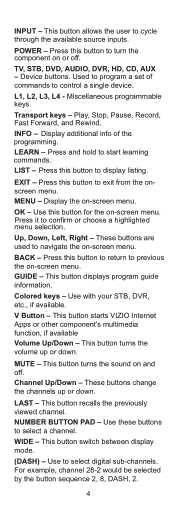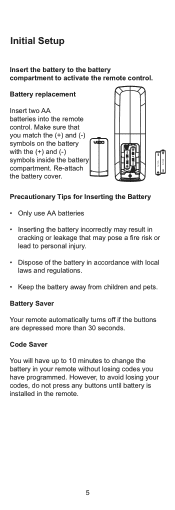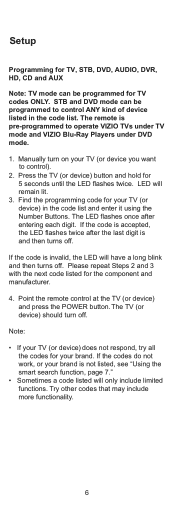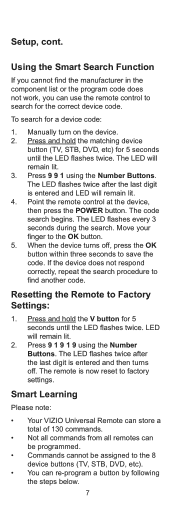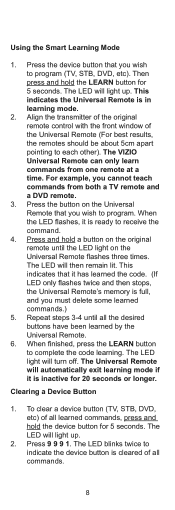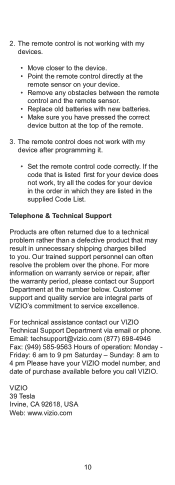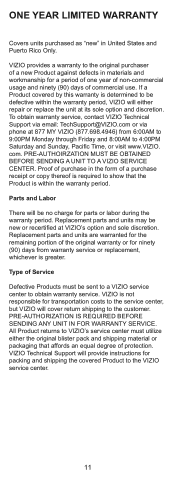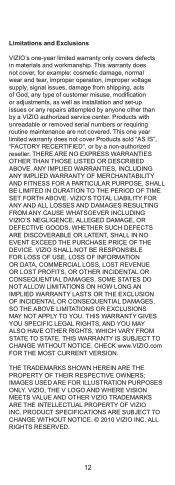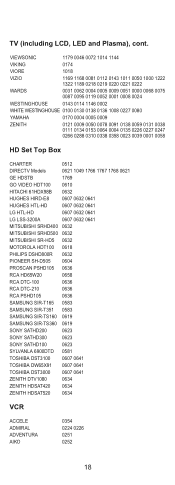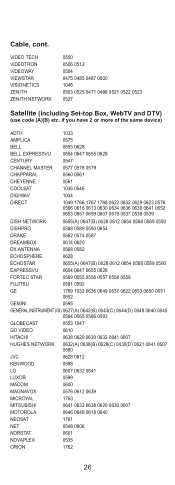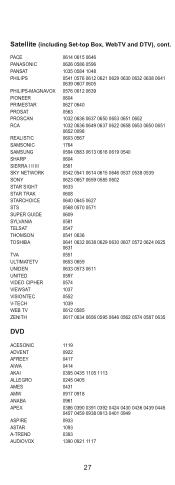Vizio XRU300 Support and Manuals
Get Help and Manuals for this Vizio item

View All Support Options Below
Free Vizio XRU300 manuals!
Problems with Vizio XRU300?
Ask a Question
Free Vizio XRU300 manuals!
Problems with Vizio XRU300?
Ask a Question
Most Recent Vizio XRU300 Questions
Does Xru300 Work With Dish Network
(Posted by sullbh 9 years ago)
Vizio Xru300 Does Not Control My Vizio Tv
(Posted by becaro 9 years ago)
How To Set Up Vizio Universal Remote Xru300
(Posted by Aphaeigerv 9 years ago)
How To Program Vizio Xru300 To Work Cable Box
(Posted by dhidt 9 years ago)
Vizio Xru300
what function does home theater in a box fall under on the vizio xru300 universal remote.
what function does home theater in a box fall under on the vizio xru300 universal remote.
(Posted by theegreengobler 10 years ago)
Popular Vizio XRU300 Manual Pages
Vizio XRU300 Reviews
We have not received any reviews for Vizio yet.