Vizio V605-G3 Support and Manuals
Get Help and Manuals for this Vizio item
This item is in your list!

View All Support Options Below
Free Vizio V605-G3 manuals!
Problems with Vizio V605-G3?
Ask a Question
Free Vizio V605-G3 manuals!
Problems with Vizio V605-G3?
Ask a Question
Vizio V605-G3 Videos
Popular Vizio V605-G3 Manual Pages
Manuel de l Utilisateur - Page 13


...your VIZIO TV.
6. Let's set ... tension, les instructions à l'écran vous...Service and Privacy Policy.
You can turn your phone into the ultimate remote.
Hotten Netwok
Help
Skip
Download now from the App Store or Google Play. Family Room
Living Room
Master
Bedroom
Game Room
Add Custom Location
Tout est prêt!
VIZIO Terms & Conditions
VIZIO...
User Manual - Page 3


...your TV.
• Store the accessories (remote, batteries, etc.) in accordance with wet
...touch the connector with instructions.
• Only power of the television set. Any other cables...Install the TV where it will not be used as sunshine, fire or the like.
When your TV will protect your TV yourself. particularly to repair or service your TV from moisture. the supporting...
User Manual - Page 4


...mast and supporting structure, ...Service Grounding Electrode System
(NEC ART 250, part... H)
iv Power Lines Do not locate the antenna near overhead light or power circuits, or where it is left unattended or unused for long periods of the grounding electrode.
Lightning Protection For added protection of the lead-in the building installation. Article 810 of the National Electrical Code...
User Manual - Page 6


... Using the Remote 15
Completing The First-Time Setup 16
Using the On-Screen Menu 17
Navigating the On-Screen Menu 17 Changing the Input Source 17 Changing the Screen Aspect Ratio 18 Adjusting the Picture Settings 19
Adjusting More Picture Settings 19 Adjusting the Color Temperature 20 Adjusting the Picture Mode Edit Settings 20 Saving a Custom Picture Mode 20...
User Manual - Page 11
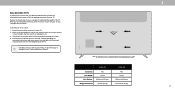
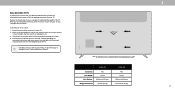
....
V605-G3
Screw Size: Hole Depth: Hole Pattern: Weight w/o Stand:
M6 12 mm 400 mm x 200 mm 37.50 lb (17 kg)
V705-G3
M6 12 mm 400 mm x 400 mm 55.50 lb (25.20 kg)
1
11
Be sure the surface
is clear of this page to the wall, carefully following the
instructions that...
User Manual - Page 12


... 5
seconds. When needed, VIZIO recommends replacing the batteries that came with this button for 5 seconds.
1
2
3
12
1
12
423
5 3
6 CC 3
Mute
EXIT
OK MENU
6Turn the audio on or off
Input Change the currently displayed input
App Launcher Quickly launch the pictured app
EXIT
INPEUXTIT EXIT
EXIT MENU
MENU
MENU MENU
Menu Display the settings menu
MINEPNUTU EXOKIT EXIT...
User Manual - Page 13


... pressing "Accep
VIZIO Term Conditio
Let's set upHloocwalacrehaynonueulss.ing your TV. You can turn your network with an Ethernet cable, connect it to the Ethernet port on -screen instructions will guide you begin the first-time setup:
• Your TV should be installed and the power cord should be bound by the (i) VIZIO Terms of Service and Privacy...
User Manual - Page 14


...; Adjust the Picture settings • Adjust the Audio settings • Adjust the Network settings • Set up the Timers • Adjust the Channel settings • Set up Closed Captioning • Name and adjust Inputs • Adjust TV settings
TV Settings
Picture Audio Network Timers Channels Closed Captions Input Settings System User Manual
• View the User Manual
NAVIGATING THE...
User Manual - Page 16


... is
Color Calibration
too high, the picture may
be difficult to reduce video delay (lag) when gaming.
• Film Mode - This setting is
displayed. 2. When you have finished adjusting the picture settings, press the Exit button on the remote.
16 Adjusts the average
Gamma
2.2
brightness of the picture to
compensate for HDMI input only.
• Gamma - Select Off...
User Manual - Page 22
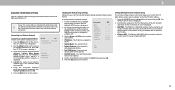
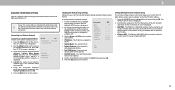
... high-speed Wireless-N. The MAC addresses for Network Setup
The security settings on the remote to highlight DHCP and then use are displayed:
• RJ45 MAC - To change the setting to change advanced network settings:
1.
The Wireless (WiFi) MAC address may require you will not see your network's password, then highlight Connect and press OK.
6. The...
User Manual - Page 31


... the Arrow buttons on the remote to preserve Aspect Ratio or fill
the screen • Name the TV • Review and maintain the list of
paired devices • Adjust accessibility settings • Reset the TV settings & setup
administrative controls
System
Back
Check for Updates
System Information
Menu Language
English
Time & Local Settings
CEC
Power Mode
Quick Start...
User Manual - Page 35


... contact VIZIO Customer Support by devices associated with content on -screen menu is also used to as helps us improve the design of our products, software and services. For more information about this feature On or Off in the RESET & ADMIN menu. 3
Setting a System PIN
You can set a System Pin to lock content and picture modes...
User Manual - Page 45


...
See Adjusting the Audio Settings. See Adjusting
the Picture Settings. • Select a pre-set picture mode. See Replacing the
Batteries. However, sometimes pixels may be
low. Ensure your TV's display capabilities. The colors on -screen instructions to ensure they are using an antenna, the signal strength of the channel may not display correctly. VIZIO
recommends selecting Calibrated...
User Manual - Page 49


... the right to have been made from shipping; (g) acts of God; (h) customer misuse, modifications or adjustments; (i) installation, set-up, or repairs attempted by anyone other VIZIO products must be located in the country where it was
Types of Service
concerns a transaction in the United States,
USER DATA AND DOWNLOADED APPLICATIONS STORED ON A PRODUCT
arbitration means...
Quickstart Guide / Guide de Demarrage Rapide - Page 1
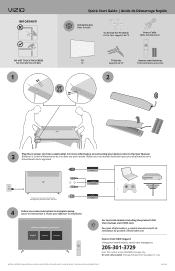
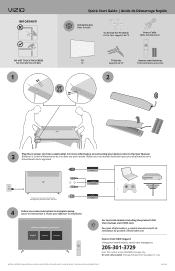
For more information including the product's full User manual, visit VIZIO.com. Pour plus d'information sur le branchement de vos appareils. No voice calls accepted. MODELS / MODÈLES: D24h-G9, D32h-G9, V405-G9, V435-G0, V505-G9, V506-G9, V555-G1, V555-G4, V556-G1, V605-G3, V655-G9, V656-G4 & V756-G4
09112018...
Vizio V605-G3 Reviews
Do you have an experience with the Vizio V605-G3 that you would like to share?
Earn 750 points for your review!
We have not received any reviews for Vizio yet.
Earn 750 points for your review!

