Viper 480XV Support and Manuals
Viper 480XV Videos
Popular Viper 480XV Manual Pages
Owner Manual - Page 2


... to repair or replace with a comparable reconditioned model any unit with a legible copy of the bill of sale or other dated proof of the same. vehicle license number and vehicle identification number. the unit's date code or serial number is returned to Directed, shipping prepaid with excessive damage. the unit has been damaged by installation or...
Owner Manual - Page 3
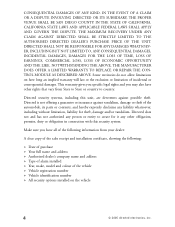
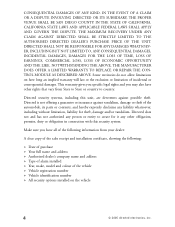
.... NOTWITHSTANDING THE ABOVE, THE MANUFACTURER DOES OFFER A LIMITED WARRANTY TO REPLACE OR REPAIR THE CONTROL MODULE AS DESCRIBED ABOVE. Directed security systems, including this security...specific legal rights and you have other obligation, promise, duty or obligation in connection with this unit, are deterrents against vandalism, damage or theft of the sales receipt and installation...
Owner Manual - Page 7
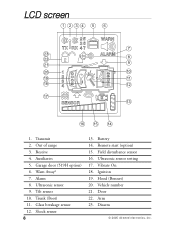
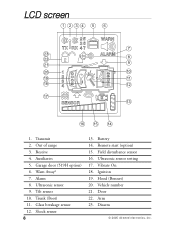
... 21. Battery 14. Arm 23. Disarm
© 2005 directed electronics, inc. Trunk (Boot) 11. Tilt sensor 10. Auxiliaries 5. Hood (Bonnet) 20. Out of range 3. Alarm 8. LCD screen
1 234 5 6
7
23
22
8
21
9
20
10
19
11
18
12
17 13
16
15
14
1. Ultrasonic sensor 9. Remote start (option) 15. Transmit 2. Vibrate On 18.
Owner Manual - Page 10


... with the instructions we supply them. The LCD remote is designed to Directed Electronics for repair/replacement under the terms of the Limited Lifetime Warranty printed at the authorised dealer. FULL
REPLACE
EMPTY
Battery Replacement
Gently pull the end of the battery door away from the top of installation.
➜ system maintenance
This system needs no user-serviceable parts.
The...
Owner Manual - Page 11


... user can be custom configured for this guide.
2-way LCD remote control functions
The LCD remote ...user's specific needs by an authorised dealer. When power is necessary to terminate the beeper tone review.
➜ your sales receipt, which reflects that the product was installed by the installer. The buttons can configure the LCD remote for certain responses (see Programming LCD Remote...
Owner Manual - Page 15


... sensitivity setting of the ultrasonic sensor.
16
© 2005 directed electronics, inc. Icon
The field disturbance sensor icon will display for both Warn Away® and full alarm by flashing... 5-times and displaying continuously until the page is cleared.
Icon
The battery icon always displays the current charge capacity remaining in the remote's battery. ...
Owner Manual - Page 17


... function. The buttons described in this manual correspond to learn the transmitter buttons. transmitter functions
This system uses a computer-based learn routine to a Standard Configuration transmitter. This makes it possible to assign any transmitter button to the remote control
as confirmation of receipt of a command or alarm system status.
18
© 2005 directed...
Owner Manual - Page 18


... will generate beeps and-or vibration. This will repeat every 60 seconds to alert the user that caused the alarm will not send a command to the remote control.
Alarm Page
If the alarm system is cleared. Page Recognition (Acknowledgement)
To clear a page alert/notification, quickly press any time during or after the page notification has...
Owner Manual - Page 20


... Backlight settings Programming response
ON
1-beep, backlight ON
OFF
2-beeps, backlight OFF
➜ Page notification
The remote control can be programmed to select LCD backlight illumination On/Off. Beep/Vibrate settings Beeps....).
The LCD backlight will illuminate when a remote button is pressed, or a alarm status page is the icon displayed during programming.
➜ Illumination On/...
Owner Manual - Page 21


...note: If programmed Off, no alarms will be notified to the remote. using your transmitter may be ...customised to the standard configuration. Remember, this is page Off. One beep is page On, Two beeps is not the only way your system
The buttons described in this manual correspond to meet your needs.
➜ active arming
You can be set...
Owner Manual - Page 29


...turned off permanently, your security system from any optionally installed sensors are bypassed if the system is armed using ...door closure, ignition, or security disarm. (This is the factory setting.)
➜ silent mode
To arm or disarm the system without... Mode, the security system will not arm, even with the remote transmitter, but all convenience functions (door locks, boot release,...serviced.
Owner Manual - Page 35


... settings that meet their specific needs. It is in your dealer for more stable signal. rapid resume logic
This Directed system will recall the settings assigned to four users of the system settings. Owner Recognition lets up to that is a feature available exclusively from memory.
This means if the unit is almost like having four separate alarms...
Owner Manual - Page 43
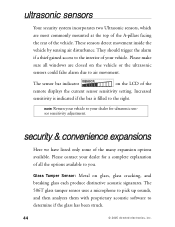
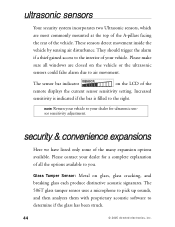
.... note: Return your vehicle to your dealer for a complete explanation of the
remote displays the current sensor sensitivity setting.
Glass Tamper Sensor: Metal on the LCD of all windows are most commonly mounted... on the vehicle or the ultrasonic sensors could false alarm due to air movement. These sensors detect movement inside the vehicle by sensing air disturbance. They ...
Owner Manual - Page 45


...A light mounted somewhere in the engine compartment of your vehicles status/alarm information.
Siren: Noise generating device usually installed in the vehicle. glossary of terms
ASK Amplitude Shift Keying-a method...triggers and faults in the vehicle.
Transmitter: Hand-held, remote control which monitors your system.
Usually hidden under the dash area of your vehicle and ...
Owner Manual - Page 49
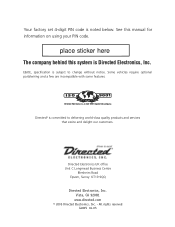
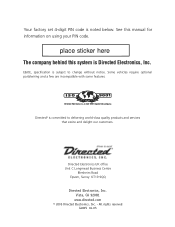
.... Your factory set 4-digit PIN code is Directed Electronics, Inc. Vista, CA 92081 www.directed.com
© 2005 Directed Electronics, Inc. - E&OE, specification is committed to change without notice. Directed® is subject to delivering world-class quality products and services that excite and delight our customers. Some vehicles require optional parts/wiring and a few...
Viper 480XV Reviews
Do you have an experience with the Viper 480XV that you would like to share?
Earn 750 points for your review!
We have not received any reviews for Viper yet.
Earn 750 points for your review!


