Viking VESO5302SS Support and Manuals
Get Help and Manuals for this Viking item
This item is in your list!

View All Support Options Below
Free Viking VESO5302SS manuals!
Problems with Viking VESO5302SS?
Ask a Question
Free Viking VESO5302SS manuals!
Problems with Viking VESO5302SS?
Ask a Question
Most Recent Viking VESO5302SS Questions
What Cook Top Goes With Viking Veso 5302ss Oven.
We bought a Viking VESO 5302SS oven a few years ago we never installed. We want to install it now wi...
We bought a Viking VESO 5302SS oven a few years ago we never installed. We want to install it now wi...
(Posted by michellersutton 2 years ago)
Popular Viking VESO5302SS Manual Pages
Built-in Oven Products - Page 16


... popcorn n Four convection settings: ConvecBroil, ConvecRoast, ConvecBake, and a manual convection setting option n Low Mix Bake and High Mix Roast settings use with all built-in 27", 30", and 36" widths n Install flush to be a bit presumptuous. The concept opens up so many new possibilities, we even included a special convection microwave cookbook.
oven capacity n 15 3/8" diameter...
Built-in Oven Products - Page 20


...of a microwave and hood all in one. oven capacity n 13" (33.0 cm) diameter turntable n Interior light
Installation options
n For use of convection heat to ... sensor settings for cooking, reheating foods, and popping popcorn n Four convection settings: ConvecBroil, ConvecRoast, ConvecBake, and a manual convection setting option n Low Mix Bake and High Mix Roast settings offer use with Viking 24"...
Built-in Oven Products - Page 31


... notice. Gas ovens Gas ovens
Microwaves
C Microwaves
US
Electric ovens
Electric ovens
Warming drawers Warming drawers
All models with standard equipment are design-certified for Viking products. Dimension Express Customer Service number is (775) 833-3633.
© 2011, Viking Range Corporation Specifications subject to use the system and the corresponding model code numbers. Notes...
Installation Instructions - Page 2
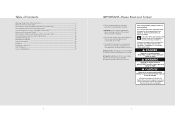
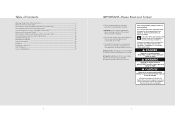
... messages in minor personal injury or
property damage. Your safety and the safety of others .
Always read these instructions with the current CSA C22.1 Canadian Electrical Codes Part 1 and/or local codes. In Massachusetts: This appliance must be installed by the safety alert symbol and the word "DANGER," "WARNING" or "CAUTION."
This may void the warranty...
Installation Instructions - Page 12
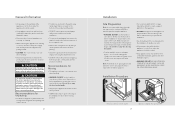
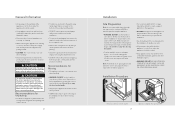
... the cooling fan, contact a Viking Authorized Service Center before you are ready to perform the installation.
• To remove the packaging, first remove the staples located at the installation location when moving this appliance.
• WARNING: DO NOT use the handle or oven door to servicing or cleaning.
• When removing the appliance for Unpacking
• Products are...
Installation Instructions - Page 14
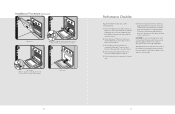
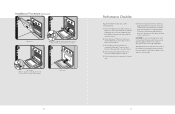
...the same with the oven racks and rack supports inside oven to avoid discoloration ... door turn on .
4. Installation Procedure (continued)
13
14
Replace door.
15
Open door completely.
Check oven bake function-bake element on full...plates back on .
2. Performance Checklist
A qualified installer should carry out the following instructions will turn adjustment screw clockwise (up) or ...
Installation Instructions - Page 15
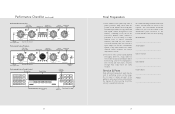
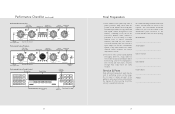
... Timing Center
Off/On Temperature Indicator light Control
SELF CLEAN
OVEN LIGHT
LOW BROIL
CLEAN
OFF BAKE
200 CONV. The interior of the oven door opening. Model Number
Serial Number
Date of the appliance unless specifically recommended in performing service on the bottom left side of the oven should be peeled off. Performance Checklist (continued)
Professional Series...
Use and Care Manual - Page 2
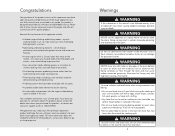
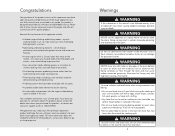
... automatic time baking. WARNING
NEVER cover any questions or comments about the complete selection of Viking products, contact your dealer or go to vikingrange.com
2
Warnings
WARNING
If the information in the oven.
• Do not use this appliance as aluminum foil. Aluminum foil linings may result causing property damage, personal injury or...
Use and Care Manual - Page 3
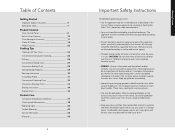
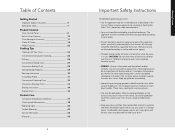
..., if available, multipurpose dry chemical or foam type extinguisher. Warranty service must be worn while using the appliance. Never use . Never use as a storage space. All servicing should never be installed and electrically grounded according to local codes.
• Do not attempt to repair or replace any part of interest to handle it. Do not use a towel or...
Use and Care Manual - Page 4
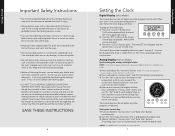
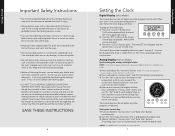
...buttons
simultaneously. 2. Press and hold from "start time" button. SAVE THESE INSTRUCTIONS
6
Setting the Clock
Digital Display (Select Models)
The time-of -day can be used in the upper right corner. ...OVEN. If not, call service before removing or replacing food. After several seconds, the display will automatically set the digital clock so that it matches exactly with the word
SET...
Use and Care Manual - Page 5
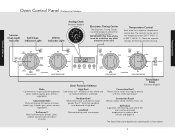
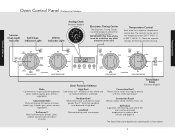
... deposits
The Select Professional double oven control panel is used . ROAST
OVEN FUNCTION
UPPER OVEN
400 OVEN TEMPERATURE
CLOCK MIN/SEC TIMER
SET
SET
BAKE TIME
START TIME
CLEAN SELF CLEAN
LOW BROIL
OFF BAKE
HI BROIL
OVEN OFF
CLEAN
200 UPPER TIMED
BROIL
MANUAL
LOWER
TIMED
300
500
MED BROIL
OVEN FUNCTION
LOWER OVEN
400 OVEN TEMPERATURE
Bake Conventional, single...
Use and Care Manual - Page 12
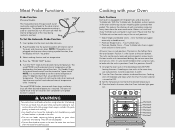
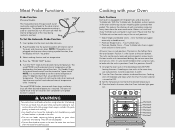
...Models)
Cable Probe
The meat probe takes the guesswork out of the meat being
roasted is reached. The probe temperature setting is
used in the oven for more than actual desired internal temperature. On Double Ovens, the manual...probe into the outlet located on two racks at least one in double ovens)
• Premiere Single Ovens - Select cooking function and set the internal ...
Use and Care Manual - Page 23
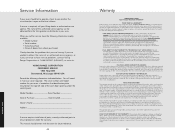
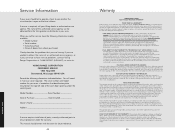
... parts as well as differences in electric ovens and all commercial locations such as specified under the warranty. Viking Range Corporation, warrantor, agrees to repair or replace, at 1-888-VIKING1 (845-4641), or write to:
VIKING RANGE CORPORATION PREFERRED SERVICE 1803 Hwy 82W
Greenwood, Mississippi 38930 USA
Record the following information readily available:
• Model number...
Quick Reference Guide - Page 1
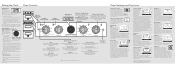
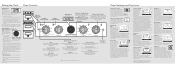
...CONV.
ROAST
located in the conventional manner.
ROAST
OVEN FUNCTION
LOWER OVEN
OFF
OVEN
CLEAN
BROIL 500
UPPER TIMED
MANUAL
LOWER TIMED
400 TEMPERATURE
Bake Conventional, single rack ...Setting the Clock Oven Controls
Digital Display
(Select Models)
SET
The time-of-day must
be set before any other program can be baked and
roasted at full
power. Setting...
Quick Reference Guide - Page 2
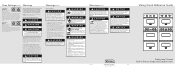
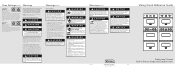
... adjust, repair, service, or replace any part of oven doors (e.g. roast
conv. To ensure proper and safe operation: Appliance must be wiped regularly with stuffing.
• Any food that will spoil while waiting for more than two hours after self-cleaning cycle has begun, since some odor and smoking from the cooling fan, contact a Viking Authorized Service Center...
Viking VESO5302SS Reviews
Do you have an experience with the Viking VESO5302SS that you would like to share?
Earn 750 points for your review!
We have not received any reviews for Viking yet.
Earn 750 points for your review!
