ViewSonic XG2702 - 27 Display TN Panel 1920 x 1080 Resolution Support and Manuals
Get Help and Manuals for this ViewSonic item
This item is in your list!

View All Support Options Below
Free ViewSonic XG2702 - 27 Display TN Panel 1920 x 1080 Resolution manuals!
Problems with ViewSonic XG2702 - 27 Display TN Panel 1920 x 1080 Resolution?
Ask a Question
Free ViewSonic XG2702 - 27 Display TN Panel 1920 x 1080 Resolution manuals!
Problems with ViewSonic XG2702 - 27 Display TN Panel 1920 x 1080 Resolution?
Ask a Question
Popular ViewSonic XG2702 - 27 Display TN Panel 1920 x 1080 Resolution Manual Pages
User Guide - Page 1
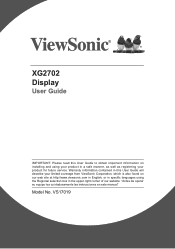
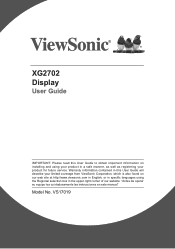
VS17019 XG2702 Display
User Guide
IMPORTANT: Please read this User Guide to obtain important information on installing and using your product in a safe manner, as well as registering your limited coverage from ViewSonic Corporation, which is also found on our web site at http://www.viewsonic.com in English, or in specific languages using the Regional selection box in...
User Guide - Page 18
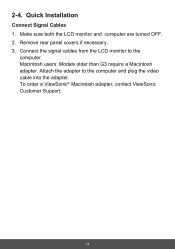
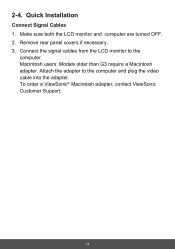
... LCD monitor to the computer and plug the video cable into the adapter. Macintosh users: Models older than G3 require a Macintosh adapter. Attach the adapter to the
computer. To order a ViewSonic® Macintosh adapter, contact ViewSonic Customer Support.
14 Make sure both the LCD monitor and computer are turned OFF. 2. Quick Installation
Connect Signal Cables 1.
User Guide - Page 20


... your computer and follow the steps above again. XG2702 SERIES (default)
XG2702 SERIES
If your PC has not auto-detected the monitor, but it then restart.your advanced settings.
If you encounter additional problems or have questions, please contact Customer Support.
16 Driver Installation (Windows 10 Setup)
In order to install the driver, first connect your monitor to your PC...
User Guide - Page 25
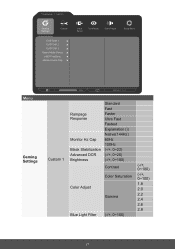
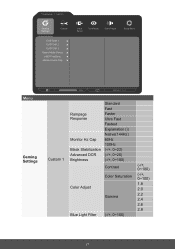
XG2702
Gaming Settings
Display
CUSTOM 1 CUSTOM 2 CUSTOM 3 Game Mode Select AMD FreeSync Monitor Hertz Cap
Input Select
View Mode
Audio Adjust
Setup Menu
Menu
Gaming Settings
100%
Native(144Hz)
Custom 1
Rampage Response
Monitor Hz Cap Black Stabilization Advanced DCR Brightness
Standard Fast Faster Ultra Fast Fastest Explanation (i) Native(144Hz) 60Hz 100Hz (-/+, 0~...
User Guide - Page 33


...listed in your LCD display, then lower the video refresh rate to 60 Hz and set value. Please disregard ... controls the backlight brightness and color, to improve on some model is no signal, monitor will automatically switch to next input ... monitor's available OSD menu items. Please refer to its pre-set the resolution to the OSD explanation below (in alphabetical order), for your...
User Guide - Page 34
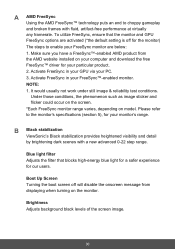
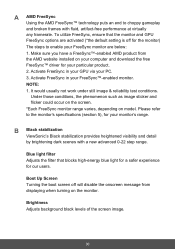
...;-enabled AMD product from displaying when turning on the monitor.
B Black stabilization
ViewSonic's Black stabilization provides heightened... varies, depending on your computer and download the free FreeSync™ driver for the monitor) The steps to enable your FreeSync™-enabled monitor... setting is off will disable the onscreen message from the AMD website installed on model.
User Guide - Page 38
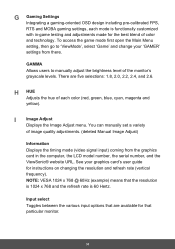
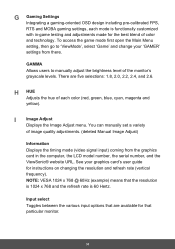
... select Toggles between the various input options that particular monitor.
34 I
Image Adjust
Displays the Image Adjust menu. You can manually set a variety
of color and technology. There are available for instructions on changing the resolution and refresh rate (vertical frequency). G Gaming Settings
Integrating a gaming-oriented OSD design including pre-calibrated FPS, RTS and MOBA gaming...
User Guide - Page 41
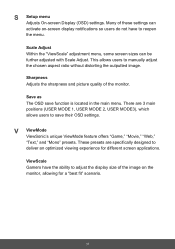
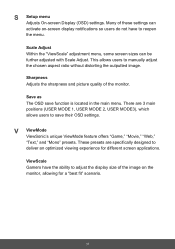
... save function is located in the main menu. There are specifically designed to deliver an optimized viewing experience for a "best fit" scenario.
37 ViewScale Gamers have to manually adjust the chosen aspect ratio without distorting the outputted image. S Setup menu
Adjusts On-screen Display (OSD) settings. This allows users to reopen the menu. These presets...
User Guide - Page 46


...
XG2702
Gaming Settings
Display
Language Sclect Information
Resolution Notice Boot Up Screen
OSD Pivot OSD Timeout OSD Background Power Indicator Auto Power Off
Sleep
Input Select
View Mode
Audio Adjust
Setup Menu
100%
Native(144Hz)
OSD Timeout
The OSD Timeout function, allows users to turn off .
OSD Background
The OSD Background function allows users to...
User Guide - Page 48
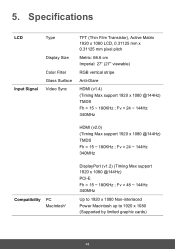
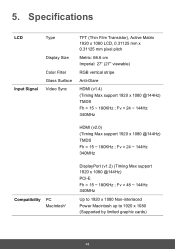
... (v1.2) (Timing Max support 1920 x 1080 @144Hz) PCI-E Fh = 15 ~ 180KHz ; Specifications
LCD Input Signal
Type
Display Size Color Filter Glass Surface Video Sync
TFT (Thin Film Transistor), Active Matrix 1920 x 1080 LCD, 0.31125 mm x 0.31125 mm pixel pitch
Metric: 68.6 cm Imperial: 27" (27" viewable)
RGB vertical stripe
Anti-Glare
HDMI (v1.4) (Timing Max support 1920 x 1080 @144Hz) TMDS Fh...
User Guide - Page 49


Resolution2 Recommended 1920 x 1080 @ 60 Hz
Power Adaptor3 Display area
Operating conditions
Storage conditions
Dimensions
Wall Mount
Supported Input Voltage
1920 x 1080 @ 144 Hz, 120Hz, 100Hz 1680 x 1050 @ 60 Hz 1440 x 900... x 100mm
Interface Pad (W x H x D)
115 mm x 115 mm x 2.6 mm
Pad Hole
Screw Q'ty & Specification
Ø 5mm
4 piece M4 x 10mm
Weight
Physical
19.73 lb (8.95 kg)
45
User Guide - Page 59


... registered trademarks of VESA. In the interest of the Video Electronics Standards Association. 9. The EPA test is based on 1920 x 1080 @ 60 Hz ENERGY STAR® is a registered trademark of continuing product improvement, ViewSonic Corporation reserves the right to change without notice. Environmental Protection Agency (EPA). Information in the United States and other...
User Guide - Page 66
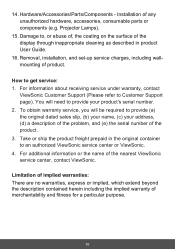
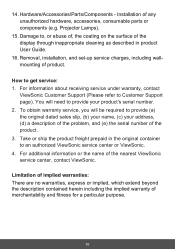
...your address, (d) a description of the problem, and (e) the serial number of product. You will be required to get service: 1. Projector Lamps).
15. For information about receiving service under warranty, contact
ViewSonic Customer Support (Please refer to an authorized ViewSonic service center or ViewSonic. 4. Take or ship the product freight prepaid in product User Guide.
16. 14. How to...
User Guide - Page 69


... purchase, for all parts including the light source and for the first consumer purchaser.
65
How long the warranty is valid only for all labour from defects in material or workmanship during the warranty period. Mexico Limited Warranty
ViewSonic® Display What the warranty covers: ViewSonic warrants its sole option, repair or replace the product with...
User Guide - Page 71
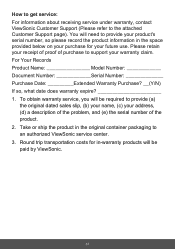
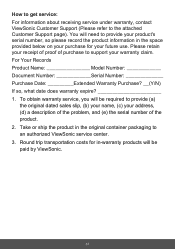
... product in -warranty products will be paid by ViewSonic.
67 You will need to support your warranty claim. Please retain your future use. To obtain warranty service, you will be required to provide (a)
the original dated sales slip, (b) your name, (c) your address, (d) a description of the problem, and (e) the serial number of purchase to provide...
ViewSonic XG2702 - 27 Display TN Panel 1920 x 1080 Resolution Reviews
Do you have an experience with the ViewSonic XG2702 - 27 Display TN Panel 1920 x 1080 Resolution that you would like to share?
Earn 750 points for your review!
We have not received any reviews for ViewSonic yet.
Earn 750 points for your review!
