ViewSonic PJD5555W Support and Manuals
Get Help and Manuals for this ViewSonic item
This item is in your list!

View All Support Options Below
Free ViewSonic PJD5555W manuals!
Problems with ViewSonic PJD5555W?
Ask a Question
Free ViewSonic PJD5555W manuals!
Problems with ViewSonic PJD5555W?
Ask a Question
Popular ViewSonic PJD5555W Manual Pages
PJD5153 User Guide English - Page 1
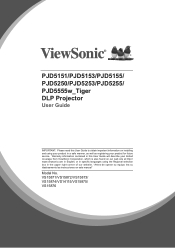
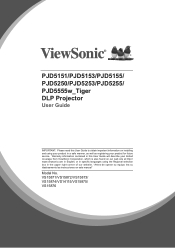
... ViewSonic Corporation, which is also found on our web site at http:// www.viewsonic.com in English, or in specific languages using the Regional selection box in the upper right corner of our website. PJD5151/PJD5153/PJD5155/ PJD5250/PJD5253/PJD5255/ PJD5555w_Tiger DLP Projector
User Guide
IMPORTANT: Please read this User Guide will describe your product for future service...
PJD5153 User Guide English - Page 7


... this user guide and fill the information in this product contains mercury which can be dangerous to you for being part of product life The lamp in accordance with local, state or federal laws. Product Name:
Model Number: Document Number: Serial Number: Purchase Date:
For Your Records
PJD5151/PJD5153/PJD5155/PJD5250/PJD5253/ PJD5255/PJD5555w ViewSonic DLP Projector VS15871...
PJD5153 User Guide English - Page 9


Safety Instructions
1. Refer servicing to removing the lamp assembly for approximately 45 minutes prior to qualified service personnel. 4. In some countries, the line voltage is
on. 5. Do not block the projection lens with all windows rolled up.
- Allow the projector to cool for replacement. 8. Locations where temperatures may fluctuate or cut out, it is recommended that you...
PJD5153 User Guide English - Page 11


...; Power saving function decreasing the power consumption of the lamp by up to 70%
when no input signal can be detected for a set period of time. • Presentation timer for better control of time during presentations • Supports 3D display • Supports Blu-ray 3D display (for models with HDMI input) • Color Management allowing color adjustments...
PJD5153 User Guide English - Page 16


... at the same time, switching the remote control codes can control every projector.
Selects a lamp mode. 15.
selected in COMP1 COMP2 HDMI
Auto Sync
Source
the projector OSD together for the projector, select from the remote control.
Remote control code
The projector can be no response from among 1 to 8, the remote
Menu 3D
Exit
control can prevent interference from other...
PJD5153 User Guide English - Page 29


... lock is enabled, the projector cannot be set through the On-Screen Display (OSD) menu. The password can use , the projector includes an option for details. For details of your password, and keep the note in a short time.
22 Confirm the new password by pressing / .
4. If you enter the wrong password, the
Password Error
password error message as pictured to enter...
PJD5153 User Guide English - Page 30


...• If the password is incorrect, the password error message is displayed lasting for 5 seconds, and the message 'INPUT PASSWORD' is correct, the OSD menu returns to cancel or try another password. Press / to the projector. You will display a coded number on different projector models. RECALL PASSWORD
Please write down the number and turn on the remote control for your retry...
PJD5153 User Guide English - Page 31


...
You can also manually select the desired signal by the projector depending upon the 'aspect ratio' setting, which outputs at this :
1. Press Source. A source selection bar is selected and press Enter. Press / until your desired signal is displayed.
2.
Data (graphic) "PC" presentations using mostly moving images (movies). D-Sub / Comp. 2
Please see "Projector specifications" on the...
PJD5153 User Guide English - Page 41


... connected to protect your projector from an HDMI 1.4a compatible device, the projector detects the signal for synchronized power on the remote control to access the 3D Settings menu or go to enjoy 3D movies, videos, and sporting events in 3D format automatically. To select a 3D Sync format: 1.
That is, if a device that also supports CEC function is turned...
PJD5153 User Guide English - Page 46


...
Reset Filter Hours
Filter Hours
Remote Control Code
1/2/3/4/5/6/7/8 (All)
Advanced
Security Settings
Change Password Power On Lock
Panel Key Lock Off/On
Reset Settings
Reset/Cancel
• Source
• Color Mode
6. INFORMATION
Current System Status
• Resolution • Color System • Lamp Hours • Filter Hours • Firmware Version
39 Main menu
Sub-menu...
PJD5153 User Guide English - Page 56


... appears suggesting it must be replaced before the projector will light up after turning the power back on page 51 for 45 minutes. See "Indicators" on , please contact your dealer. The lamp is time to User Manual) Then reset lamp timer
OK
49 The lamp brightness diminishes with Economic selected (See "Setting Lamp Mode as Economic" on page...
PJD5153 User Guide English - Page 71


... Read Write Read
Message Off Message On
Message status
Front Table Rear Table Rear Ceiling Front Ceiling projector position status
OFF Auto Frame Sequential Frame Packing Top-Bottom Side-by-Side 3D Sync Status Off On 3D Sync Invert Status Contrast decrease Contrast increase
Contrast ratio
Brightness decrease Brightness increase
Brightness
0x06 0x14...
PJD5153 User Guide English - Page 83


... ViewSonic's specifications.
Who the warranty protects: This warranty is limited to the cost of repair or replacement of goodwill, interference with a like product. d. Any other cause which results when a static image is effective: 3 years for all parts excluding the lamp, 3 years for labor, 1 year for a particular purpose. Removal, installation, insurance, and set-up service...
PJD5555W Datasheet English - Page 1


.... Whether for classrooms, meeting rooms, or home theaters, ViewSonic LightStream projectors bring lesson plans, presentations, and movies to incredible screen performance, the PJD5555W projector features a smart and intuitive design that includes a tactile keypad for simple operation, a programmable remote control, an easy-access top lamp door, and an optional cable management hood for any...
PJD5555W Datasheet English - Page 2


...G. D. LightStream™ WXGA 1280x800 Projector
PJD5555W
PProjection Distance
Inches 38-42
Meters 1.0-1.1...Remote Sensor
Projection Lens
Elevation Foot Audio In / Out S-Video / Video In USB mini Type B
RS232 Kensington®
Lock Slot Monitor Out
VGA In HDMI AC In
Specifications
DISPLAY
INPUT SIGNAL COMPATIBILITY CONNECTOR
Type Resolution
Lens Keystone
Size Throw Distance
Throw Ratio Lamp...
ViewSonic PJD5555W Reviews
Do you have an experience with the ViewSonic PJD5555W that you would like to share?
Earn 750 points for your review!
We have not received any reviews for ViewSonic yet.
Earn 750 points for your review!
