ViewSonic KW208 - Wireless Keyboard Support and Manuals
Get Help and Manuals for this ViewSonic item
This item is in your list!

View All Support Options Below
Free ViewSonic KW208 manuals!
Problems with ViewSonic KW208?
Ask a Question
Free ViewSonic KW208 manuals!
Problems with ViewSonic KW208?
Ask a Question
Popular ViewSonic KW208 Manual Pages
User Guide - Page 2


...4 Requirements 4 Ergonomic Safety Precautions 4 Quick Setup (USB,PS/2 5 Link the Wireless Keyboard with the Receiver 6 Install Keyboard Driver 6 Introduction of Keyboard Hot Keys (Media Key 7
Other Information
Specifications 8 Troubleshooting 9 Cleaning Instructions 9 Customer Support 10 Limited Warranty 11
08/04/04 A ViewSonic ViewMateTM Wireless Internet / Multimedia Keyboard KW208 1
User Guide - Page 3


...product specifications without notice. ViewSonic
ViewMateTM Wireless Internet / Multimedia Keyboard KW208 2 ViewSonic, ...part of this product properly at the end of ViewSonic Corporation.
Product Name: Model Number: Document Number:
Serial Number: Purchase Date:
For Your Records
ViewMateTM Wireless Internet / Multimedia Keyboard KW208 VS10363 A-CD-KW208
Product disposal at : www.viewsonic...
User Guide - Page 4


ViewSonic
ViewMateTM Wireless Internet / Multimedia Keyboard KW208 3
Compliance Information for Canada
Notice: This class B digital apparatus complies...are designed to which can radiate radio frequency energy, and if not installed and used in accordance with the instructions, may cause harmful interference to part 15 of the FCC Rules. Compliance Information for European Countries
CE ...
User Guide - Page 5


...Keyboard Battery: AA x 2 • Quick setup Guide • Keyboard • Receiver • PS/2 Adapter for keyboard • ViewSonic Wizard CD-ROM contains the User Guide PDF file and keyboard drivers for software installation...working on sharp edges. ViewSonic
ViewMateTM Wireless Internet / Multimedia Keyboard KW208 4 If you feel pain in any mouse or keyboard may cause serious injury to...
User Guide - Page 6


Quick Setup
„ Install the Receiver with USB Connector 1.
Plug the mouse PS/2 connector on the receiver into the keyboard PS/2 port of the PC. 3. Plug the adapter into the PS/2 mouse port of the PC. Mouse
Keyboard
ViewSonic
ViewMateTM Wireless Internet / Multimedia Keyboard KW208 5 Plug the keyboard USB connector on the receiver into the USB port of the receiver...
User Guide - Page 7


... light. 2. Install Keyboard Driver
Note:
- Restart the PC → A keyboard setting icon will blink while you change batteries or restart the computer. 7. If the keyboard does not link with the Receiver
Note:
-
Insert the driver CD-ROM to re-link the keyboard even if you don't have to your PC. ViewSonic
ViewMateTM Wireless Internet / Multimedia Keyboard KW208 6 Once the...
User Guide - Page 8


... or move the receiver away from the computer and the monitor at least 20 cm.
• If the keyboard does not work properly, please make sure the PS/2 ...of low battery and a low-battery icon will appear on the keyboard. P2: Calculator (Programmable) 3. My Favorite 4. ViewSonic
ViewMateTM Wireless Internet / Multimedia Keyboard KW208 7 Play/Pause 5. Besides, check the connector or the cable of...
User Guide - Page 9


Other Information
Specifications
Keyboard Frequency Standard keys Programmable Hot keys Multimedia Hot Keys Internet Hot Keys Application Hot Keys Power Saving Key Compatibility
Receiver Interface ... and PS2 6 VDC / 300mA.
0 ~ +60 C; 90% ~ 95% RH Max. -10 ~ +60 C; 90% ~ 90% RH Min. CE, FCC-B, ICES-003, BSMI, C-tick. WHQL
ViewSonic
ViewMateTM Wireless Internet / Multimedia Keyboard KW208 8
User Guide - Page 10


... files need Media Player 7 installed on your system. Troubleshooting
Function keys, or hot keys do not work and the Scoll LED light is on.
Do
not spray liquid on the keyboard. Or, use a can be downloaded from your system.
ViewSonic
ViewMateTM Wireless Internet / Multimedia Keyboard KW208 9 If so, then uninstall all
keyboard drivers and re-install your system. Power-OFF...
User Guide - Page 11


... 8242 3668
Hong Kong
www.hk.viewsonic.com
T: 886 2 2246 3456 F: 886 2 8242 3668
Email
service.us@viewsonic.com service.ca@viewsonic.com service[email protected] service[email protected]
service@au.viewsonic.com service@sg.viewsonic.com service@sd.viewsonic.com service@hk.viewsonic.com
ViewSonic
ViewMateTM Wireless Internet / Multimedia Keyboard KW208 10
NOTE: You will need the...
User Guide - Page 12
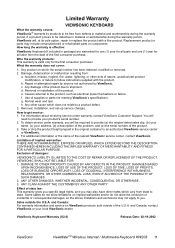
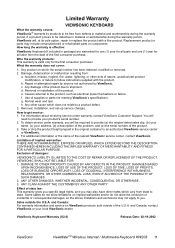
... LIMITED TO THE COST OF REPAIR OR REPLACEMENT OF THE PRODUCT. and Canada: For warranty information and service on ViewSonic products sold outside the U.S.A.
Damage, deterioration or malfunction resulting from the date of supplies or parts not meeting ViewSonic's specifications. Repair or attempted repair by anyone not authorized by ViewSonic. Removal or installation of the U.S.A. Use of...
ViewSonic KW208 Reviews
Do you have an experience with the ViewSonic KW208 that you would like to share?
Earn 750 points for your review!
We have not received any reviews for ViewSonic yet.
Earn 750 points for your review!
