ViewSonic IFP7560 Support and Manuals
Get Help and Manuals for this ViewSonic item
This item is in your list!

View All Support Options Below
Free ViewSonic IFP7560 manuals!
Problems with ViewSonic IFP7560?
Ask a Question
Free ViewSonic IFP7560 manuals!
Problems with ViewSonic IFP7560?
Ask a Question
ViewSonic IFP7560 Videos
Popular ViewSonic IFP7560 Manual Pages
User Guide - Page 1


... instrucciones en este manual"
Model No. Warranty information contained in this User Guide to obtain important information on installing and using your product in a safe manner, as well as registering your limited coverage from ViewSonic Corporation, which is also found on our web site at http:// www.viewsonic.com in English, or in specific languages using the...
User Guide - Page 9
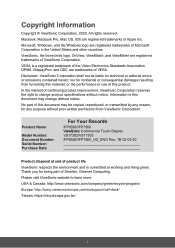
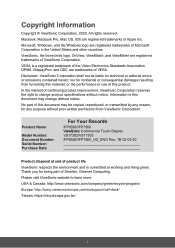
...Information
Copyright © ViewSonic Corporation, 2020. Microsoft, Windows, and the Windows logo are trademarks of this document may change product specifications without notice. nor ... for being part of the Video Electronics Standards Association. Product Name:
Model Number: Document Number: Serial Number: Purchase Date:
For Your Records
IFP6560/IFP7560 ViewSonic Commercial Touch ...
User Guide - Page 12


... below.
Model IFP6560 IFP7560
VESA Spec. 600x400mm 800x400mm
Screw M8x18mm M8x18mm
Quantity 4 4
NOTE: For use only with UL Listed Wall Mount Bracket with minimum weight/load: 80kg
• To find the perfect mount, please browse www.viewsonic.com or call our service team.
• When purchasing our wall mount kit, a detailed install manual and all parts necessary...
User Guide - Page 13


... volume Volume up: Increase volume Front USB 2.0 *2 Those two USB ports support auto switch function. Note: You may vary depending on IFP6560 and IFP7560.
2. ViewBoard Features
This section is mention about the features of interface and keypad on the purchased model.
2.1 Control Panel Overview
Item
Description Home button: Back to the new channel...
User Guide - Page 16
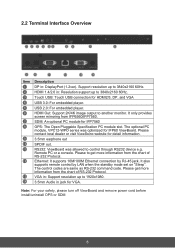
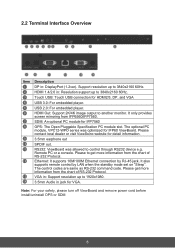
.../100M Ethernet connection by LAN when the standby mode set on "Sleep". Support resolution up to another monitor. Note: For your safety, please turn off ViewBoard and remove power cord before install/uninstall OPS or SDM
8 HDMI Out: Support 2K/4K image output to 3840x2160 60Hz. SDM: An optional PC module for HDMI2/3, DP...
User Guide - Page 23
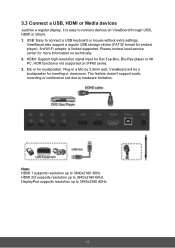
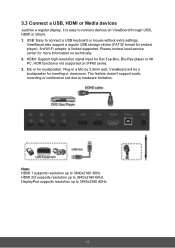
... for more information on technically. 2. Please contact local service center for embed player). 3rd Wi-Fi adaptor is limited supported.
Mic in for loudspeaker: Plug-in a Mic by 3.5mm jack, ViewBoard will be a loudspeaker for Set-Top-Box, Blu-Ray player or 4K PC. HDMI: Support high-resolution signal input for meeting or classroom...
User Guide - Page 36


... from embed player > Settings> Display. When the feature is applying for a long time.
3. Click the 4:3, 16:9 or PTP (1:1) icons to avoid LCD burn-in a specific period. Please note that do not keep a same image or text on 3840x2160.
28 HDMI2.0 switch is on burn-in issue. Default is on to support 3840 x 2160...
User Guide - Page 52


It is allowed to OPS or SDM (IFP7560 only). Default is supported on hibernate mode. Black screen after startup: ViewBoard will turn off ...still running when set PC module boot up channel from standby mode. Startup channel: Set boot up options. Sleep Mode: ViewBoard would turn off panel and whole system when set on from the last shutdown channel or a specific source. The...
User Guide - Page 53


Swipe to adjust the value and select day then click ✓ to add a schedule. Please contact local service center if you forget the password.
45 On/off timer: Click + to save the setting. Password: Set the screen lock password.
User Guide - Page 54
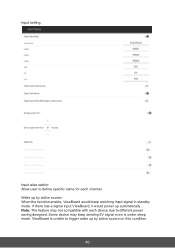
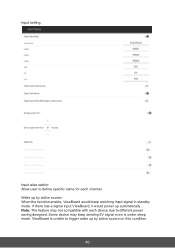
... active source: When the function enable, ViewBoard would keep sending 5V signal even is unable to different power saving designed. Input setting:
Input alias switch: Allow user to define specific name for each device due to trigger wake up automatically. Wake up by active source on this condition.
46 ViewBoard is under...
User Guide - Page 62


(3) Volume adjustment
(4) More setting option: Quick link to the embedded player setting, vBoard supports 10-point writing by default user could go the setting mode and switch back to single point writing.
(5) Information "about" this vBoard.
• Pen: click
to open more pen option.
54
User Guide - Page 73


... of order
1.
Choose auto adjust.
2. Check that drivers are installed correctly.
3. Check whether the touch pen is obstructing the display's remote control receiver.
2. Adjust clock and phase settings. Check setup and align it. 4. Check whether something is working properly.
65 Check whether the batteries need to be replaced. edly
2. Check if there is out of...
User Guide - Page 86


Optional function
Set Function
Contrast
Length ID Command
Command
Value Range
Type Code (ASCII) Code (Hex) (Three ASCII bytes) (ASCII)
8
s
#
23 000 ~ 100
Comments
...NORMAL (4:3)
002: REAL (1:1)
*3.1.0
s
2
32 000: English
Could be extended for
001: French
more supported lan-
002: Spanish
guages by model
s
9
39 000: OFF
001: PIP(POP)
002: PBP
s
:
3A 000: Main
001:...
User Guide - Page 97
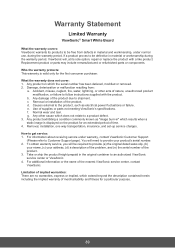
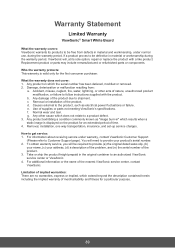
...shipment. b. Any product exhibiting a condition commonly known as electrical power fluctuations or failure. c. Removal or installation of supplies or parts not meeting ViewSonic's specifications. e. Limitation of nature, unauthorized product modification, or failure to Customer Support page). Any product on the product for the first consumer purchaser. Normal wear and tear.
Any...
User Guide - Page 99
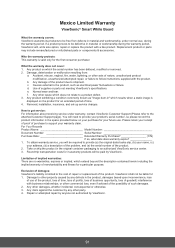
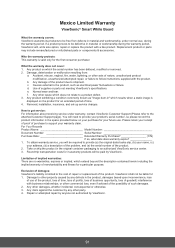
... option, repair or replace the product with a like product.
What the warranty does not cover: 1. Damage, deterioration or malfunction resulting from defects in material and workmanship, under warranty, contact ViewSonic Customer Support (Please refer to a product defect. 3. Use of purchase to support your future use. Removal, installation, insurance, and set-up service charges...
ViewSonic IFP7560 Reviews
Do you have an experience with the ViewSonic IFP7560 that you would like to share?
Earn 750 points for your review!
We have not received any reviews for ViewSonic yet.
Earn 750 points for your review!

