ViewSonic IFP7550 Support and Manuals
Get Help and Manuals for this ViewSonic item
This item is in your list!

View All Support Options Below
Free ViewSonic IFP7550 manuals!
Problems with ViewSonic IFP7550?
Ask a Question
Free ViewSonic IFP7550 manuals!
Problems with ViewSonic IFP7550?
Ask a Question
Popular ViewSonic IFP7550 Manual Pages
IFP8650 User Guide English - Page 1


... las instrucciones en este manual"
Model No. Warranty information contained in this User Guide to obtain important information on our web site at http:// www.viewsonic.com in English, or in specific languages using your product in a safe manner, as well as registering your limited coverage from ViewSonic Corporation, which is also found on installing and using the...
IFP8650 User Guide English - Page 8


... DP Mode 55
8. Trouble Shooting
6. RS-232 Protocol
9.1 Introduction 57 9.2 Description 57 9.2.1 Hardware specification 57 9.2.2 Communication Setting 58 9.2.3 Command Message Reference 58 9.3 Protocol 58 9.3.1 Set-Function Listing 58 9.3.2 Get-Function Listing 64 9.3.3 Remote Control Pass-through mode 71
Other Information
Customer Support 74 Limited Warranty 75 Mexico Limited Warranty...
IFP8650 User Guide English - Page 10
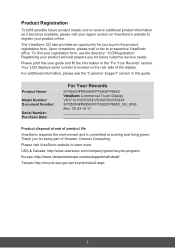
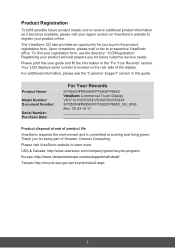
Please print this user guide and fill the information in this guide. Thank you for you for future customer service needs. To find your product will best prepare you to print the product registration form.
USA & Canada: http://www.viewsonic.com/company/green/recycle-program/ Europe: http://www.viewsoniceurope.com/eu/support/call-desk/ Taiwan: http://recycle...
IFP8650 User Guide English - Page 11
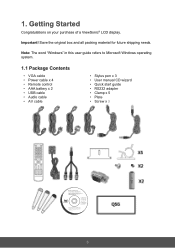
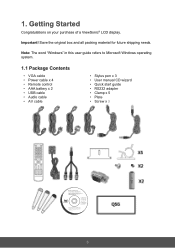
... 2016, ViewSonic Corporation. Note: The word "Windows" in this user guide refers to change without notice, No part of this CD-ROM may change product specifications without prior ...Clamp x 5
● Screw x 3 • Plate
• Screw x 3
User Guide and Installation Software
CDE5561T/CDE6561T/CDE7061T/IFP7561T/ CDE8452T/SWB5561B/SWB6561B/ SWB7061B/SWB8452B
PC System Requirements Intel&#...
IFP8650 User Guide English - Page 12


...-5806-" 75"
IFP8650 ...installation guide to the inside of the LCD display set.
3 Control Panel Overview
USB
USB
USB
4 1.2 Wall Mount Kit Specifications (VESA)
Please follow the instructions in the table above.
• To find the perfect mount, please browse www.viewsonic.com or call our service team.
• When purchasing our wall mount kit, a detailed install manual and all parts...
IFP8650 User Guide English - Page 13
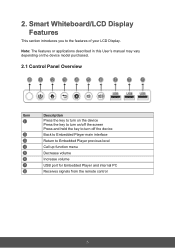
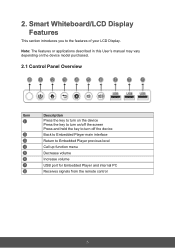
...
USB port for Embedded Player and internal PC
Receives signals from the remote control
5 Note: The features or applications described in this User's manual may vary depending on the device model purchased.
2.1 Control Panel Overview
Item
Description Press the key to turn on the device Press the key to turn on/off the...
IFP8650 User Guide English - Page 38


...-menu
Exit
Click to exit vBoard Lite
Select Pen Eraser
Select any object on the board
Click to write or to set type, color and thickness Note: In pen mode, it supports up to 10 points for writing
Click to use an eraser
Clean
Click to clean all the elements
Graphic
Click...
IFP8650 User Guide English - Page 52
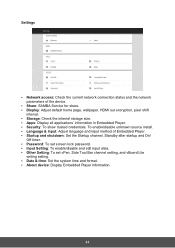
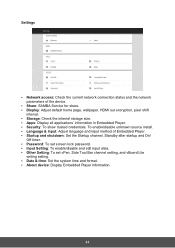
To enable/disable unknown source install. • Language & input: Adjust language and input method of the device.
• Share: SAMBA Service for share. • Display... Password: To set screen lock password. • Input Setting: To enable/disable and edit input alias. • Other Setting: To set vPen, Side Tool Bar channel setting, and vBoard Lite
writing setting. • Date & time: Set ...
IFP8650 User Guide English - Page 58


... to be replaced. Turn on the display and see if the problem is working properly.
50 Check the display resolution.
3. Check whether the touch pen is with the signal and control system. Adjust the Hs & Vs (synchronization) settings using the OSD menu.
1. Check the VGA connection.
2. Check that drivers are installed correctly.
3. Check setup and align...
IFP8650 User Guide English - Page 69


...Button lock
8
TV channel
8
(DTV)
TV channel
8
(ATV)
Menu lock
8
Number
8
s
1
31 000: FULL
(for DS)
001: NORMAL
002: CUSTOM
003: DYNAMIC
004: REAL
s
2
32 000: English
Extend the value
001: French
for more supported
002: Spanish
languages
s
3
33 005 ~120 Sec
Set OSD timeout
s
4
34 000: Unlock... PC/VGA
007: OPS
s
8
38 000: Unlock
001: Lock
s
<
3C For -0:
(for ...
IFP8650 User Guide English - Page 71
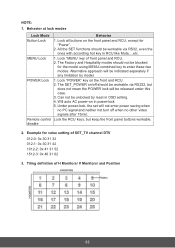
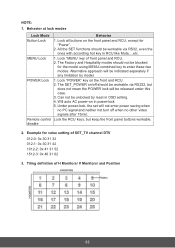
T he Factory and Hospitality modes should not be indicated separately if any limitation by reset in OSD setting. 4. Will auto AC power-on in RCU like ...
Button Lock
1. A ll the SET functions should be workable via RS232, but keep the front panel buttons workable. Alternative approach will not enter power saving when no PC signal and neither not turn off should be unlocked by model...
IFP8650 User Guide English - Page 74


... 000: Unlock
001: Lock
g
q
71 000: Unlock
001: Lock
g
s
73 000: Disable
(for TV)
001: Enable
g
t
74 000: OFF
(for DS)
001: PIP
002: PBP
g
u
75 000 ~
(for DS) See Set-function table
g
v
76 000: OFF
(for DS)
001: ON
66 Example2: Get Brightness from TV-05 , but the Brightness command ID is error and...
IFP8650 User Guide English - Page 83
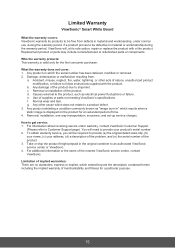
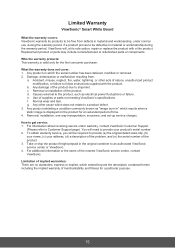
... and fitness for a particular purpose.
75 You will , at its products to be free from :
a. Replacement product or parts may include remanufactured or refurbished parts or components. d. Any product on the product for the first consumer purchaser. g.
Any damage of supplies or parts not meeting ViewSonic's specifications. To obtain warranty service, you will be defective in " which...
IFP8650 User Guide English - Page 84


... and Taiwan Excluded) is limited to the cost of repair or replacement of the product. Some states do not allow limitations on ViewSonic products sold outside the U.S.A. Smart White Board Warranty Term Template In UG VSC_TEMP_2013
76 and Canada: For warranty information and service on implied warranties and/or do not allow the exclusion...
IFP8650 User Guide English - Page 85


.... 3. Removal, installation, insurance, and set-up service charges. Please retain your receipt of proof of purchase to support your future use....parts not meeting ViewSonic's specifications. Repair or attempted repair by anyone not authorized by ViewSonic. Mexico Limited Warranty
ViewSonic® Smart White Board
What the warranty covers: ViewSonic warrants its sole option, repair or replace...
ViewSonic IFP7550 Reviews
Do you have an experience with the ViewSonic IFP7550 that you would like to share?
Earn 750 points for your review!
We have not received any reviews for ViewSonic yet.
Earn 750 points for your review!
