ViewSonic DP701W4WH Support and Manuals
Get Help and Manuals for this ViewSonic item
This item is in your list!

View All Support Options Below
Free ViewSonic DP701W4WH manuals!
Problems with ViewSonic DP701W4WH?
Ask a Question
Free ViewSonic DP701W4WH manuals!
Problems with ViewSonic DP701W4WH?
Ask a Question
Popular ViewSonic DP701W4WH Manual Pages
Digital Photo Frame Product Comparison Guide - Page 1
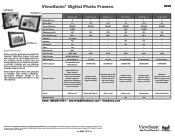
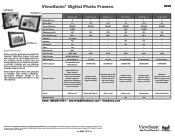
...
Slideshow with ViewSonic® Digital Photo Frames.
For the most precious moments with transition effects, wall mount option, easy-to take all your favorite digital photos from your ViewSonic representative for a truly memorable gift. Yes Yes - - JPEG -
2.0 Host/Device
SD/MMC/MS
VFD810-50 8 4:3
800x600 -
250 500:1
- -
- - -
Availability, pricing and specifications subject to...
Digital Photo Frame Product Comparison Guide - Page 2


... 2GB 250 500:1 - ViewSonic® Digital Photo Frames
2010
VFD1020-12 • Easy to use on-screen menus • Clock and calendar keep you on schedule • Slideshow feature lets you add transition
effects and variable display speeds • USB 2.0 port allows for fast photo imports • Supports most current product accessories and specifications visit ViewSonic.com. see your...
Digital Photo Frame Product Comparison Guide - Page 3
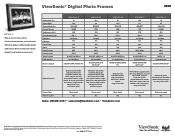
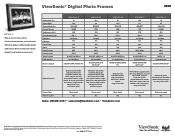
... on schedule • Slideshow feature variable display speeds • USB 2.0 port allows for fast photo imports • Supports most current product accessories and specifications visit ViewSonic.com. see your ViewSonic representative for custom RSS feed, instant news and weather, wall mount option,
easy-to-use OSD
Frame Color
Cherry wood
Cherry wood
Black acrylic
Remote Control
Yes...
DP701W4WH-1 Spec Sheet - Page 1


..., CE, C-TICK, WEEE, RoHS, PSB, BSMI
PACKAGE CONTENTS
Digital Photo Frame, USB cable, power adapter, frame stand, Quick Start Guide
WARRANTY
1-year limited
Display your life's most precious moments with ViewSonic's 7" Digital Photo Frame.
7" Digital Photo Frame
Enjoy lasting memories. Relive your favorite photos in a slideshow horizontally or vertically.
Corporate names...
Digital Photo Frame DP701W4 User Guide, English - Page 2


USB, Connected to PC Installation ...6 6. Delete, All Files ...5 5. DP701W4 File Management Reference Guide Jan 10, 2008 Version 0.2 Table of Contents
1. Delete, Single File ...5 4. USB, Connected to OTG (On The Go) Device 10
1 USB, Connected to PC Operation ...9 7. Copy, Single File ...2 2. Copy, All Files ...4 3.
Digital Photo Frame DP701W4 User Guide, English - Page 3


... the ↑ and ↓ on the top control panel to select input source (Internal memory, CF Card, SD/MMC Card, Memory Stick, xD Card or USB.).
Input Source Menu
1-2. Copy, Single File Fig. 1-1 Home Menu
Fig. 1-2 Input Source Menu 1-3 Function Menu 1-4 Thumbnail Menu
Home Menu
1-1. Use the ↑ and ↓ on...
Digital Photo Frame DP701W4 User Guide, English - Page 4


..." will be displayed when the process is completed.
Message of "1 photo copying" will be displayed during the copying process.
The screen will return to confirm selection.
Press "OK" to Thumbnail Menu.
3 1-5 File Management Menu
File Management ...
Digital Photo Frame DP701W4 User Guide, English - Page 5


...up. Use the ↑ and ↓ on the top control panel to select "Copy all photos to proceed the copying. Press "OK" to select between "Yes" or "No".
Use ← and →..."Yes" to {Destination Device}?" Message of "Are you sure to copy all to confirm selection. Message of "All photos copied" will pop up when the process is completed.
2. Use the ↑ and ↓ on the top...
Digital Photo Frame DP701W4 User Guide, English - Page 6


..." will pop up . Use ← and → to delete all " mode. Message of "Are you sure to select between "Yes" or "No".
Message of "All photos deleted" will be displayed when the process is completed.
5 Press "OK" to confirm selection. Press "OK" to confirm selection. Select "Yes" to 1-4.
Delete, All Files...
Digital Photo Frame DP701W4 User Guide, English - Page 7


... "Yes, this time" when prompt to connect to Windows update.
This operation requires an internet connection. Fig. 5-2 Windows New Hardware Wizard, Screen 1
Click "Next >" to automatically recognize DP701W4 as a "USB Mass Storage Device" without performing any manual installation.
If Windows fails to locate the proper driver in case of "Connected; From DP701WF's Side
5-1 Message of...
Digital Photo Frame DP701W4 User Guide, English - Page 8


... STOP INSTALLATION, you selecting the CONTINUE ANYWAY button illustrated in Figure 5-5 as our products are thoroughly tested prior to sale. Click "Next >" to proceed with the use of this product. ViewSonic's Digital Photo Frame product will take a few minutes.
Note: There is no risk to you will not be able to continue.
5-4 Searching for device driver...
Digital Photo Frame DP701W4 User Guide, English - Page 9


This process will take a few minutes.
5-7 Driver installation is completed. Fig. 5-6 Driver Installation Fig. 5-7 Installation Complete
5-6 Installing driver. Click on "Finish" to conclude the installation.
8
Digital Photo Frame DP701W4 User Guide, English - Page 10


...'s internal memory viewed in PC
Other storage devices (Such as CF card, SD/MMC card, memory card and xD card.) can be viewed in the "PHOTO" folder. The drive assignment will follow standard Windows process. File management operation will vary depending on number of existing drive in user's PC...
Digital Photo Frame DP701W4 User Guide, English - Page 11


7. The external OTG device will automatically detect it acts like a USB host device. No driver installation is identical to other storage media (Internal memory, CF Card, SD/MMC Card, Memory Stick or xD Card).
10 The usage operation is required. If the external USB device is connected to OTG (On The Go) Device
When DP701W4...
ViewSonic DP701W4WH Reviews
Do you have an experience with the ViewSonic DP701W4WH that you would like to share?
Earn 750 points for your review!
We have not received any reviews for ViewSonic yet.
Earn 750 points for your review!
