Uniden DECT4066A Support and Manuals
Get Help and Manuals for this Uniden item
This item is in your list!

View All Support Options Below
Free Uniden DECT4066A manuals!
Problems with Uniden DECT4066A?
Ask a Question
Free Uniden DECT4066A manuals!
Problems with Uniden DECT4066A?
Ask a Question
Popular Uniden DECT4066A Manual Pages
English Owners Manual - Page 1
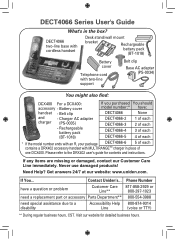
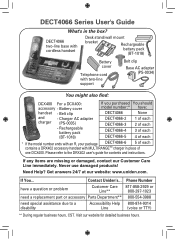
... hours, CST. DECT4066 two-line base with cordless handset
Desk stand/wall mount
bracket
Rechargeable
battery pack
(BT-1018)
Battery cover
Telephone cord with MULTIRANGETM charger in the box?
Contact Uniden's... Rechargeable
battery pack
(BT-1018)
If you purchased You should model number:* have a question or problem
Customer Care Line**
need a replacement part or accessory...
English Owners Manual - Page 2
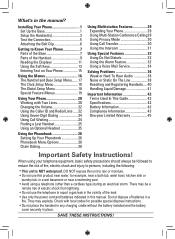
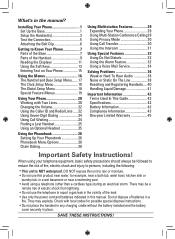
...
Important Safety Instructions! There may explode.
They may be followed to reduce the risk of fire, electric shock and injury to report a gas leak in the vicinity of batteries in the manual? When using a telephone (other than a cordless type) during an electrical storm. DO NOT expose this unit to Know Your Phone 7 Parts of the...
English Owners Manual - Page 4


... mount use
A7.C8IVN TEL LINE 1/2 TEL LINE 2
A7.C8IVN TEL LINE 1/2 TEL LINE 2
2.
connect the cord from TEL LINE 1/2 to telephone cord
a two-line phone jack.
Connect the cord from TEL LINE 1/2 to the TEL LINE 2 jack. then, connect the cord from TEL LINE 2 the jack for each line,
another phone cord here. Connect the power and telephone cords 1. here first. Plug the...
English Owners Manual - Page 18
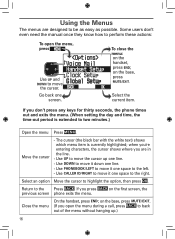
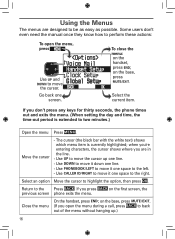
... move it one line. - Using the Menus
The menus are in the line.
- Clock Setup
Global Setup
$#%-
1-
Go back one space to highlight the option, then press OK. Some users don't even need the manual once they know ... you don't press any keys for thirty seconds, the phone times out and exits the menu. (When setting the day and time, the time-out period is currently highlighted;
English Owners Manual - Page 21


... Tone
Change the way your phone communicates with a voice mail service (see "Using a Voice Mail Service" on page 34). Set Line Mode
(Base only) Do not change this setting unless instructed to by customer service.
(Base only) Reset the voice message waiting indicator to VMWI Reset bring it back into sync with the telephone network (see "Using Seven-Digit...
English Owners Manual - Page 22
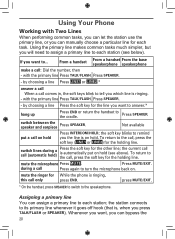
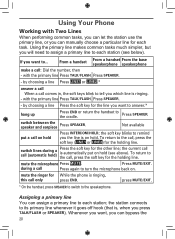
... switch to ... Using Your Phone
Working with Two Lines
When performing common tasks, you can let the station use the primary line, or you will need to assign a primary line to each station (see above). Using the primary line makes common tasks much simpler, but you can manually choose a particular line for the other line;
Press SPEAKER.
- by...
English Owners Manual - Page 23
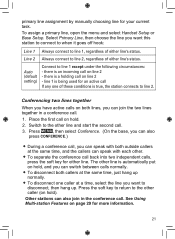
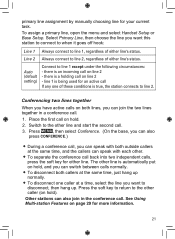
Auto (default setting)
Connect to line 2, regardless of either line's status. there ...line, open the menu and select Handset Setup or Base Setup. The other caller (on hold ). Select Primary Line, then choose the line you want this station to connect to when it goes off hook:
Line 1 Always connect to line 2. primary line assignment by manually choosing line for more information.
21 line...
English Owners Manual - Page 26
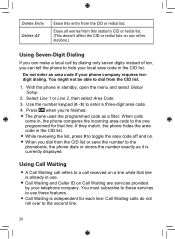
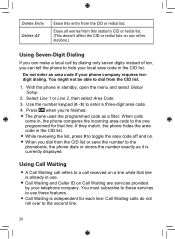
.... While reviewing the list, press # to a call by your telephone company. Use the number keypad (0 - 9) to the phonebook, the phone dials or stores the number exactly as a filter. You might not be able to dial from the CID list or save the number to enter a three-digit area code. 4. Select Line 1 or Line 2, then select...
English Owners Manual - Page 31
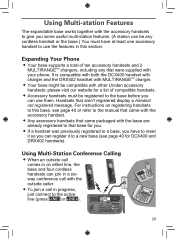
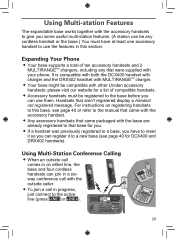
...Phone
Your base supports...manual that came with the accessory handset.
Any accessory handsets that came packaged with your phone.
CONFERENCE
CALLER IDENTIFICATION
29 Handsets that base for a list of ten accessory handsets and 2 MULTIRANGETM chargers, including any cordless...instructions on either line, the base and four cordless handsets can be compatible with other Uniden...
English Owners Manual - Page 36
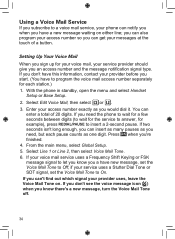
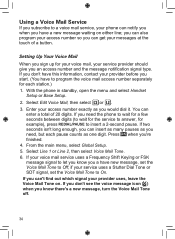
...service uses a Stutter Dial Tone or SDT signal, set the Voice Mail Tone to Off; Using a Voice Mail Service
If you subscribe to a voice mail service, your phone can notify you when you have a new message waiting on . Select Line 1 or Line... select Global Setup. 5. Select Edit Voice Mail, then select or . 3. If you don't see the voice message icon ( ) when you a have new message, set the Voice ...
English Owners Manual - Page 40
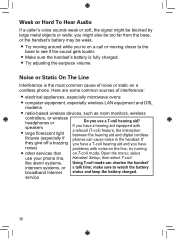
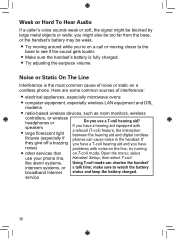
... problems with a telecoil (T-coil) feature, the interaction between the hearing aid and digital cordless phones can...phone line, Handset Setup, then select T-coil.
If you have a T-coil hearing aid and you have a hearing aid equipped with noise on the line, try turning
other services that
on T-coil mode. you might be weak.
Try moving around while you're on a
cordless phone...
English Owners Manual - Page 45


... Part 68 of this equipment causes harm to a phone line. On the bottom of the FCC rules & the requirements adopted by an incorrect type! An applicable Universal Service Order Codes (USOC) certification for the jacks used to the instructions. The REN is replaced by the ACTA. The digits represented by the total RENs, contact the telephone...
English Owners Manual - Page 46
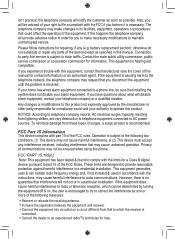
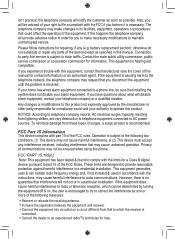
... experience trouble with this equipment, contact the manufacturer (see the cover of this manual for compliance could affect the operation of the FCC Rules. Connection to make changes in its facilities, equipment, operations or procedures that could void your telephone company or a qualified installer. If you to party line service is recommended.
battery replacement section...
English Owners Manual - Page 47
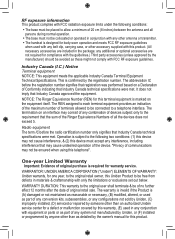
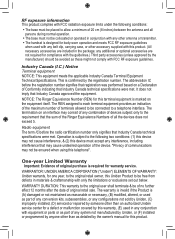
... or used as part of any conversion kits, subassemblies, or any configurations not sold by Uniden, (C) improperly installed, (D) serviced or repaired by someone other than an authorized Uniden service center for a defect...the owner's manual for body-worn operation and meets FCC RF exposure guidelines
when used in materials & craftsmanship with only the limitations or exclusions set out below...
English Owners Manual - Page 48
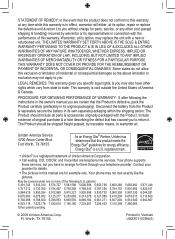
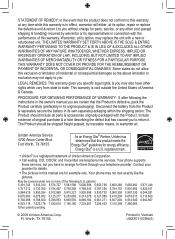
... its option, repair or replace the defective unit & return it . The Product should be covered under one or more of original purchase & a note describing the defect that the Product is defective, pack the Product carefully (preferably in its original packaging). Include evidence of the following the instructions in the owner's manual you are telephone line services. Ft...
Uniden DECT4066A Reviews
Do you have an experience with the Uniden DECT4066A that you would like to share?
Earn 750 points for your review!
We have not received any reviews for Uniden yet.
Earn 750 points for your review!
