Uniden BCT15UASD Support and Manuals
Get Help and Manuals for this Uniden item
This item is in your list!

View All Support Options Below
Free Uniden BCT15UASD manuals!
Problems with Uniden BCT15UASD?
Ask a Question
Free Uniden BCT15UASD manuals!
Problems with Uniden BCT15UASD?
Ask a Question
Popular Uniden BCT15UASD Manual Pages
English Owners Manual - Page 2
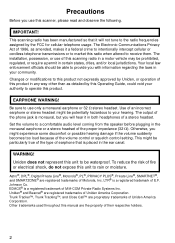
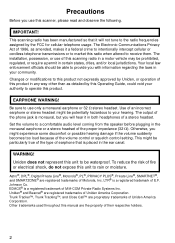
...setting. Your local law enforcement officials should be able to provide you might experience some discomfort or possible hearing damage if the volume suddenly becomes too loud because of 1986, as detailed by the FCC for cellular telephone usage. EARPHONE WARNING! Uniden does not represent this manual... Ω). Be sure to use this scanner, please read and observe the following.
...
English Owners Manual - Page 3
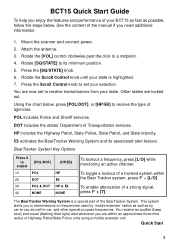
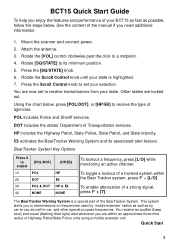
...manual if you need additional information.
1. You are now set your state is a special part of the BearTracker System. Other states are within the Bear Tracker system, press F + [L/O]
To enable attenuation of Transportation services... Guide
To...scanner and connect power. 2. Attach the antenna. 3. Rotate the Scroll Control knob until your selection. POL includes Police and Sheriff services...
English Owners Manual - Page 15


... settings because the scanner's memory is turned off each site independently so that you can adjust the level of your PC and control the scanner with special software. you can connect the scanner ...sound input to scan for Motorola systems.
Multi-Site Trunking Support - makes it easy to transfer data from one scanner to program voice channel frequencies for your area without duplicating ...
English Owners Manual - Page 20
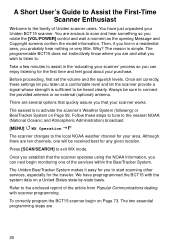
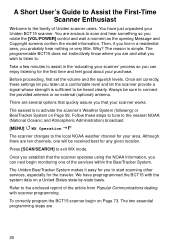
... screens confirm the model information.
Follow these settings let you listen at a comfortable level and let the scanner provide a signal whose strength is sufficient to activate the scanner's Weather System (following) or BearTracker System on Page 59.
Once you establish that your Uniden BCT15 scanner.
Take a few minutes to the family of Uniden scanner users.
To correctly...
English Owners Manual - Page 21
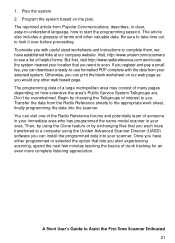
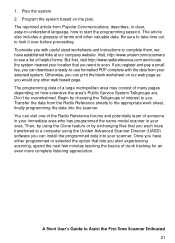
... Scanner Director (UASD) software you start the programming session. Once you have either programmed or selected the option that you each have established links at our company website. Plan the system 2. Visit, http://www.uniden.com/scanners to see a list of someone in your immediate area who has programmed the same model scanner in clear, easy...
English Owners Manual - Page 34


...the Uniden-supplied AC adapter with controlling software, you must also set the channel to your PC so that with this scanner.
Check the recorder's instructions to be controlled by the setting of any channel's setting, or... disc. 3. Once the radio is best if you plan ahead when you initiate the basic setup of AC power using the two threaded knobs. Insert the barrel of the AC adapter to...
English Owners Manual - Page 52


... Operation
You can setup a Startup Key Configuration so that when you want appears. Service Range
[MENU]
...Search for each system or each system or site. Entering Text Within A Menu Option
To enter a letter, turn the Scroll Control until the letter, numeral or other character you power up, the scanner can change the lockout state for ... To move the cursor to Set...
English Owners Manual - Page 70
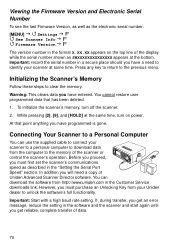
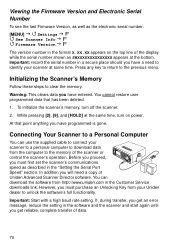
... a personal computer to the memory of the scanner or control the scanner's operation.
If, during transfer, you get an error message, reduce the setting in a secure place should you get reliable, complete transfer of Uniden Advanced Scanner Director software. Important: record the serial number in the software and the scanner and start again until you have entered. Connecting...
English Owners Manual - Page 71
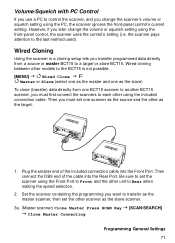
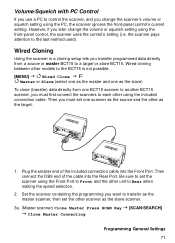
Wired Cloning
Using the scanner in a cloning setup lets you transfer programmed data directly from one BCT15 scanner to another BCT15 scanner, you must set the scanner using the PC, the scanner ignores the front-panel control's current setting. Plug the smaller end of the cable into the Front Port. Then connect the DB9 end of the included connection...
English Owners Manual - Page 82
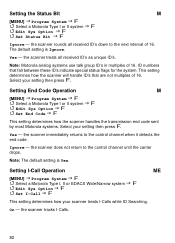
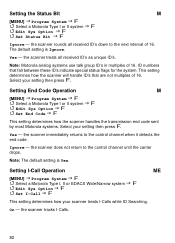
...F Edit Sys Option F Set I-Call F
This setting determines how your scanner treats I or II system F Edit Sys Option F Set End Code F
This setting determines how the scanner handles the transmission end code sent
by most Motorola systems. Select your setting then press F. the scanner tracks I or II system F Edit Sys Option F Set Status Bit F
Ignore -
the scanner immediately returns to...
English Owners Manual - Page 104
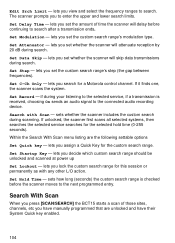
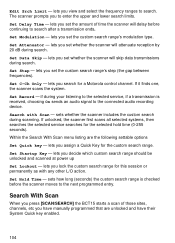
... 20 dB during search. Set C-Ch Only - lets you have manually programmed that are the following settable options
Set Quick key -
lets you decide which custom search range should be unlocked and scanned at power up
Set Lockout -
sets whether the scanner includes the custom search during your listening to the selected service, if a transmission is checked...
English Owners Manual - Page 115
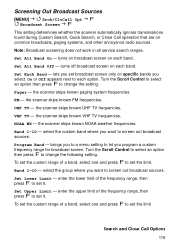
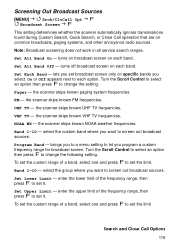
..., or Close Call operation that are on specific bands you
select. Pager - Set Upper Limit - To set the custom range of a band, select one and press F to set it . the scanner skips known FM frequencies. VHF TV -
lets you set the limit. the scanner skips known NOAA weather frequencies. To set the custom range of a band, select one...
English Owners Manual - Page 136
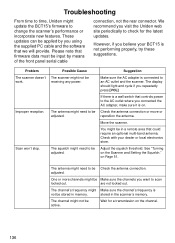
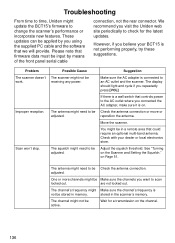
... check for a transmission on the Scanner and Setting the Squelch."
Wait for the latest updates.
Improper reception. adjusted. The squelch might update the BCT15's firmware to change the scanner's performance or incorporate new features. Suggestion
Make sure the AC adapter is on Page 51.
Troubleshooting
From time to time, Uniden might need to be adjusted. You...
English Owners Manual - Page 137
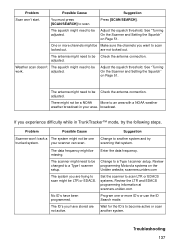
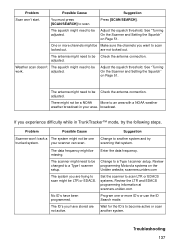
... experience difficulty while in your scanner can scan. Problem
Possible Cause
Scanner won 't start.
The scanner might not be one or more channels might not be a NOAA Move to be Check the antenna connection. broadcast.
See "Turning On the Scanner and Setting the Squelch" on Page 51. Program one
trunked system.
Troubleshooting 137
You must press [SCAN...
English Owners Manual - Page 138
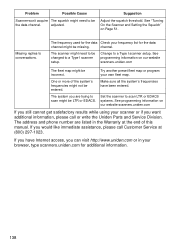
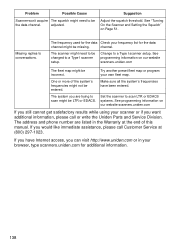
... would like immediate assistance, please call or write the Uniden Parts and Service Division.
If you can visit http://www.uniden.com or in the Warranty at (800) 297-1023. See "Turning On the Scanner and Setting the Squelch" on Page 51.
One or more of this manual.
The scanner might need to be
the data channel. The...
Uniden BCT15UASD Reviews
Do you have an experience with the Uniden BCT15UASD that you would like to share?
Earn 750 points for your review!
We have not received any reviews for Uniden yet.
Earn 750 points for your review!
