Uniden BCD160DN Support and Manuals
Get Help and Manuals for this Uniden item
This item is in your list!

View All Support Options Below
Free Uniden BCD160DN manuals!
Problems with Uniden BCD160DN?
Ask a Question
Free Uniden BCD160DN manuals!
Problems with Uniden BCD160DN?
Ask a Question
Uniden BCD160DN Videos
Popular Uniden BCD160DN Manual Pages
English Owners Manual - Page 2


...risk of fire or electrical shock, do not expose this scanner. Set the volume to rain or moisture.
© 2023 Uniden America Corporation, Irving, Texas.
PRECAUTIONS
Before you will hear it in...stereo headset. Get help on the web at www.uniden.com. EARPHONE WARNING!
You can also use an optional stereo headset. Problems? This might experience some discomfort or possible hearing damage ...
English Owners Manual - Page 3
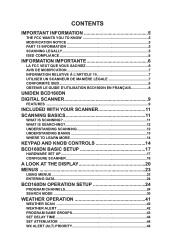
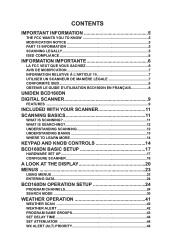
...; ISED 8 OBTENIR LE GUIDE D'UTILISATION BCD160DN EN FRANÇAIS 8
UNIDEN BCD160DN DIGITAL SCANNER 9
FEATURES ...9
INCLUDED WITH YOUR SCANNER 11 SCANNING BASICS 11
WHAT IS SCANNING 11 WHAT IS SEARCHING 12 UNDERSTANDING SCANNING 12 UNDERSTANDING BANKS 13 WHERE TO LEARN MORE 14
KEYPAD AND KNOB CONTROLS 14 BCD160DN BASIC SETUP 17
HARDWARE SET UP 17 CONFIGURE SCANNER 18
A LOOK AT...
English Owners Manual - Page 4


...SETTINGS MENU 74
TECHNICAL SPECIFICATIONS 76
RBRC INFORMATION 79
WARRANTY INFORMATION 79 TONE-OUT FOR 44
USING TONE-OUT STANDBY/SEARCH 46 IN TONE-OUT STANDBY MODE 47
BAND SCOPE MODE 48
USING BAND SCOPE MODE 48
SETTINGS 52
SET... ERROR RATE 55 UPDATE FIRMWARE USING PC 55
HOW DO I 56 APPENDIX A 58
BAND DEFAULTS 58 WEATHER CHANNELS 59 SAME EVENT CODES 59 CTCSS TONES 64 DCS CODES ...
English Owners Manual - Page 5
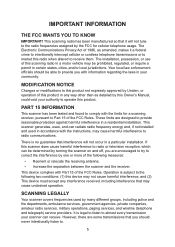
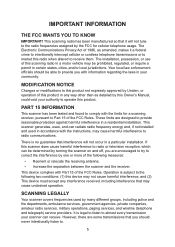
... to try to provide reasonable protection against harmful interference in accordance with Part 15 of the FCC Rules.
SCANNING LEGALLY
Your scanner covers frequencies used in a residential installation. Your local law enforcement of 1986, as detailed by Uniden, or operation of this scanner does cause harmful interference to radio or television reception, which can be...
English Owners Manual - Page 9


...Service search, or view the 'Band Scope' mode.
10 Channel Storage Banks - Attenuator -
allows you to set the scanner's attenuator to 100 frequencies into each alert in the scanner with these decoding protocols.
9 Built-in real time. CTCSS/DCS/Digital Code Search - Adjustable Scan/Search Delay/Resume - CTCSS/DCS/Digital Code Decode - DMR and NXDN Support - UNIDEN BCD160DN...set ...
English Owners Manual - Page 10


... is transmitted on www.uniden.com/ products). Individual Channel Volume Offset -
you to adjust the volume offset for each channel, custom search range, Tone-Out, Service list, and SAME group, using a computer through BCDX60DN SS program software (available through the product page on a NOAA weather channel.
you can set the scanner to enter a duplicate...
English Owners Manual - Page 11


...8226; Rechargeable AA Ni-MH
batteries (2300mA x 2) • Belt Clip (attached)
BCD160DN Scanner
Antenna
Printed Materials:
• Owner's Manual (English, French) • FREQ form • APP form
SCANNING BASICS
This section ...how scanning works. Unlike standard AM or FM radio stations, most from your scanner, but some background knowledge will help you with background on that channel as...
English Owners Manual - Page 14


...supported radio system information. You can search any or all of these ranges by turning each search bank on the mode your radio is in when you use the scanner...Uniden and our other products, visit http://www.uniden.com. KEYPAD AND KNOB CONTROLS
Select - During a custom search, the scanner starts searching with Uniden... manual only provides part of the keys and the knob on the BCD160DN ...
English Owners Manual - Page 23


Press again to release hold this manual refer to display the main menu list: • Program Channel • Search Options • Search .... the icon blinks and Function Hold mode does not time out after three seconds. Press MENU to the BCD160DN's menus for . . . • Settings
Appendix B on a channel.
TL/O indicates a channel or frequency is temporarily locked out.
15 HOLD Hold...
English Owners Manual - Page 24


.../E or push the scroll control. BCD160DN OPERATION SETUP
You must program at least one frequency into a channel before you can begin scanning. When you have configured your scanner, you can start using your scanner, you want displays.
Turn the scroll control knob clockwise to the nearest supported step. Press scroll control or Yes...
English Owners Manual - Page 26
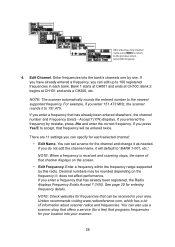
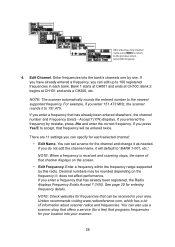
There are 11 settings you enter a frequency that has already been entered elsewhere, the channel number and Frequency Exists - Enter a frequency within the frequency range supported by one.
Uniden recommends visiting www.radioreference.com, which has a lot of that can also use a scanner shop that offers a service (for each bank. Select Edit Frequency.
4. Bank 1 starts at...
English Owners Manual - Page 29


...rst part of the delay.
Setting a frequency to three times. * Fast Blink. L/O status is locked out and excluded from the Select Bank menu.
29 During this time, the scanner evaluates...on the Backlight settings (MENU/Settings/Set Backlight/Set Mode - Temporary Lockout (TL/O). Press Func + 5(lvl) during Scan Hold mode to 5 times in memory.
- You can manually flatten the...
English Owners Manual - Page 32


...service bank name. Select Service
Select up to 10 services to be included from a list of the available services for the service selected in Set Service List previously and assign them to the delay setting (see page 69). When the transmission ends, the scanner.... Scroll to the service list you want to edit, and press the scroll control to MENU/Search For.../Set Service List (see page ...
English Owners Manual - Page 43


... and broadcasts about the type and severity of 8 FIPS codes (40 codes) into regions by the alert. All FIPS - The scanner sounds a weather alert siren for the location where you installed your scanner, call the NWS toll free at 1-888-697-7263 and follow the instructions you can receive all SAME alert signals broadcast within a 50...
English Owners Manual - Page 55


... decoder error rate, press the scroll control knob to enter Volume setting (or press FUNC and then the scroll control knob to lock the keypad.
Updating the firmware takes just a few minutes and is locked are FUNC, HOLD, and the scroll control for download through the BCD160DN's product page at www.uniden.com, Customer Support. UPDATE FIRMWARE...
Uniden BCD160DN Reviews
Do you have an experience with the Uniden BCD160DN that you would like to share?
Earn 750 points for your review!
We have not received any reviews for Uniden yet.
Earn 750 points for your review!

