Uniden BC95XLTUASD Support and Manuals
Get Help and Manuals for this Uniden item
This item is in your list!

View All Support Options Below
Free Uniden BC95XLTUASD manuals!
Problems with Uniden BC95XLTUASD?
Ask a Question
Free Uniden BC95XLTUASD manuals!
Problems with Uniden BC95XLTUASD?
Ask a Question
Popular Uniden BC95XLTUASD Manual Pages
English Owners Manual - Page 2
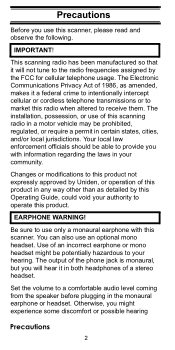
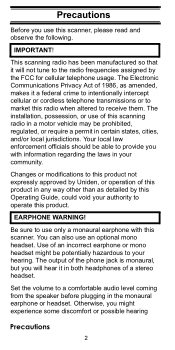
...Changes or modifications to this product not expressly approved by Uniden, or operation of this scanning radio in a motor vehicle....
Otherwise, you with this Operating Guide, could void your hearing. The installation, possession, or use an optional mono headset.
Be sure to the radio frequencies assigned by this scanner. Precautions
PBerfeocreauyotiuounsse this product.
IMPORTANT...
English Owners Manual - Page 3
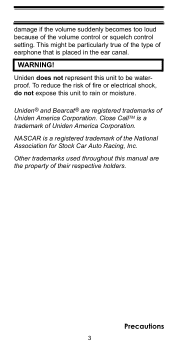
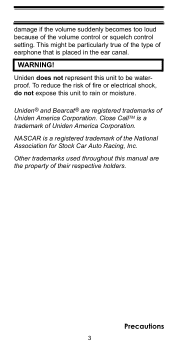
Uniden does not represent this unit to be particularly true of the type of the...that is a trademark of the volume control or squelch control setting.
This might be waterproof. Uniden® and Bearcat® are the property of Uniden America Corporation. Other trademarks used throughout this manual are registered trademarks of their respective holders. Precautions
3
Close CallTM...
English Owners Manual - Page 5


... 27 A Look At The Display 30 Understanding Banks 32 Operation 33 Turning On The Scanner and Setting Squelch 33 Storing Known Frequencies Into Channels .... 33 Searching For and Temporarily Storing Active Frequencies 34 Scanning the Stored Channels 35 Manually Selecting a Channel 36 Special Features 37 Close CallTM RF Capture Technology 37 Chain Search...
English Owners Manual - Page 9
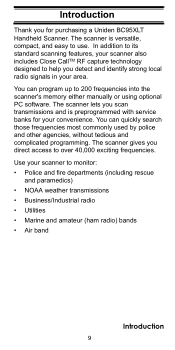
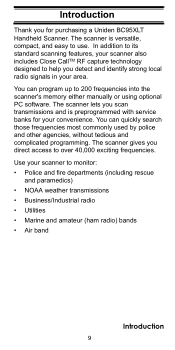
... to 200 frequencies into the scanner's memory either manually or using optional PC software. In addition to its standard scanning features, your convenience. You can quickly search those frequencies most commonly used by police and other agencies, without tedious and complicated programming. The scanner is preprogrammed with service banks for purchasing a Uniden BC95XLT
Handheld...
English Owners Manual - Page 11
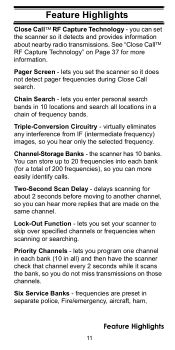
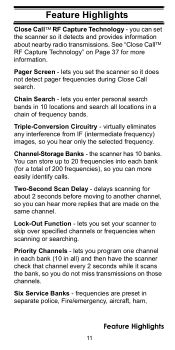
... search bands in separate police, Fire/emergency, aircraft, ham,
Feature Highlights
11
lets you can set your scanner to another channel, so you hear only the selected frequency. Six Service Banks - Two-Second Scan Delay - lets you set
the scanner so it detects and provides information about 2 seconds before moving to skip over specified channels...
English Owners Manual - Page 13


About This Manual
The screen displays used in this manual are representations of what might notice some differences between what is in this manual and what you use your scanner. Feature Highlights
13 Since what appears on the frequencies for your area and the settings you select, you might appear when you see depends on your scanner.
English Owners Manual - Page 17
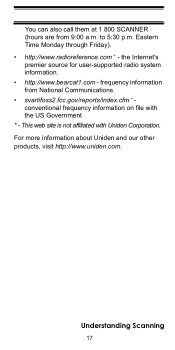
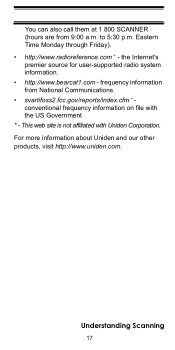
... SCANNER (hours are from National Communications. • svartifoss2.fcc.gov/reports/index.cfm * conventional frequency information on file with Uniden Corporation. UndersFtaenadtuinreg HSicgahnlingihntgs
17 frequency information from 9:00 a.m. For more information about Uniden and our other products, visit http://www.uniden.com.
the Internet's premier source for user-supported radio...
English Owners Manual - Page 18
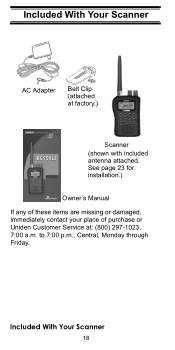
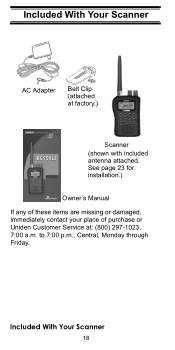
...page 23 for installation.)
Owner's Manual
If any of these items are missing or damaged, immediately contact your place of purchase or Uniden Customer Service at factory.)
BC95XLT
Scanner
(shown with included antenna attached.
Setting Up Your Scanner
Included With Your Scanner
18 to 7:00 p.m., Central, Monday through Friday. Included With Your Scanner
Included With Your Scanner
AC Adapter...
English Owners Manual - Page 19
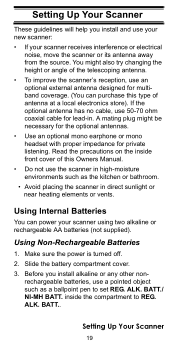
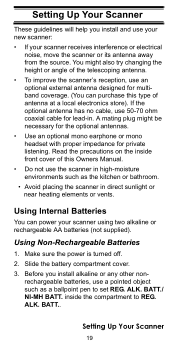
... near heating elements or vents. Using Non-Rechargeable Batteries
1.
ALK. Read the precautions on the inside the compartment to set REG. Slide the battery compartment cover. 3. Setting Up Your Scanner
These guidelines will help you install alkaline or any other non- You might be necessary for the optional antennas. • Use an optional mono...
English Owners Manual - Page 25
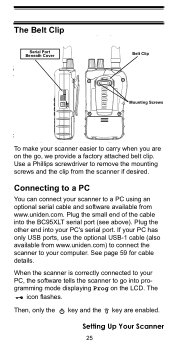
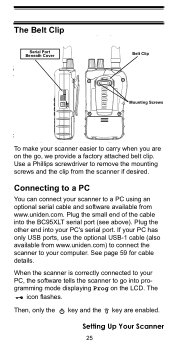
... screws and the clip from www.uniden.com.
Plug the other end into your PC, the software tells the scanner to go , we provide a factory attached belt clip.
See page 59 for cable details. Then, only the key and the key are on the LCD. Setting Up Your Scanner
25 The
icon flashes. The Belt...
English Owners Manual - Page 26
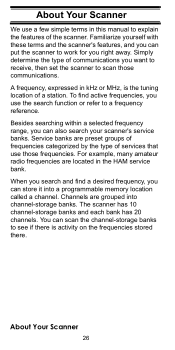
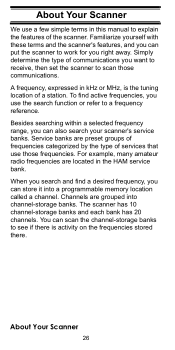
... then set the scanner to work for you right away. Channels are located in the HAM service bank. About Your Scanner
AWbeouuset ...scanner's service banks. The scanner has 10 channel-storage banks and each bank has 20 channels. You can put the scanner to scan those frequencies. A frequency, expressed in this manual to see if there is the tuning location of the scanner. About Your Scanner...
English Owners Manual - Page 28
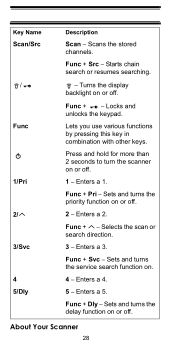
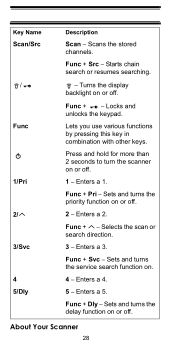
... a 5. Scans the stored channels. Lets you use various functions by pressing this key in combination with other keys.
Func + Pri - Enters a 2. About Your Scanner
28 Func + - Sets and turns the service search function on or off .
2 -
Enters a 4.
5 - Func + Dly - Enters a 1. Key Name
Scan/Src
/
Func
1/Pri 2/ 3/Svc 4 5/Dly
Description
Scan -
Turns the display...
English Owners Manual - Page 55
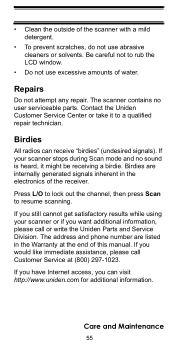
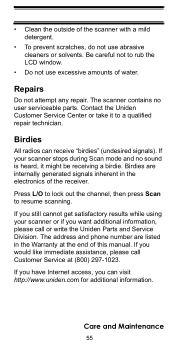
... if you would like immediate assistance, please call or write the Uniden Parts and Service Division.
The scanner contains no sound is heard, it to a qualified repair technician. Birdies are listed in the electronics of the receiver. Repairs
Do not attempt any repair.
Press L/O to lock out the channel, then press Scan to rub the LCD window...
English Owners Manual - Page 59
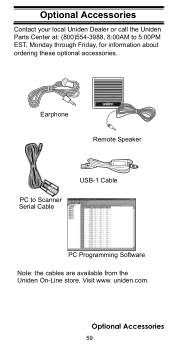
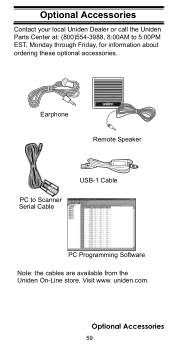
... Accessories
59 Optional Accessories
Optional Accessories Contact your local Uniden Dealer or call the Uniden
Parts Center at: (800)554-3988, 8:00AM to Scanner Serial Cable
USB-1 Cable
PC Programming Software Note: the cables are available from the Uniden On-Line store.
Earphone
®
Remote Speaker
PC to 5:00PM EST, Monday through Friday, for information about...
English Owners Manual - Page 60
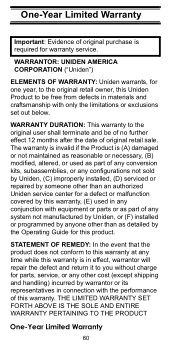
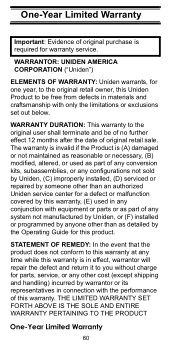
...improperly installed, (D) serviced or repaired by someone other than an authorized Uniden service center for a defect or malfunction covered by this warranty, (E) used in any conjunction with equipment or parts or as part of any system not manufactured by Uniden, or (F) installed or programmed by anyone other cost (except shipping and handling) incurred by the Operating Guide for parts, service...
Uniden BC95XLTUASD Reviews
Do you have an experience with the Uniden BC95XLTUASD that you would like to share?
Earn 750 points for your review!
We have not received any reviews for Uniden yet.
Earn 750 points for your review!
