Uniden BC246TUASD Support and Manuals
Get Help and Manuals for this Uniden item
This item is in your list!

View All Support Options Below
Free Uniden BC246TUASD manuals!
Problems with Uniden BC246TUASD?
Ask a Question
Free Uniden BC246TUASD manuals!
Problems with Uniden BC246TUASD?
Ask a Question
Popular Uniden BC246TUASD Manual Pages
English Owners Manual - Page 4


... 12 General 12 About This Manual 16 How the Scanner's Controls Are Represented in This Manual... 16 Entering Text 17
Understanding Scanning 18 Understanding the Scanner's Memory 18 What is Scanning...Installing the Demo Software 35 A Look At The Keypad 35 A Look At The Display 38 Using Menu 39 Using Func 39 Using the Scroll Control 39
Basic Operation 40 Turning On the Scanner and Setting...
English Owners Manual - Page 6


...70 Copying Systems 70 Group-Level Settings 71 Entering/Editing the Group Name 71 Setting the Group Quick Key 71 Setting Group Lockout 72 Deleting Groups 72 Channel-Level Settings 73 Editing the Channel Name 73 Setting Channel Priority (Conventional Channels Only 74 Setting Channel Alert 74 Setting CTCSS/DCS (Conventional Channels Only 75 Setting Channel Modulation (Conventional Channels...
English Owners Manual - Page 12


... on Page 116. A complete list of the scanner's preprogrammed systems is in separate public safety, news,... key.
frequencies are also locked out. You can set the scanner so it more information. your scanner ... can set the scanner so you can set the scanner so it easier to find specific transmissions....Dynamically Allocated Channel Memory - your scanner and determine how much memory you ...
English Owners Manual - Page 13


... can set the scanner so it switches to skip unwanted data transmissions and reduces birdies. You can set the scanner so it remains on any channel you quickly select a specific channel by the scanner.
Text... left. Quick Recall - The scanner skips locked-out frequencies while using the mode you set the scanner's attenuator to wait for manual mode and chain search mode. prevent...
English Owners Manual - Page 14
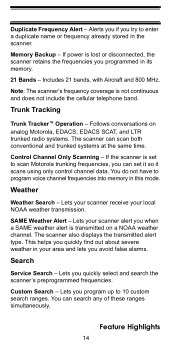
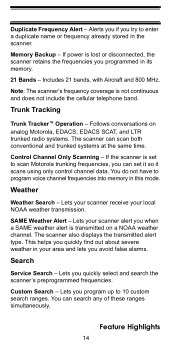
....
Control Channel Only Scanning - Lets your scanner receive your area and lets you programmed in the scanner. SAME Weather Alert - Lets your scanner alert you when a SAME weather alert is lost or disconnected, the scanner retains the frequencies you avoid false alarms.
Search
Service Search - Lets you can set it so it scans using only control...
English Owners Manual - Page 15
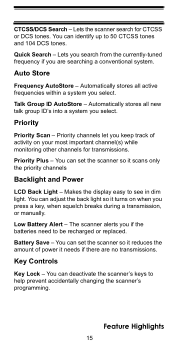
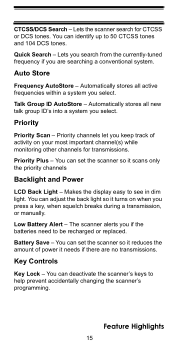
...
Priority Scan - Makes the display easy to help prevent accidentally changing the scanner's programming. You can deactivate the scanner's keys to see in dim light. Automatically stores all active frequencies within a system you press a key, when squelch breaks during a transmission, or manually. Priority channels let you are no transmissions.
You can adjust the back light...
English Owners Manual - Page 16
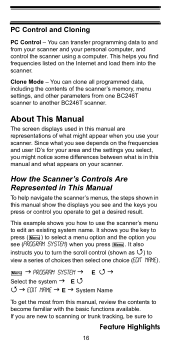
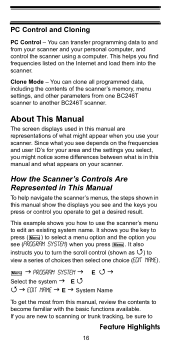
... this manual are new to scanning or trunk tracking, be sure to another BC246T scanner. It also
instructs you to turn the scroll control (shown as ) to edit an existing system name. Since what you see and the keys you press or control you use the scanner's menu to view a series of the scanner's memory, menu settings...
English Owners Manual - Page 23
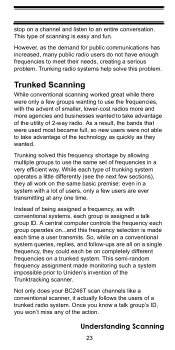
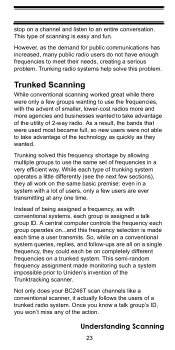
....
However, as they could each group operates on a channel and listen to use the same set of scanning is assigned a talk group ID.
This type of frequencies in a system with conventional..., creating a serious problem.
This semi-random frequency assignment made each group is easy and fun. Not only does your BC246T scan channels like a conventional scanner, it actually follows ...
English Owners Manual - Page 27


... Get More Information
By itself, this manual really only provides part of frequencies for more information about scanning.
to program and use them at 1 800 SCANNER (hours are frequently programmed so that are... for user-supported radio system information.
• http://www.bearcat1.com - Many web sites have fun scanning - Here are not heard by those agencies. See "Setting I -calls...
English Owners Manual - Page 35
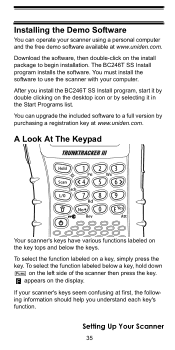
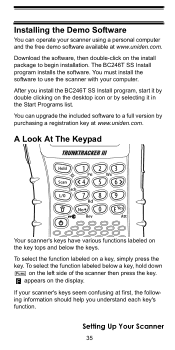
... icon or by selecting it by purchasing a registration key at www.uniden.com. F appears on a key, simply press the key. To select the function labeled on the display. Setting Up Your Scanner
35
After you understand each key's function.
The BC246T SS Install program installs the software. To select the function labeled below the keys.
You can operate your computer. A Look...
English Owners Manual - Page 39


...scanner to enter the menu.
Setting Up Your Scanner
39
See "Using the Menu" on Page 45 for more information about the scanner's menu options.
Using Func
Func
To select the function labeled below a key on the front of the scanner... the Scroll Control
Scroll Control
Sql Vol
Turn the scroll control on top of the scanner to select a channel or frequency in Hold mode, select menu items in Scan or...
English Owners Manual - Page 46
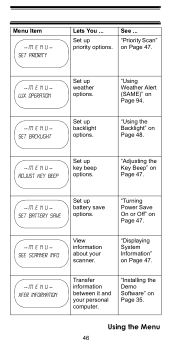
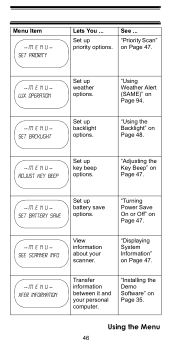
... 48.
-- "Using the Backlight" on Page 94.
See ... "Priority Scan" on Page 35.
M E N U -Set Battery Save
Set up key beep options.
"Installing the Demo Software" on Page 47.
-- M E N U -Set Backlight
Set up weather options.
-- Using the Menu
46 M E N U -WX Operation
Set up backlight options. M E N U -See Scanner Info
View information about your personal computer...
English Owners Manual - Page 67
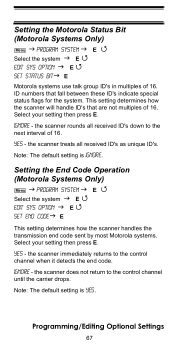
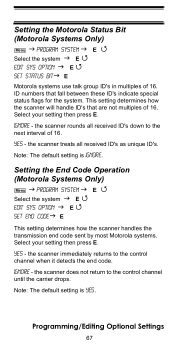
...
E
Select the system
E
Edit Sys Option
E
Set End Code E
This setting determines how the scanner handles the transmission end code sent by most Motorola systems. Select your setting then press E. the scanner does not return to the control channel when it detects the end code. Ignore -
Yes -
This setting determines how the scanner will handle ID's that fall between these...
English Owners Manual - Page 99


... the Scanner and Setting the Squelch" on Page 40. Move to a Type 1 scanner setup. system.
Review "Programming Motorola Systems" on Page 57. Set the scanner to scan...Problem Possible Cause
Suggestion
Scanner won 't start (continued)
The squelch might need to be changed to be LTR or EDACS. scanner can scan. The system you experience difficulty while in your system.
Troubleshooting...
English Owners Manual - Page 100
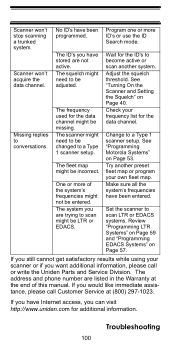
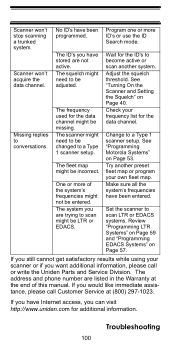
...one or more of this manual. See "Turning On the Scanner and Setting the Squelch" on Page 53. Try another system. Set the scanner to a Type 1 scanner setup. The squelch might not be...preset fleet map or program your scanner or if you would like immediate assistance, please call or write the Uniden Parts and Service Division.
Wait for additional information....Troubleshooting
100
Uniden BC246TUASD Reviews
Do you have an experience with the Uniden BC246TUASD that you would like to share?
Earn 750 points for your review!
We have not received any reviews for Uniden yet.
Earn 750 points for your review!
