Tripp Lite SU6000RT4UHVG Support and Manuals
Get Help and Manuals for this Tripp Lite item
This item is in your list!

View All Support Options Below
Free Tripp Lite SU6000RT4UHVG manuals!
Problems with Tripp Lite SU6000RT4UHVG?
Ask a Question
Free Tripp Lite SU6000RT4UHVG manuals!
Problems with Tripp Lite SU6000RT4UHVG?
Ask a Question
Tripp Lite SU6000RT4UHVG Videos
Popular Tripp Lite SU6000RT4UHVG Manual Pages
Owner's Manual for SmartOnline Single-Phase 5kVA-6kVA UPS 933070 - Page 1
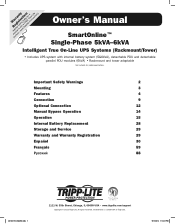
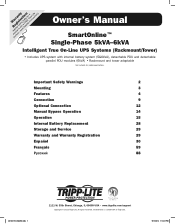
... Connection
12
Manual Bypass Operation
14
Operation 15
Internal Battery Replacement
28
Storage and Service
29
Warranty and Warranty Registration
29
Español 30
Français 59
88
201207113 933070.indb 1
1111 W. 35th Street, Chicago, IL 60609 USA • www.tripplite.com/support
Copyright © 2012 Tripp Lite. SmartOnline is a trademark of Tripp Lite. 1
9/17...
Owner's Manual for SmartOnline Single-Phase 5kVA-6kVA UPS 933070 - Page 2
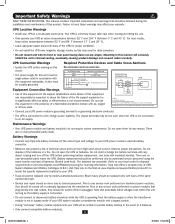
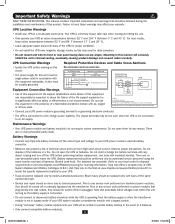
... unplugged. This manual contains important instructions and warnings that plug directly into wall outlets, they should be replaced only by authorized service personnel using the same number and type of this manner will be single-phase rated in the event of UPS System Replacement Battery Cartridges (R.B.C.).Visit Tripp Lite on this circuit.
• The power supply for this equipment...
Owner's Manual for SmartOnline Single-Phase 5kVA-6kVA UPS 933070 - Page 3
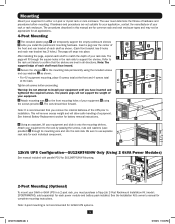
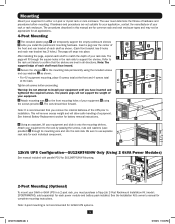
...the permanent mounting hardware. Warning: Do not attempt to install your equipment until you must purchase a Tripp Lite 2-Post Rackmount Installation Kit (model: 2POSTRMKITHD, sold separately) for all applications.
4-Post Mounting
1 The included plastic pegs A will temporarily support the empty rackmount shelves B while you remove the internal batteries of the UPS prior to the front mounting...
Owner's Manual for SmartOnline Single-Phase 5kVA-6kVA UPS 933070 - Page 4
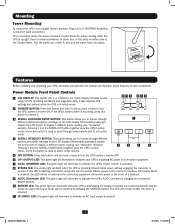
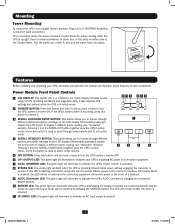
... converter or inverter. Once mounted, rotate the power module's Control Panel for easier viewing while the UPS is sounding, press this button and hold it , and pop the panel back into place. If the UPS's battery alarm is upright. Mounting
Tower Mounting
To mount the UPS in an upright (tower) position, Tripp Lite's 2-9USTAND accessory...
Owner's Manual for SmartOnline Single-Phase 5kVA-6kVA UPS 933070 - Page 8
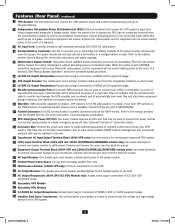
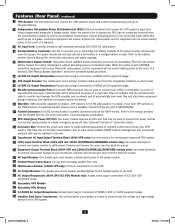
... power module to your UPS system. When the switch is available if needed (Tripp Lite part # RELAYIOMINI).
11 Parallel Connector: For UPS communication in this slot.
14 Transformer AC Input/Output Terminal Block (6kVA UPS only): Use this switch is set to bypass the PDU can be installed in parallel (functional only on the Web (www.tripplite...
Owner's Manual for SmartOnline Single-Phase 5kVA-6kVA UPS 933070 - Page 9
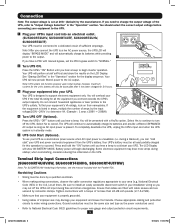
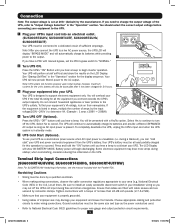
.... Tighten connections with a Yes/No option.
Connection
Note: The output voltage is set the PDU bypass switch to automatically charge its batteries and provide unfiltered (BYPASSED) AC output as long as AC input power is present. Select Yes to continue to install an easily accessible disconnect switch in standby mode.
5 UPS Cold Start (Optional...
Owner's Manual for SmartOnline Single-Phase 5kVA-6kVA UPS 933070 - Page 12
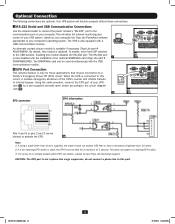
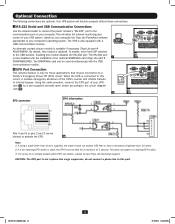
...installation of an optional SNMP/Web card (Tripp Lite part # 1 SNMPWEBCARD). The RS-232 port is disabled. For setup of 1 second. CAUTION: The EPO port is supplied... of the UPS's inverter and inhibits transfer to a facility's Emergency Power Off (EPO) circuit...Tripp Lite Technical Support. If a non-latching EPO switch is available if necessary (Tripp Lite part # RELAYIOMINI).
Owner's Manual for SmartOnline Single-Phase 5kVA-6kVA UPS 933070 - Page 13
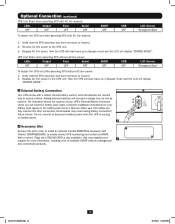
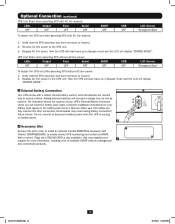
... UPS will start back up in the battery pack Owner's Manual. Make sure that cables are needed
NORMAL
only to enable remote UPS monitoring and control via SNMP,
Web or telnet. (Tripp Lite's RELAYIOCARD is normal. this is also available.) Visit www.tripplite.com/
4
support for your UPS's External Battery Connector,
where you will display "BYPASS MODE...
Owner's Manual for SmartOnline Single-Phase 5kVA-6kVA UPS 933070 - Page 14
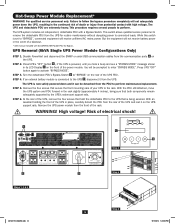
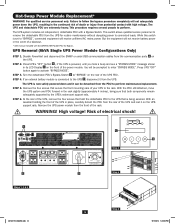
...not receive battery power in the event of the power module. This switch allows qualified service personnel to "BYPASS" on the UPS. UPS Removal (6kVA Single UPS Power Module ...to perform maintenance/replacement. Hot-Swap Power Module Replacement*
WARNING!
Remove the four screws that both components remain adequately supported by the UPS's rackmount support rails. With...
Owner's Manual for SmartOnline Single-Phase 5kVA-6kVA UPS 933070 - Page 15
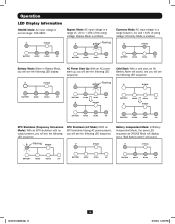
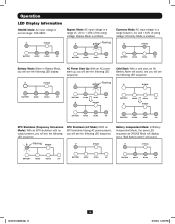
...): With an EPO shutdown with no output present, you will see the following LED sequence:
EPO Shutdown (AC Mode): With an EPO shutdown having AC power present, you will see the following LED sequence:
Battery Independent Mode: In Battery Independent Mode, the same LED sequence as ONLINE Mode will display, but a "Bad...
Owner's Manual for SmartOnline Single-Phase 5kVA-6kVA UPS 933070 - Page 16
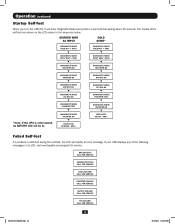
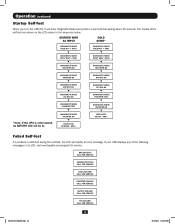
...
DIAGNOSTIC MODE RECTIFIER OK
DIAGNOSTIC MODE BATTERY OK
DIAGNOSTIC MODE DC BUS OK
DIAGNOSTIC MODE INVERTER TEST
DIAGNOSTIC MODE INVERTER OK
LOAD LEVEL 00.00V / 000%
Failed Self-Test
If a problem is cold started, its LCD, visit www.tripplite.com/support for service.
STARTED WITH AC INPUT
COLD START*
*Note: If...
Owner's Manual for SmartOnline Single-Phase 5kVA-6kVA UPS 933070 - Page 17


...manual provided with the Parallel PDU Kit for more information. It switches back to Online or Economy Mode if utility power is available and shuts down if AC power is in: Online Mode, Economy Mode, Frequency Conversion Mode, Battery Mode, Bypass Mode or Parallel Mode (12kVA model... frequency (i.e.
Battery Mode: The UPS provides AC power from battery backup so long as battery power lasts.
Note...
Owner's Manual for SmartOnline Single-Phase 5kVA-6kVA UPS 933070 - Page 18
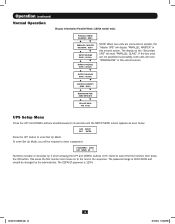
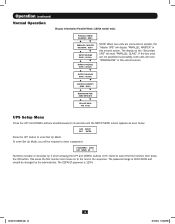
... buttons simultaneously for 3 seconds until the SETUP MENU screen appears as seen below:
UPS SETUP EXIT ENTER
Press the UPh button to the next in the sequence. To enter Set Up Mode, you will be changed by 1 when pressing the UPh and DOWNi buttons (0-9). Scroll to enter a password. PASSWORD : 0000 ENT DOWN UP XX
Numbers...
Owner's Manual for SmartOnline Single-Phase 5kVA-6kVA UPS 933070 - Page 26
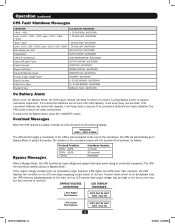
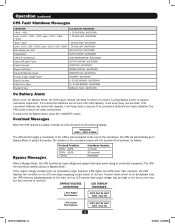
Operation (continued)
UPS Fault Shutdown Messages
CONDITION
LCD DISPLAY MESSAGES
+BUS >450V
+ DC BUS HIGH SHUTDOWN
Load 100%: +BUS 450V
- DC BUS HIGH SHUTDOWN
Load 15% Higher Than Nominal
BYPS OUT OF VOLT XXXV / XX.X HZ
>20% Lower Than Nominal
BYPS OUT OF VOLT XXXV / XX.X HZ
26
201207113 933070.indb 26
9/17/2012 1:20:08 PM
Owner's Manual for SmartOnline Single-Phase 5kVA-6kVA UPS 933070 - Page 29
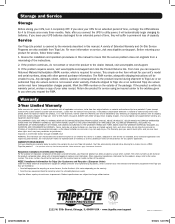
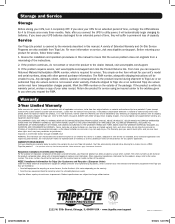
...batteries outside of initial purchase. Note: after you .
Review the installation and operation procedures in material and workmanship for an extended period of the instructions.
2. If the problem continues, do not contact or return the product to Tripp Lite or an authorized Tripp Lite service center must have other general purchaser information. Instead, visit www.tripplite.com/support...
Tripp Lite SU6000RT4UHVG Reviews
Do you have an experience with the Tripp Lite SU6000RT4UHVG that you would like to share?
Earn 750 points for your review!
We have not received any reviews for Tripp Lite yet.
Earn 750 points for your review!

