Tripp Lite SU3000XL Support and Manuals
Get Help and Manuals for this Tripp Lite item
This item is in your list!

View All Support Options Below
Free Tripp Lite SU3000XL manuals!
Problems with Tripp Lite SU3000XL?
Ask a Question
Free Tripp Lite SU3000XL manuals!
Problems with Tripp Lite SU3000XL?
Ask a Question
Popular Tripp Lite SU3000XL Manual Pages
Owner's Manual for SmartOnline UPS 932470 - Page 1
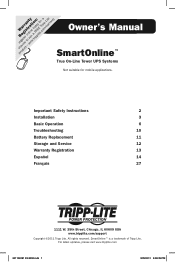
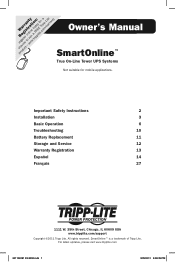
... for mobile applications.
Important Safety Instructions
2
Installation
3
Basic Operation
6
Troubleshooting
10
Battery Replacement
11
Storage and Service
12
Warranty Registration
13
Español
14
Français
27
1111 W. 35th Street, Chicago, IL 60609 USA www.tripplite.com/support
Copyright ©2011 Tripp Lite. All rights reserved. SmartOnline™ is a trademark of...
Owner's Manual for SmartOnline UPS 932470 - Page 2


... be expected to cause the failure of the life support equipment or to the output of UPS System Replacement Battery Cartridges (R.B.C.).Visit Tripp Lite on the Web at any object. The batteries are no user-serviceable parts inside the UPS. Important Safety Instructions
SAVE THESE INSTRUCTIONS
This manual contains instructions and warnings that would eliminate the UPS's ground connection...
Owner's Manual for SmartOnline UPS 932470 - Page 3
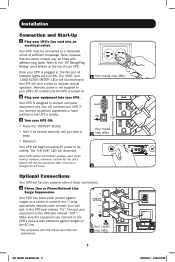
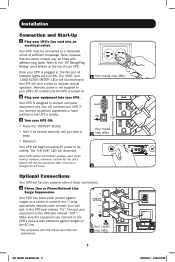
...support computer equipment only. Your model 2 may differ.
Your UPS is plugged in, the fan and all Indicator Lights will begin providing AC power to its outlets. however, maximum runtime for 24 hours.
1 Your model...it has been charged for the unit's battery will only be accessible after it
Your...Not compatible with different plug types.
Installation
Connection and Start-Up
1 Plug ...
Owner's Manual for SmartOnline UPS 932470 - Page 4
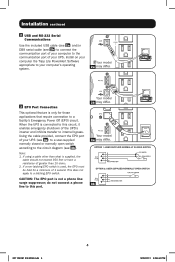
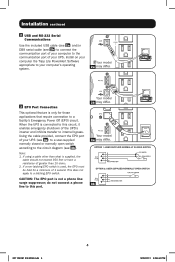
...
2.
do not connect a phone
3b
line to your UPS. Install on your computer to internal bypass. This optional feature is only ...model 2b may differ.
Using the cable provided, connect the EPO port of your UPS (see 3a ) to a user-supplied normally closed or normally open switch according to the circuit diagram (see 2b ) to connect the communication port of your computer the Tripp Lite...
Owner's Manual for SmartOnline UPS 932470 - Page 5
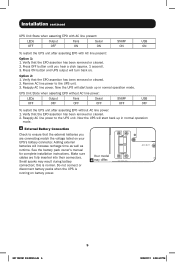
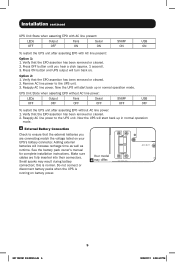
... as runtime. Do not connect or disconnect battery packs when the UPS is normal. Option 2: 1. Adding external batteries will turn back on. this is running on your UPS's battery connector. Verify that the EPO assertion has been removed or cleared. 2. See the battery pack owner's manual for complete installation instructions. Installation continued
UPS Unit State when asserting EPO...
Owner's Manual for SmartOnline UPS 932470 - Page 6


...power to provide pure sine wave output). This initiates a 10-second self-test of your UPS on -battery" alarm, press this light is nominal. during a blackout), press this button and hold it until you...on the "LOAD ACTIVE METER" LEDs.
"OFF" Button: This button turns power OFF at your part when the LED flashes; The UPS will continue charging and the fan will illuminate constantly to cool ...
Owner's Manual for SmartOnline UPS 932470 - Page 7


...to indicate that the set of four dualfunction LEDs is displaying the battery charge level of most (but if an internal fault or overload occurs this case, contact Tripp Lite for service. The UPS alarm ...switches to battery power if AC utility power is operating from on how to access the Economy Mode, please refer to the PowerAlert software User's Manual.)
"FAULT" LED (select models only): ...
Owner's Manual for SmartOnline UPS 932470 - Page 8
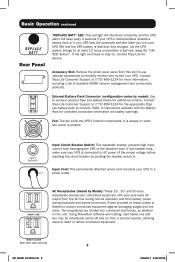
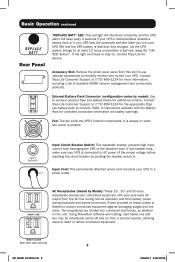
.../2011 5:36:46 PM
Contact Tripp Lite Customer Support at (773) 869-1234 for the appropriate Tripp Lite battery pack to connect. Refer to instructions available with pure sine-wave AC...model): Use to connect optional Tripp Lite Battery Packs for service.
Power provided at least 12 hours and perform a self test using the "ON/ TEST Button". Basic Operation continued
Rear Panel
"REPLACE...
Owner's Manual for SmartOnline UPS 932470 - Page 9
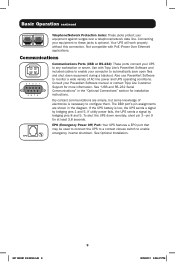
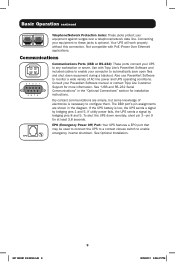
...Tripp Lite's PowerAlert Software and included cables to enable your computer to automatically save open files and shut down remotely, short pin 3~pin 9 for more information.
Dry contact communications are shown in the "Optional Connections" section for installation instructions... your PowerAlert Software manual or contact Tripp Lite Customer Support for at least 3.8 seconds.
Owner's Manual for SmartOnline UPS 932470 - Page 10


... supports. Restart the UPS. Restart the UPS.
This indicates that utility power is working properly. If the problem persists, contact Tripp Lite for repairs. If the problem persists, contact Tripp Lite for repairs.
Restart the UPS. If the problem persists, contact Tripp Lite for repairs. Restart the UPS. Lights (On/Flashing) and Condition
On: REPLACE BATT Condition: Replace Battery...
Owner's Manual for SmartOnline UPS 932470 - Page 11
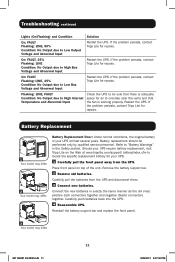
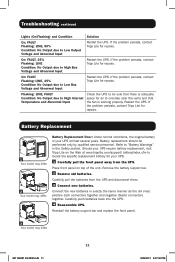
...Low Bus Voltage and Abnormal Input
Restart the UPS. If the problem persists, contact Tripp Lite for repairs.
If the problem persists, contact Tripp Lite for repairs. Reinstall the battery support bar and replace the front panel.
3 Your model may differ. Place front panel on the Web at www.tripplite.com/support/ battery/index.cfm to be performed only by qualified service personnel.
Owner's Manual for SmartOnline UPS 932470 - Page 12


... Tripp Lite service center is within its warranty period, enclose a copy of time, fully recharge the UPS batteries once every three months by plugging the UPS into a live AC outlet and letting the UPS charge for your unit's model and serial numbers, along with other general purchaser information. tripplite.com/support.
3. If the problem requires service, visit www.tripplite.com/support...
Owner's Manual for SmartOnline UPS 932470 - Page 13
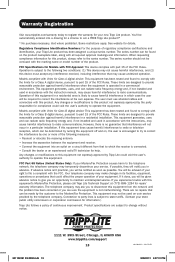
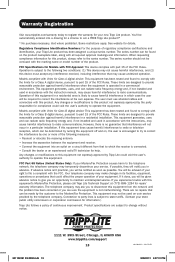
... of the FCC Rules. Any changes or modifications to this equipment's Modem/Fax Protection, please call Tripp Lite Technical Support at his own expense.
If advance notice isn't practical, you will notify you experience trouble with the FCC. Product specifications are sure the equipment is subject to the following measures: • Reorient or relocate the...
Runtime Chart for UPS Model SU3000XL - Page 1
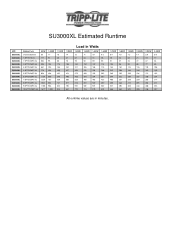
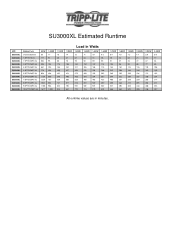
... Estimated Runtime
Load in Watts
UPS SU3000XL SU3000XL SU3000XL SU3000XL SU3000XL SU3000XL SU3000XL SU3000XL SU3000XL SU3000XL SU3000XL SU3000XL
Battery Pack Internal Batteries 1 BP72V15-2U 1 BP72V28RT-3U 2 BP72V28RT-3U 3 BP72V28RT-3U 4 BP72V28RT-3U 5 BP72V28RT-3U 6 BP72V28RT-3U 7 BP72V28RT-3U 8 BP72V28RT-3U 9 BP72V28RT-3U 10 BP72V28RT-3U
500W 39 ...
Tripp Lite SU3000XL Reviews
Do you have an experience with the Tripp Lite SU3000XL that you would like to share?
Earn 750 points for your review!
We have not received any reviews for Tripp Lite yet.
Earn 750 points for your review!
