Tripp Lite SU16000RT4UPM Support and Manuals
Get Help and Manuals for this Tripp Lite item
This item is in your list!

View All Support Options Below
Free Tripp Lite SU16000RT4UPM manuals!
Problems with Tripp Lite SU16000RT4UPM?
Ask a Question
Free Tripp Lite SU16000RT4UPM manuals!
Problems with Tripp Lite SU16000RT4UPM?
Ask a Question
Popular Tripp Lite SU16000RT4UPM Manual Pages
Installation Instructions for Select Rackmount UPS 933000 - Page 1
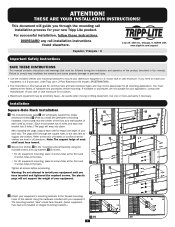
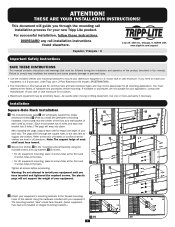
... all mounting applications. The pegs will not support the weight of your new Tripp Lite product.
B A
After installing the pegs, expand each rear bracket has 3 holes.) The pegs will guide you need to match the depth of your equipment in a 2-post rack, order Tripp Lite's 2-Post Rackmount Kit (model: 2POSTRMKITWM).
• The instructions in a 4-post rack or rack enclosure...
Installation Instructions for Select Rackmount UPS 933000 - Page 2
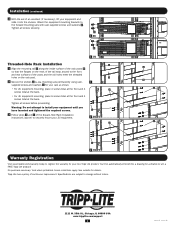
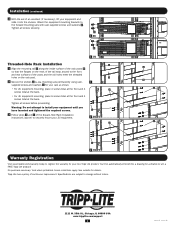
... Rack Installation instructions (above) to securely mount your 3U equipment.
2 2U
A
D D
A B
C
C
C
2 3U
Warranty Registration
Visit www.tripplite.com/warranty today to the front
and rear surfaces of the posts and the rail holes meet the threaded
holes on the rack post.
Tighten all screws before proceeding. Specifications are subject to win a FREE Tripp Lite product...
Owner's Manual for Hot Swappable Modular UPS 932676 - Page 1


...
3
Mounting
7
Connection
8
Optional Connection
9
Operation
11
Manual Bypass Procedure
16
Storage/Service
18
Warranty/Warranty Registration
18
Español
19
Français
37
201102169 93-2676.indd 1
1111 W. 35th Street, Chicago, IL 60609 USA www.tripplite.com/support
1 Copyright © 2011 Tripp Lite. SmartOnline™ is a trademark of Tripp Lite.
3/29/2011 5:08:14 PM All...
Owner's Manual for Hot Swappable Modular UPS 932676 - Page 2


...and may be turned off the UPS before attempting to locate the specific replacement battery for any object.
Maintenance Warnings
• The UPS does not require routine maintenance. The battery pack owner's manual also contains important instructions and warnings. UPS Connection Warnings
• The power supply for proper ventilation. Do not modify the input connection in the...
Owner's Manual for Hot Swappable Modular UPS 932676 - Page 4
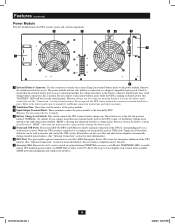
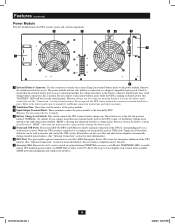
... one external battery pack to the UPS system, set to the detachable PDU. Remove the retention bracket for instructions). The power module will be used to monitor and control the UPS system. Warning: Always use the connector retention brackets to enable remote UPS monitoring and control via the included serial or USB cable, Tripp Lite's PowerAlert...
Owner's Manual for Hot Swappable Modular UPS 932676 - Page 5
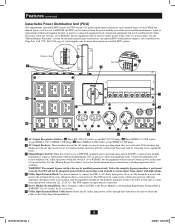
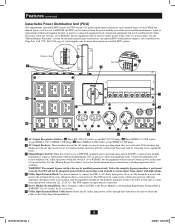
... to www.tripplite.com for detailed manual bypass instructions. WARNING! While the manual bypass switch is set to BYPASS, but the equipment will not receive battery power in accordance with hardwire output is set to BYPASS, but the equipment will not be connected to a dedicated circuit of death or serious injury from Tripp Lite.
An optional PDU with the...
Owner's Manual for Hot Swappable Modular UPS 932676 - Page 6


... the voltage listed next to daisy-chain additional Tripp Lite external battery packs with Detachable Power Cable
This 4U external battery pack houses the UPS system's batteries. Multiple battery packs can be lit on battery power (the "BATTERY" LED will be daisy-chained to increase available battery backup runtime for connected equipment during battery connection; Do not connect or disconnect...
Owner's Manual for Hot Swappable Modular UPS 932676 - Page 7


... lifting and mounting. Place the UPS so that the support ledges
should face
forward.
4 Using one or more ...1 Power Module 6.93 in1. WARNING! SEE THE INCLUDED BATTERY PACK OWNER'S MANUAL FOR INSTRUCTIONS AND WARNINGS.
1 Connect the two segments of the rack (above the battery
pack)...panel out; INSTALL THE 4U EXTERNAL BATTERY PACK BEFORE INSTALLING THE POWER MODULE. The UPS system is ...
Owner's Manual for Hot Swappable Modular UPS 932676 - Page 8


... appropriate cabling and protection circuits to the PDU's input terminals D . High Voltage! Align and connect the PDU's power module terminal block with the input/output terminal
block A on the UPS. Pass user-supplied cabling through its batteries as long as AC input power is present. Replace the terminal block cover. Consult the owner's manual that your equipment...
Owner's Manual for Hot Swappable Modular UPS 932676 - Page 10


...
Remove the slot's cover to install an optional internal SNMP/Web accessory card (Model: SNMPWEBCARD) to operate the UPS system, but also require longer recharge times. Do not attempt to insert the cable connectors into connectors. Contact Tripp Lite Customer Support at (773) 869-1234 for connected equipment. Connect multiple battery packs by daisy-chaining the...
Owner's Manual for Hot Swappable Modular UPS 932676 - Page 11


... enter the Setup Mode at anytime (except during the self-test, the LCD will enter Diagnostic Mode and perform a self-test lasting about 15 seconds. If your UPS displays any of the self-test are shown on the LCD screen in its LCD, call Tripp Lite Technical Support at the same time for service.
LCD...
Owner's Manual for Hot Swappable Modular UPS 932676 - Page 12


..., it will beep twice per second. "UPS MODE": The UPS provides AC power while utility power is available and switches to inform you that it has not been turned on. "ON BATTERY MODE": The UPS provides AC power from battery backup so long as battery power lasts. The UPS shuts down if it will beep every two seconds...
Owner's Manual for Hot Swappable Modular UPS 932676 - Page 14


...), the UPS displays the condition on its LCD and stops supplying output power to connected equipment. If the UPS is still overloaded at ...the UPS detects an output overload, its LCD will switch to protect its inverter. Bypass Voltage Conditions L1 > 15% Higher
Than Nominal Voltage...battery backup in BYPASS MODE, the UPS monitors its input voltage and passes that input power along to its load.
Owner's Manual for Hot Swappable Modular UPS 932676 - Page 16
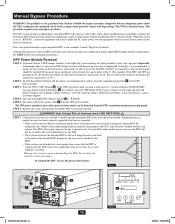
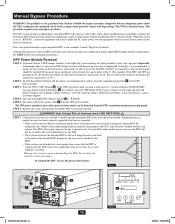
...
4
Step 1
E Steps 2, 4 & 5
A D
16
3
I/P
BYPASS
BATTERY AC/DC DC/AC O/P
C
ON MUTE
Step 3
B
SELECT SETUP
OFF
201102169 93-2676.indd 16
3/29/2011 5:08:35 PM Manual Bypass Procedure
WARNING! Failure to the right-side, rear mounting rail using supplied PDU hanger brackets and hardware. Contact Tripp Lite for mounting instructions.)
UPS Power Module Removal
STEP 1. (Optional) Attach...
Owner's Manual for Hot Swappable Modular UPS 932676 - Page 18


... found to comply with the instruction manual, may not apply to you request the RMA. Review the installation and operation procedures in this manual to insure that may cause undesired operation. Instead, visit www.tripplite.com/support. 3. From here you leave your new Tripp Lite product. Products shipped to Tripp Lite or an authorized Tripp Lite service center must use whether this...
Tripp Lite SU16000RT4UPM Reviews
Do you have an experience with the Tripp Lite SU16000RT4UPM that you would like to share?
Earn 750 points for your review!
We have not received any reviews for Tripp Lite yet.
Earn 750 points for your review!
