Tripp Lite B022-U08 Support and Manuals
Get Help and Manuals for this Tripp Lite item
This item is in your list!

View All Support Options Below
Free Tripp Lite B022-U08 manuals!
Problems with Tripp Lite B022-U08?
Ask a Question
Free Tripp Lite B022-U08 manuals!
Problems with Tripp Lite B022-U08?
Ask a Question
Popular Tripp Lite B022-U08 Manual Pages
Quick Start Guide for Select Console & Rackmount KVMs 932901 - Page 1
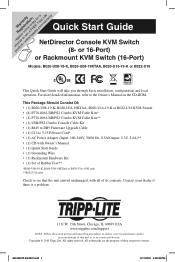
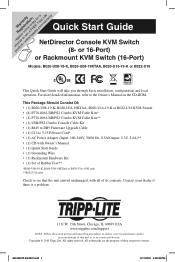
... DB9 Firmware Upgrade Cable • (1) C13 to 5-15P Power Cord* • (1) AC Power Adapter (Input: 100-240V, 50/60 Hz, 0.5A/Output: 5.3V, 2.4A)** • (1) CD with Owner's Manual • (1) Quick Start Guide • (1) Grounding Wire • (1) Rackmount Hardware Kit • (1) Set of Rubber Feet**
*B020-U08-19-K, B020-U08-19KTAA or B020-U16-19-K only **B022-U16...
Quick Start Guide for Select Console & Rackmount KVMs 932901 - Page 2


... system in the installation
• A PS/2 or USB style mouse • A PS/2 or USB style keyboard
*Optional external console ports are included on the NetDirector Console KVM Switches.
1.3 Cables
This KVM switch requires the following custom-wired premium cables:
Function To Connect a PS/2 or USB Computer to the KVM Daisy-Chain Cables
Tripp Lite Part P778-Series...
Quick Start Guide for Select Console & Rackmount KVMs 932901 - Page 3


...000 instructional manual for detailed mounting instructions....model: B019-000). Heavy-duty 14-gauge steel provides stability and prevents the console frame from the console) to the inside rear of the unit for B022...install in a 1U rack system. Installation
2.1 Rackmounting Instructions for Console KVMs
The NetDirector Console KVM Switch is designed for quick installation. Contact your KVM...
Quick Start Guide for Select Console & Rackmount KVMs 932901 - Page 4


...chained down from the unit's integrated console in a complete installation. Note: This step is mandatory for
B022-U16 KVM Switches, but is optional
for the B022-U16.)
5.
Note: As many as 512 computers can...power to all the devices to be controlled from the first station. To set up to the Chain In port of KVM switches in a daisy-chain must not exceed 328 ft (100 m), regardless ...
Quick Start Guide for Select Console & Rackmount KVMs 932901 - Page 5


... installation details, see the owner's manual of the B020-008-17-IP or B020-016-17-IP Console KVM Switch.
5
201005078 93-2901.indd 5
5/17/2010 4:35:48 PM Each KVM...17-IP or B020-016-17-IP Console KVM Switch to the chain. 5.
Installation
2.4 Multiple Station (Daisy-Chained) Installation
3. The distance between the KVM switch and each connected computer must upgrade the B022-U16 firmware to ...
Quick Start Guide for Select Console & Rackmount KVMs 932901 - Page 8


... radiate radio frequency energy and, if not installed and used in a commercial environment. Product specifications are designed to provide reasonable protection against harmful interference when the equipment is limited to repairing or replacing (at its products to correct the interference at his own expense. Warranty
1-YEAR LIMITED WARRANTY
TRIPP LITE warrants its sole option) any costs...
Owner's Manual for B020-U/B022-U Series KVM Switches 932900 - Page 1
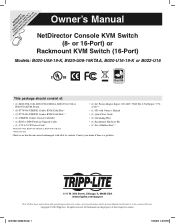
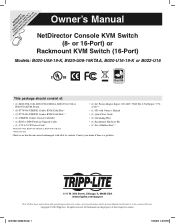
... Start Guide
• (1) USB/PS2 Combo Console Cable Kit
• (1) Grounding Wire
• (1) RJ45 to DB9 Firmware Upgrade Cable
• (1) Rackmount Hardware Kit
• (1) C13 to 5-15P Power Cord*
• (1) Set of Rubber Feet**
*B020-U08-19-K, B020-U08-19KTAA or B020-U16-19-K only
**B022-U16 only
Check to its contents. Copyright © 2010 Tripp Lite. All trademarks...
Owner's Manual for B020-U/B022-U Series KVM Switches 932900 - Page 3


...
Note: The max resolution for the B020-U08-19-K, B020-U08-19KTAA or B020-U16-19-K is automatically sensed-no need for manual DIP switch settings. • B022-U16 KVM Switches can view and control the connected computers. (Up to four Users and one Administrator.) • Superior video quality: supports resolutions up to 512 computers. • Daisy...
Owner's Manual for B020-U/B022-U Series KVM Switches 932900 - Page 6


... liquid of any kind into a Tripp Lite SmartPro® or SmartOnline™
UPS System. • Position system cables and power cables carefully, making sure that all of fire or
electrical shock. • Do not attempt to service the device yourself. Grounding Terminal The included grounding wire connects to the KVM switch here. Use a damp...
Owner's Manual for B020-U/B022-U Series KVM Switches 932900 - Page 7


... for proper ventilation, and at least 12.7 cm at least 5.1 cm on any position.
Installation
4.1 Pre-Installation Safety Instructions (continued)
• If the following conditions occur, unplug the device from the wall outlet and bring it to qualified service personnel for repair: • The power cord or plug has become damaged or frayed. • Liquid...
Owner's Manual for B020-U/B022-U Series KVM Switches 932900 - Page 8


...-chained installation:
1.
To set up the installation according to be connected has been turned OFF.
2. Use the included grounding wire to ground the KVM switch by connecting one end of KVM switches in a daisy-chain must not exceed 49 ft (15 m). Ensure that power to all the devices to 31 B022-016 or B022-U16 KVM Switches can...
Owner's Manual for B020-U/B022-U Series KVM Switches 932900 - Page 9


... correspond to shut the switch down for details.) For cascaded installation details, see the owner's manual of the B020-008-17-IP or B020-016-17-IP Console KVM Switch.
4.8 Hot Plugging
All KVM switches support hot plugging-components can start a cascaded installation, you can be cascade compatible. (See Firmware Upgrade on page 18 for 10 seconds, then restarted using...
Owner's Manual for B020-U/B022-U Series KVM Switches 932900 - Page 17


...Sets the language for the port names and username/passwords. This allows the Administrator to set up so that only Quick View ports, or powered ON Quick View ports, are displayed on performing a firmware upgrade...setting defaults at Mode 0. (Both consoles are enabled. 2.
An icon will scan the entire installation and update... will need to manually update all OSD settings to their factory ...
Owner's Manual for B020-U/B022-U Series KVM Switches 932900 - Page 18


... but is set with [Esc], you reenter the OSD after logging out, and immediately use [Esc] to deactivate the OSD without having selected a port from the console are only logged out of your KVM installation go to the support section on www.tripplite.com and choose the model name that it to your password before the...
Owner's Manual for B020-U/B022-U Series KVM Switches 932900 - Page 22


...name or model number of the life support equipment or to the following two conditions: (1) This device may cause undesired operation. Some states do not permit limitation or exclusion of regulatory compliance certifications and identification, your new Tripp Lite product. therefore, the aforesaid limitation(s) or exclusion(s) may cause harmful interference to repairing or replacing (at his...
Tripp Lite B022-U08 Reviews
Do you have an experience with the Tripp Lite B022-U08 that you would like to share?
Earn 750 points for your review!
We have not received any reviews for Tripp Lite yet.
Earn 750 points for your review!
