Tripp Lite 0SU70032 Support and Manuals
Get Help and Manuals for this Tripp Lite item
This item is in your list!

View All Support Options Below
Free Tripp Lite 0SU70032 manuals!
Problems with Tripp Lite 0SU70032?
Ask a Question
Free Tripp Lite 0SU70032 manuals!
Problems with Tripp Lite 0SU70032?
Ask a Question
Tripp Lite 0SU70032 Videos
Popular Tripp Lite 0SU70032 Manual Pages
Quick Start Guide for 0SU70030 / 0SU70032 KVM Switches 933208 - Page 1


.... It's in this guide to the Smart 116 IP refer equally to 16 remote servers from the USB port (ROC USB).
6.1.1 Connecting a ROC PS/2
You can access and control 16 multi-platform (PS/2, SUN, USB) servers.
1111 W. 35th Street, Chicago, IL 60609 USA www.tripplite.com/support
Copyright ©2012 Tripp Lite. Connect the Mouse...
Quick Start Guide for 0SU70030 / 0SU70032 KVM Switches 933208 - Page 2


... connector to one connector to install the ActiveX control. If a DHCP server later becomes available, the unit picks up and down use the power cord supplied with Minicom toolbar appears see the softcopy User Guide on the supplied CD or on the network. Type the default Administrator user name admin and password access (both lower case). The...
Owner's Manual for 0SU70030 / 0SU70032 KVM Switches 933207 - Page 3
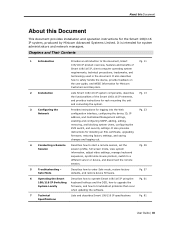
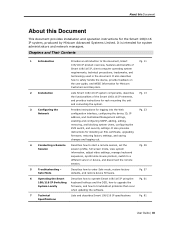
...session profile, full screen mode, view system
information, adjust video settings, manage keyboard
sequences, synchronize mouse pointers, switch to troubleshoot problems that occur
when updating the software.
7
Technical
Specifications
Lists and describes Smart 108/116 IP specifications. It also provides instructions for logging into the Web configuration interface, configuring the device...
Owner's Manual for 0SU70030 / 0SU70032 KVM Switches 933207 - Page 6


... CONFIGURING THE SECURITY SETTINGS 33 3.8 PERFORMING ADDITIONAL CONFIGURATION OPERATIONS 34 3.8.1 Installing an SSL Certificate 35 3.8.2 Upgrading Firmware 35 3.8.3 Restoring Factory Settings 37 3.9 RELOADING ... PERFORMANCE SETTINGS 45 4.7 ADJUSTING THE VIDEO 47 4.7.1 Refreshing the Video Image 47 4.7.2 Automatically Adjusting the Video Image 47 4.7.3 Manually Adjusting Video Settings 47 ...
Owner's Manual for 0SU70030 / 0SU70032 KVM Switches 933207 - Page 8


... 73 6.3.4 Connecting the RS232 Download Cable 73 6.3.5 Installing the Software 74 6.3.6 Starting and Configuring the Update Software 74 6.3.7 Verifying the Version Numbers 76
Smart 108/116 IP Switch Version 76 RICC/ROC Version ...77
6.3.8 Obtaining New Firmware 77
Updating the Firmware 77 Manually Updating the RICC/ROCs 78
6.3.9 Restoring Factory Settings 79 6.4 TROUBLESHOOTING -
Owner's Manual for 0SU70030 / 0SU70032 KVM Switches 933207 - Page 13


... back the new equipment for recycling when it ultimately becomes waste Instructions for both customers and recyclers / treatment facilities wishing to operate the equipment.
1.6 Safety
The device must only be responsible. Disconnect the device from the power source and all cables from Minicom, they are entitled to: Send old equipment for recycling...
Owner's Manual for 0SU70030 / 0SU70032 KVM Switches 933207 - Page 22


Only use the power cord supplied with a
grounding connection. Switch on Smart 108/116 IP.
22 | Smart 108/116 IP Using the power cord provided, connect Smart 108/116 IP to Smart 108/116 IP: 1. Installation Connecting the Power Supply
2.10 Connecting the Power Supply
To connect the power supply to a socket outlet with the unit.
2.
Owner's Manual for 0SU70030 / 0SU70032 KVM Switches 933207 - Page 23


... the boot-up the IP settings from a DHCP (Dynamic Host Configuration Protocol) server on page 28. Configuring the Network Boot-Up Process
3 Configuring the Network
After the system has been installed and all connections have been made, you can also perform the following additional operations, as follows: 1. Upgrade firmware. 3. User Guide | 23 You can disable...
Owner's Manual for 0SU70030 / 0SU70032 KVM Switches 933207 - Page 35
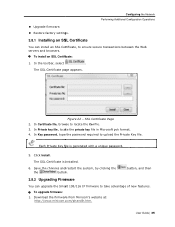
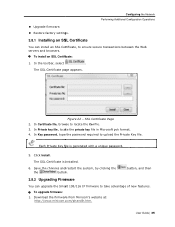
...
Upgrade firmware.
Restore factory settings.
3.8.1 Installing an SSL Certificate
You can upgrade the Smart 108/116 IP firmware to upload the Private Key file. In Certificate file, browse to ensure secure transactions between the Web servers and browsers. Each Private Key file is installed.
6.
SSL Certificate Page 2. In Key password, type the password required to...
Owner's Manual for 0SU70030 / 0SU70032 KVM Switches 933207 - Page 47
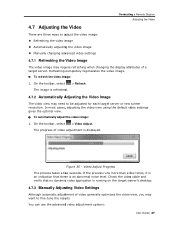
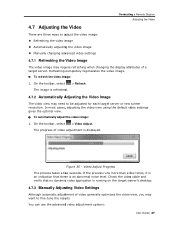
... can use the advanced video adjustment options:
User Guide | 47 In most cases, adjusting the video view using the default video settings gives the optimal view. Figure 36 -
To ... that no dynamic video application is running on the target server's desktop.
4.7.3 Manually Adjusting Video Settings
Although automatic adjustment of video generally optimizes the video view, you may need to...
Owner's Manual for 0SU70030 / 0SU70032 KVM Switches 933207 - Page 48


...:
48 | Smart 108/116 IP In Brightness and Contrast, use the scales to adjust the brightness and contrast of the sliders for fine-tuning. 3. To manually adjust the video settings:
1. Figure 37 - On the toolbar, select
> Advanced. Conducting a Remote Session Adjusting the Video
To fine-tune the target server video...
Owner's Manual for 0SU70030 / 0SU70032 KVM Switches 933207 - Page 59


... In the Safe Mode menu (see Figure 47), click Restore Factory Settings. User Guide | 59
Save the Upgrade firmware on
the hard disk of a computer connected to restore the device firmware, contact
Minicom Technical Support support@minicom.com. The firmware upgrades. Click OK. Additional Warning
The factory defaults are restored.
Click
. Warning
An additional warning appears.
3. Figure...
Owner's Manual for 0SU70030 / 0SU70032 KVM Switches 933207 - Page 72


... IP Switching System Locally Upgrading the Smart 108/116 IP Firmware
Inputting and Updating DDC Information (F10)
...installing the system, input the DDC information of the monitor connected to the factory default settings via the Update software. Press Shift twice to add new features and fix bugs in any computer, even one that is not part of the following circumstances: When replacing...
Owner's Manual for 0SU70030 / 0SU70032 KVM Switches 933207 - Page 74


... configure the Update software: 1.
The Smart IP Switch Update window appears.
74 | Smart 108/116 IP Install the software on the Desktop
. Operating the Smart 108/116 IP Switching System Locally Upgrading the Smart 108/116 IP Firmware
Figure 60 - Download the software from the Support section of Minicom's website. 2. RS232 Cable
6.3.5 Installing the Software
To install the Update software...
Owner's Manual for 0SU70030 / 0SU70032 KVM Switches 933207 - Page 79


... to the factory settings from the OSD (F7) (see page 66)
6.4 Troubleshooting -
To fix the communication problem:
1. Check that may arise when updating the Smart 108/116 IP firmware: Communication Error message Electricity failure
6.4.1 Communication Error Message
When updating a unit, a Communication Error message may fail while updating the Smart 108...
Tripp Lite 0SU70032 Reviews
Do you have an experience with the Tripp Lite 0SU70032 that you would like to share?
Earn 750 points for your review!
We have not received any reviews for Tripp Lite yet.
Earn 750 points for your review!

