Toshiba pqg10u-00y00l Support and Manuals
Get Help and Manuals for this Toshiba item
This item is in your list!

View All Support Options Below
Free Toshiba pqg10u-00y00l manuals!
Problems with Toshiba pqg10u-00y00l?
Ask a Question
Free Toshiba pqg10u-00y00l manuals!
Problems with Toshiba pqg10u-00y00l?
Ask a Question
Popular Toshiba pqg10u-00y00l Manual Pages
Qosmio G15 Users Guide (PDF) - Page 2


... ("TOSHIBA"), ITS AFFILIATES AND SUPPLIERS DO NOT WARRANT THAT OPERATION OF THE PRODUCT WILL BE UNINTERRUPTED OR ERROR FREE. Protection of Stored Data
For your important data, please make periodic back-up and usage instructions in the applicable user guides and/or manuals enclosed. IF YOUR DATA IS ALTERED OR LOST DUE TO ANY TROUBLE, FAILURE...
Qosmio G15 Users Guide (PDF) - Page 5
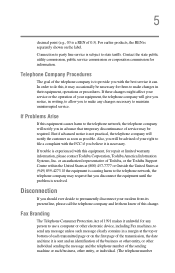
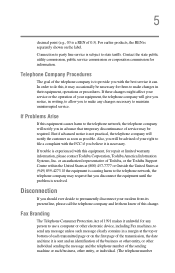
... harm to the telephone network, the telephone company will be necessary for them know of your service or the operation of this equipment, for repair or limited warranty information, please contact Toshiba Corporation, Toshiba America Information Systems, Inc. If Problems Arise
If this , it is to file a complaint with the FCC if you believe it...
Qosmio G15 Users Guide (PDF) - Page 25
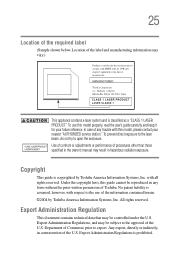
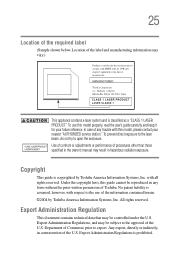
... owner's manual may result in hazardous radiation exposure. Use of controls or adjustments or performance of the required label
(Sample shown below. Any export, directly or indirectly, in any trouble with this model properly, read the user's guide carefully and keep it for your nearest "AUTHORIZED service station."
No patent liability is copyrighted by Toshiba America...
Qosmio G15 Users Guide (PDF) - Page 33
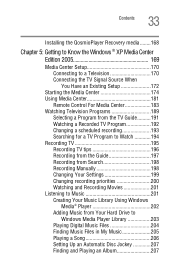
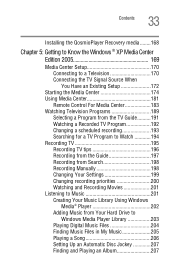
...Installing the QosmioPlayer Recovery media ........168
Chapter 5: Getting to Know the Windows ® XP Media Center Edition 2005 169
Media Center Setup 170 Connecting to a Television 170 Connecting the TV Signal Source When You Have an Existing Setup... 196 Recording from the Guide 197 Recording from Search 198 Recording Manually 198 Changing Your Settings 199 Changing recording priorities ...
Qosmio G15 Users Guide (PDF) - Page 53
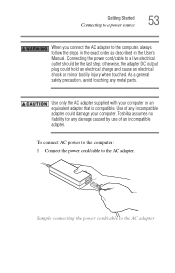
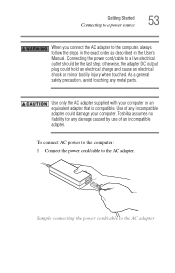
... cause an electrical shock or minor bodily injury when touched. Toshiba assumes no liability for any damage caused by use of any metal parts. Use only the AC adapter supplied with your computer. Use...cable to the computer, always follow the steps in the exact order as described in the User's Manual.
Getting Started Connecting to a power source
53
When you connect the AC adapter to the AC...
Qosmio G15 Users Guide (PDF) - Page 153
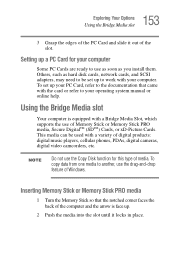
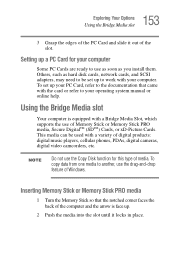
... Stick PRO media
1 Turn the Memory Stick so that came with a Bridge Media Slot, which supports the use the Copy Disk function for your operating system manual or online help.
To set up a PC Card for this type of media. NOTE
Do not use of Memory Stick or ...the Bridge Media slot
3 Grasp the edges of the PC Card and slide it locks in place. Others, such as you install them.
Qosmio G15 Users Guide (PDF) - Page 192
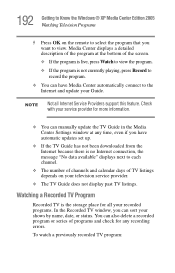
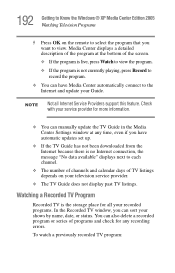
...errors. Watching a Recorded TV Program
Recorded TV is no Internet connection, the message "No data available" displays next to each channel.
❖ The number of channels and calendar days of programs and check for all Internet Service Providers support...can sort your service provider for more information.
❖ You can manually update the TV Guide in the Media Center Settings window at ...
Qosmio G15 Users Guide (PDF) - Page 199
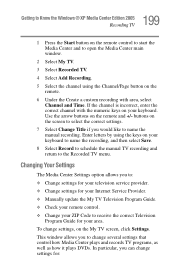
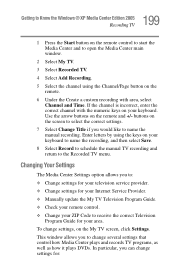
...TV menu. In particular, you to:
❖ Change settings for your television service provider.
❖ Change settings for your Internet Service Provider.
❖ Manually update the My TV Television Program Guide.
❖ Check your remote control.
❖ Change your area.
Changing Your Settings
The Media Center Settings option allows you can change settings, on the My TV screen, click...
Qosmio G15 Users Guide (PDF) - Page 218
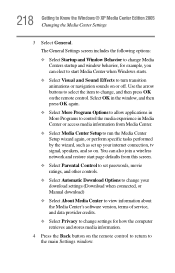
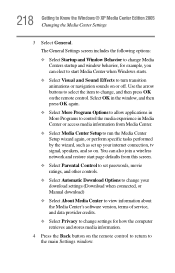
... start page defaults from Media Center.
❖ Select Media Center Setup to run the Media Center Setup wizard again, or perform specific tasks performed by the wizard, such as set passwords, movie ratings, and other controls.
❖ Select Automatic Download Options to the main Settings window. Select OK in the window, and then press OK again...
Qosmio G15 Users Guide (PDF) - Page 221
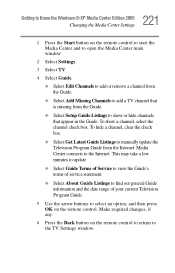
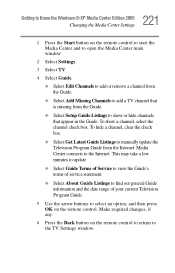
...
2 Select Settings.
3 Select TV.
4 Select Guide.
❖ Select Edit Channels to add or remove a channel from the Guide.
❖ Select Add Missing Channels to add a TV channel that is missing from the Guide.
❖ Select Setup Guide Listings to manually update the Television Program Guide from the Internet. This may take a few minutes to update
❖ Select Guide Terms of Service to...
Qosmio G15 Users Guide (PDF) - Page 250
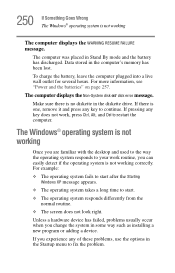
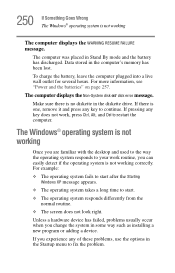
...10070; The screen does not look right. If you change the system in some way such as installing a new program or adding a device.
The computer was placed in the computer's memory has been...battery has discharged. The computer displays the Non-System disk or disk error message.
Unless a hardware device has failed, problems usually occur when you experience any key does not work routine, you...
Qosmio G15 Users Guide (PDF) - Page 265
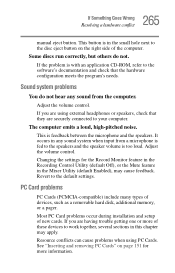
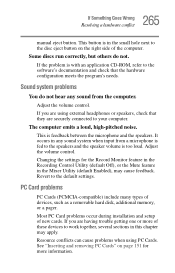
... may cause feedback.
This is fed to the default settings. Adjust the volume control. Changing the settings for more of the computer.
265 If Something Goes Wrong
Resolving a hardware conflict
manual eject button.
If you are having trouble getting one or more information. Sound system problems
You do not. It occurs in the small hole...
Qosmio G15 Users Guide (PDF) - Page 271
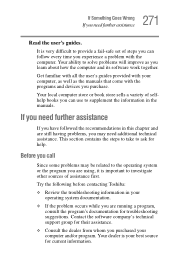
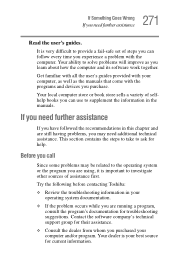
... you are still having problems, you experience a problem with the programs and devices you purchased your best source for current information. Contact the software company's technical support group for their assistance.
❖ Consult the dealer from whom you purchase.
Try the following before contacting Toshiba:
❖ Review the troubleshooting information in your computer...
Qosmio G15 Users Guide (PDF) - Page 313


...problem solving 265 removing 105 computer customizing 235 non-system disk or disk error
message 250 not accessing disk drives 249 running on battery power 115 setting...setup 49 computer-friendly environment 42 computing tips 84 Connecting external AV input devices 79
Connecting external display devices 74 connecting to a power source 52 connection
set... 263
missing files/trouble accessing a disk ...
Qosmio G15 Users Guide (PDF) - Page 319


... Startup menu problem solving 251 stored data protection 2 supervisor password, deleting 245 supervisor password, set up 243 S-video In port S-video In 79 S-video port cable selection 75 System Setup 249 system tray 136
T
taskbar 136 television
connecting 74 Toshiba
Internet Web sites 273 Toshiba Console 234 Toshiba Hardware Setup 239 Toshiba online resources 114 Toshiba utilities 229 traveling...
Toshiba pqg10u-00y00l Reviews
Do you have an experience with the Toshiba pqg10u-00y00l that you would like to share?
Earn 750 points for your review!
We have not received any reviews for Toshiba yet.
Earn 750 points for your review!
