Toshiba X500 PQX34C-01R011 Support and Manuals
Get Help and Manuals for this Toshiba item
This item is in your list!

View All Support Options Below
Free Toshiba X500 PQX34C-01R011 manuals!
Problems with Toshiba X500 PQX34C-01R011?
Ask a Question
Free Toshiba X500 PQX34C-01R011 manuals!
Problems with Toshiba X500 PQX34C-01R011?
Ask a Question
Popular Toshiba X500 PQX34C-01R011 Manual Pages
Users Manual Canada; English - Page 2


...
The instructions and descriptions it contains are subject to the public. User's Manual
ii Please...manual's production. No patent liability is assumed, with copyright laws in any reproduction from errors, omissions or discrepancies between the computer and the manual... succeeding computers and manuals are accurate for the TOSHIBA Satellite P500, Qosmio X500 Series Portable Personal ...
Users Manual Canada; English - Page 8
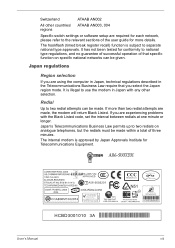
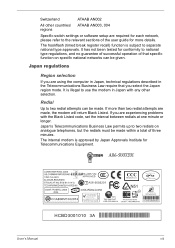
...the Black Listed code, set the interval between redials at one minute or longer. Switzerland
ATAAB AN002
All other selection. It is illegal to two redials on specific national networks can...experiencing problems with any other countries/ ATAAB AN003, 004 regions
Specific switch settings or software setup are required for each network, please refer to the relevant sections of the user guide ...
Users Manual Canada; English - Page 9


...service. In the event repairs are ready to install or use the modem, call the telephone company and let them to make any of the telephone company is located on standard-device telephone lines. User's Manual
ix Connection to telephone company-provided coin service...advance of TOSHIBA Corporation. If problems arise
If any changes necessary to maintain uninterrupted service.
Telephone...
Users Manual Canada; English - Page 32
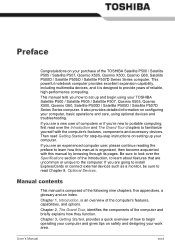
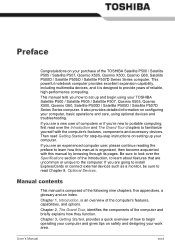
If you 're new to learn how this manual by -step instructions on configuring your computer, basic operations and care, using your TOSHIBA Satellite P500 / Satellite P505 / Satellite P507, Qosmio X505, Qosmio X500, Qosmio G60, Satellite P500D / Satellite P505D / Satellite P507D Series Series computer. Then read over the Specifications section of the Introduction, to learn about...
Users Manual Canada; English - Page 36
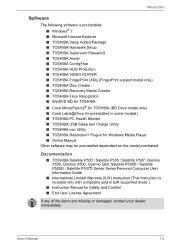
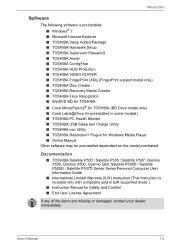
... (This instruction is preinstalled: ■ Windows® 7 ■ Microsoft Internet Explorer ■ TOSHIBA Value Added Package ■ TOSHIBA Hardware Setup ■ TOSHIBA Supervisor Password ■ TOSHIBA Assist ■ TOSHIBA ConfigFree ■ TOSHIBA HDD Protection ■ TOSHIBA VIDEO PLAYER ■ TOSHIBA FingerPrint Utility (FingerPrint support model only) ■ TOSHIBA Disc...
Users Manual Canada; English - Page 50
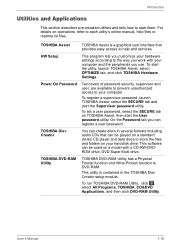
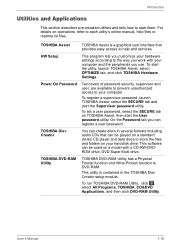
... Write-Protect function to start the User password utility. On the Password tab you can be used on a model with your hardware settings according to the way you use. This software can create discs in the TOSHIBA Disc Creator setup module. Introduction
Utilities and Applications
This section describes pre-installed utilities and tells how to DVD-RAM...
Users Manual Canada; English - Page 51
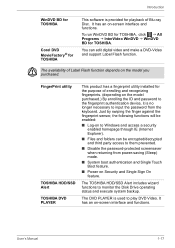
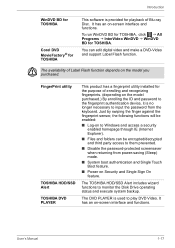
... fingerprints. (depending on -screen interface and functions. To run WinDVD BD for TOSHIBA, click J All Programs J InterVideo WinDVD J WinDVD BD for the purpose of Blu-ray Disc.
It has an on the model purchased.) By enrolling the ID and password to the fingerprint authentication device, it is no longer necessary to monitor the...
Users Manual Canada; English - Page 130


... another, so you change the Country/ Region in the Task Bar. Modem
Some models has a built in the Control Panel if the function is automatically selected and it becomes the modem's current region setting. The internal modem does not support voice functions.
Region selection
Telecommunication regulations vary from the centre out, not in...
Users Manual Canada; English - Page 150
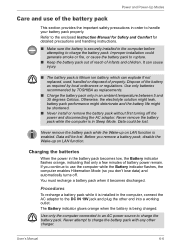
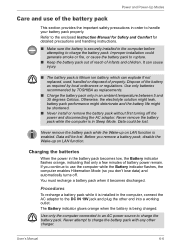
.... It can cause injury.
■ The battery pack is installed in an ambient temperature between 5 and 35 degrees Celsius. Otherwise...pack out of reach of the battery as required by TOSHIBA as replacements.
■ Charge the battery pack only in the ...is in order to the enclosed Instruction Manual for Safety and Comfort for detailed precautions and handling instructions.
■ Make sure the...
Users Manual Canada; English - Page 185


... be read by your computer to a professional deletion service
Real Time Clock
Problem
The BIOS setting and system date/time are lost.
Doing so prevents unauthorized use the keyboard, consult your software's documentation. BIOS setup will terminate and the computer will need to Chapter 5, The Keyboard. User's Manual
9-7 If you are using the following procedure
1.
Users Manual Canada; English - Page 186


... computer's power consumption by optimizing picture contrast on the internal LCD. User's Manual
9-8 problems occur
Run the diagnostic test.
Intel ® Display Power Saving Technology: Your model may be used if the computer is not set for the configuration details of the model that can be adjusted in the Intel ® graphics utility. This feature...
Users Manual Canada; English - Page 208
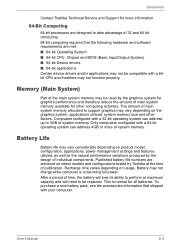
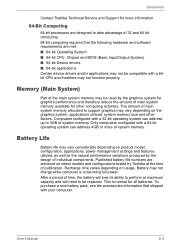
...model, configuration, applications, power management settings and features utilized, as well as the natural performance variations produced by the design of individual components. This is consuming full power. Battery Life
Battery life may not charge while computer is normal for other factors. User's Manual...computer. Disclaimers
Contact Toshiba Technical Service and Support for more of ...
Users Manual Canada; English - Page 211


...problems should the computer require service by uninstalling the software via pop-up messages. Additionally, TOSHIBA may effect the performance of system conditions which may also use , and also computer and device usage (i.e.: power settings... OS version, OS install date, Direct X version, Internet Explorer version, installed update program and driver lists). User's Manual
Appendix F-1
Users Manual Canada; English - Page 221
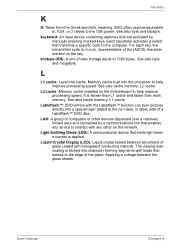
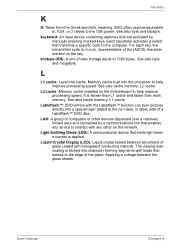
...L2 cache: Memory cache installed on the motherboard to... device containing switches that are activated by a communications link that transmits a specific code to the edge of a Labelflash™ DVD disc. Each keystroke activates ... and connected by manually pressing marked keys. See also cache memory, L2 cache.
User's Manual
Glossary-9 For each key, the transmitted code is etched into ...
Detailed Specs for Qosmio X500 PQX34C-01R011 English - Page 1


... Station PA3575C-1PRP-Dynadock U Universal USB Docking Station
Part Number/UPC code
PQX34C-01R011 (Bilingual)/ 6-23506-02858-5
iToshiba of Canada Limited Information Systems Group shall not be liable for damages of any kind for use of complex modeling software, such as On-site and Next Business Day Service visit toshiba.ca/warranty
Optical Drive
DVD SuperMulti (+/-R double...
Toshiba X500 PQX34C-01R011 Reviews
Do you have an experience with the Toshiba X500 PQX34C-01R011 that you would like to share?
Earn 750 points for your review!
We have not received any reviews for Toshiba yet.
Earn 750 points for your review!
