Toshiba U400 PSU40C-04W01C Support and Manuals
Get Help and Manuals for this Toshiba item
This item is in your list!

View All Support Options Below
Free Toshiba U400 PSU40C-04W01C manuals!
Problems with Toshiba U400 PSU40C-04W01C?
Ask a Question
Free Toshiba U400 PSU40C-04W01C manuals!
Problems with Toshiba U400 PSU40C-04W01C?
Ask a Question
Popular Toshiba U400 PSU40C-04W01C Manual Pages
Users Manual Canada; English - Page 2


...errors, omissions or discrepancies between the computer and the manual. However, succeeding computers and manuals are protected by the copyright laws. TOSHIBA assumes no liability for accuracy. Under the copyright laws, this manual... TOSHIBA. ii
User's Manual All rights reserved. The instructions and descriptions it contains are accurate for the TOSHIBA Satellite U400 / Satellite Pro U400...
Users Manual Canada; English - Page 7


... of the user guide for more details....other countries/ ATAAB AN003, 004 regions
Specific switch settings or software setup are required for conformity to [Council ...problems, you should contact your equipment supplier in different countries/regions the approval does not, of itself, give an unconditional assurance of successful operation on specific national networks can be given. User's Manual...
Users Manual Canada; English - Page 9


...Manual
ix If problems arise
If any of your telephone equipment is not operating properly, you should immediately remove it from its present line, please call the telephone company and let them to correct the problem.... In the event repairs are notified, you in... complaint with the best service it is sent and...notes a problem, they should complete the setup of TOSHIBA Corporation. When...
Users Manual Canada; English - Page 14


... disposal service or the shop where you purchased. If every computer purchased by pressing the power button. An additional charge of those models.
That is $337.50. The charge for $NZ1237.50 will be sent under separate cover.
Please ensure this product is set to the EPA, a computer meeting the new ENERGY STAR specifications...
Users Manual Canada; English - Page 25


... (DVD Super Multi drive supporting DVD±R DL 4-20 TOSHIBA Disc Creator 4-21 When Using Ulead DVD MovieFactory for TOSHIBA 4-22 How to make ...Settings 4-26 Modem Selection 4-26 Dialing Properties 4-26 Connecting 4-26 Disconnecting 4-27 Using the FM tuner 4-28 Wireless communications 4-28 Wireless LAN 4-29 Security 4-29 Bluetooth Stack for Windows by TOSHIBA (depends on the model...
Users Manual Canada; English - Page 29


...
If you are going to install PC Cards or connect external devices such as a monitor, be sure to read over the Specifications section of the Introduction, to learn about features that are an experienced computer user, please continue reading the preface to learn how this manual by -step instructions on setting up and begin operating...
Users Manual Canada; English - Page 33
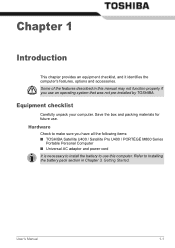
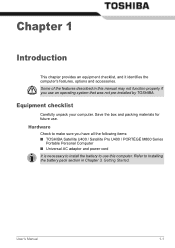
... to make sure you use an operating system that was not pre-installed by TOSHIBA. Save the box and packing materials for future use this manual may not function properly if you have all the following items: ■ TOSHIBA Satellite U400 / Satellite Pro U400 / PORTÉGÉ M800 Series
Portable Personal Computer ■ Universal AC adaptor...
Users Manual Canada; English - Page 34


... Information Guide
■ Microsoft® Windows Vista™ manual package (Provided with some models)
■ International Limited Warranty (ILW) Instruction (This instruction is preinstalled: ■ Microsoft® Windows Vista™ ■ Microsoft Internet Explorer ■ TOSHIBA Value Added Package ■ TOSHIBA Hardware Setup ■ TOSHIBA Supervisor Password ■ TOSHIBA...
Users Manual Canada; English - Page 44


... one of the 'F' keys in order to access its specific function. Utilities and Applications
This section describes pre-installed utilities and tells how to start the User password utility. HW Setup
This program lets you customize your hardware settings according to each utility's online manual, help and services. To set , the Fn key will remain active until another...
Users Manual Canada; English - Page 45
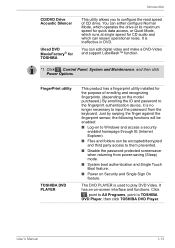
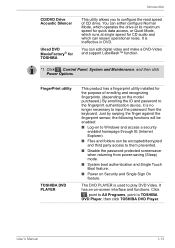
...It has an on the model purchased.) By enrolling the ID and password to the fingerprint authentication device, it is no longer necessary to TOSHIBA DVD Player, then click TOSHIBA DVD Player. Just by ... which can lessen operational noise. FingerPrint utility
TOSHIBA DVD PLAYER
This product has a fingerprint utility installed for the purpose of CD drive. The DVD PLAYER is ineffective ...
Users Manual Canada; English - Page 163


... use of such data.
To ensure your setup configuration. BIOS setup will appear.
5. Press F10 key.
Press Fn + F11 and try typing again. If you dispose of your computer to your dealer. This makes the file invisible to a professional deletion service
Real Time Clock
Problem
The BIOS setting and system date/time are using the...
Users Manual Canada; English - Page 170


... "USB Sleep and Charge function" setting to [Disabled] in the
work when connected HW Setup. Problem
Procedure
The computer hangs up Make sure the memory module installed in the HW Setup. If an incompatible module has been installed, follow the steps below.
1. Replace the battery pack and/or connect the AC adaptor.
6. Troubleshooting
Problem
Procedure
External devices
Some external...
Users Manual Canada; English - Page 190


... optimum performance, use of computer at temperatures outside recommended conditions. Contact TOSHIBA technical service and support, refer to TOSHIBA support section in your computer product may automatically shutdown. Memory (Main System)
Part of the main system memory may be considerably less and will vary by model and system configuration.
This is 64-bit. To avoid risk of...
Users Manual Canada; English - Page 200


... lets you provide to help improve processing speed.
input: The data or instructions you set system parameters, such as speaker volume. The data sent (or output) by manually pressing marked keys. interrupt request: A signal that transmits a specific code to the computer.
often used to set the parameters for various hardware components. See also byte and kilobyte...
Detailed Specs for Satellite U400 PSU40C-04W01C English - Page 1


... DDR2 667MHz memory PA3513U-1M2G 2GB DDR2 667MHz memory
Part Number/UPC code
PSU40C-04W01C (Bilingual)/ 6-23506-01902-6
iToshiba of 5°C
to 35°C (41°F to 12,192m. This is subject to 80% non-condensing; Read additional restrictions under recommended conditions. U400-04W
_____
Model: i Satellite U400-04W ƒ Intel® Centrino® Duo processor technology...
Toshiba U400 PSU40C-04W01C Reviews
Do you have an experience with the Toshiba U400 PSU40C-04W01C that you would like to share?
Earn 750 points for your review!
We have not received any reviews for Toshiba yet.
Earn 750 points for your review!
