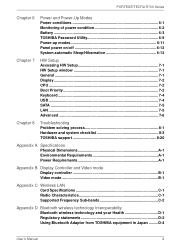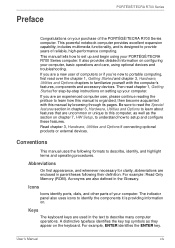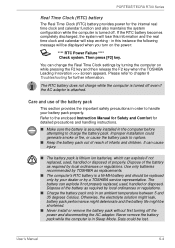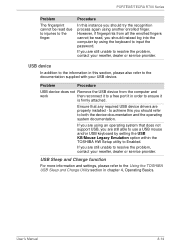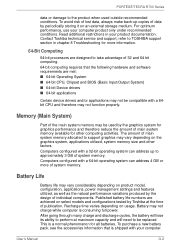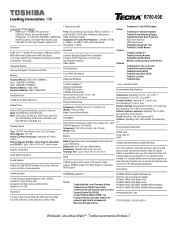Toshiba Tecra R700 Support and Manuals
Get Help and Manuals for this Toshiba item

View All Support Options Below
Free Toshiba Tecra R700 manuals!
Problems with Toshiba Tecra R700?
Ask a Question
Free Toshiba Tecra R700 manuals!
Problems with Toshiba Tecra R700?
Ask a Question
Toshiba Tecra R700 Videos

Toshiba Hi Speed Port Replicator II for Portege R830, R930 Tecra R700, R840, R850, R940, R950 series
Duration: 3:08
Total Views: 78
Duration: 3:08
Total Views: 78
Popular Toshiba Tecra R700 Manual Pages
Toshiba Tecra R700 Reviews
We have not received any reviews for Toshiba yet.