Toshiba Tecra R850 PT520C-02Y023 Support and Manuals
Get Help and Manuals for this Toshiba item
This item is in your list!

View All Support Options Below
Free Toshiba Tecra R850 PT520C-02Y023 manuals!
Problems with Toshiba Tecra R850 PT520C-02Y023?
Ask a Question
Free Toshiba Tecra R850 PT520C-02Y023 manuals!
Problems with Toshiba Tecra R850 PT520C-02Y023?
Ask a Question
Popular Toshiba Tecra R850 PT520C-02Y023 Manual Pages
Users Manual Canada; English - Page 4
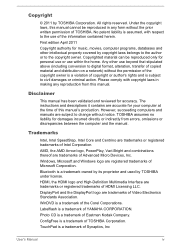
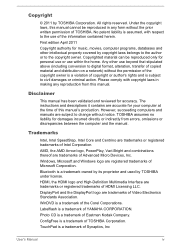
... instructions and descriptions it contains are subject to civil damages or criminal action.
ConfigFree is a trademark owned by its proprietor and used by TOSHIBA under license. Under the copyright laws, this manual cannot be reproduced only for your computer at the time of the information contained herein. However, succeeding computers and manuals are accurate...
Users Manual Canada; English - Page 12
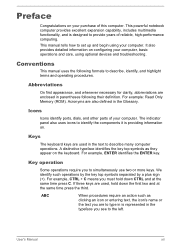
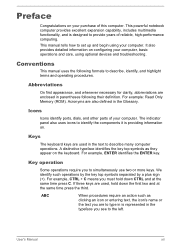
... an action such as they appear on . Icons
Icons identify ports, dials, and other parts of your computer. A distinctive typeface identifies the key top symbols as clicking an icon or... C means you to set up and begin using optional devices and troubleshooting. We identify such operations by the key top symbols separated by a plus sign (+).
This manual tells how to simultaneously use...
Users Manual Canada; English - Page 28
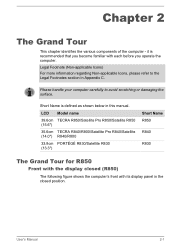
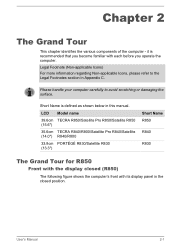
... (Non-applicable Icons)
For more information regarding Non-applicable Icons, please refer to avoid scratching or damaging the surface. User's Manual
2-1 LCD Model name
39.6cm TECRA R850/Satellite Pro R850/Satellite R850 (15.6")
35.6cm TECRA R840/R800/Satellite Pro R840/Satellite (14.0") R840/R800
33.8cm PORTÉGÉ R830/Satellite R830 (13.3")
Short Name...
Users Manual Canada; English - Page 155
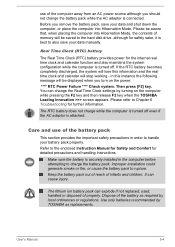
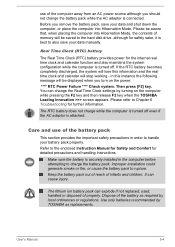
... Power Failure **** Check system. Improper installation could generate smoke or fire, or cause the battery pack to Chapter 6 Troubleshooting for the internal real time clock and calendar function and also maintains the system configuration while the computer is attached.
Dispose of the battery as required by TOSHIBA as replacements. Make sure the battery is...
Users Manual Canada; English - Page 163
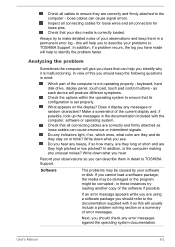
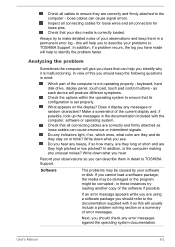
... a screenshot of the current display and, if possible, look up the messages in mind:
Which part of this you should check any unusual noises? If an error message appears while you should keep them in detail to TOSHIBA Support.
loose cables can describe them in these instances try to make detailed notes of your...
Users Manual Canada; English - Page 169
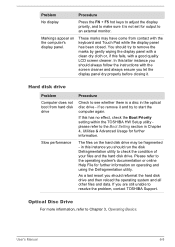
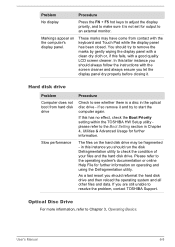
... should always follow the instructions with the screen cleaner and always ensure you should reformat the hard disk drive and then reload the operating system and all other files and data.
Please refer to resolve the problem, contact TOSHIBA Support.
If you should run the disk Defragmentation utility to the Boot Setting section in this...
Users Manual Canada; English - Page 170
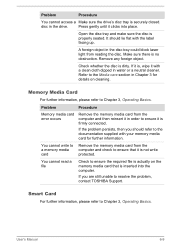
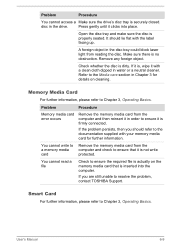
...Problem
Procedure
Memory media card error occurs
Remove the memory media card from the computer and then reinsert it in order to the documentation supplied with your memory media card for details on the memory media card that it clicks into the computer.
User's Manual...Check to resolve the problem, contact TOSHIBA Support. disc in Chapter 3 for further information. A foreign object in...
Users Manual Canada; English - Page 172


... Sound -> Mouse.
2. Set the pointer speed as required and click OK. The on -screen pointer moves too fast or too slow
In this instance, you are still unable to resolve the problem, contact TOSHIBA Support.
To access it . Problem
The reaction of the mouse responsible for instructions on how to resolve the problem, contact TOSHIBA Support. Within the Mouse...
Users Manual Canada; English - Page 173
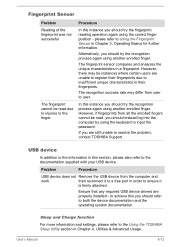
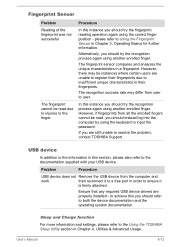
..., please also refer to insufficient unique characteristics in Chapter 4, Utilities & Advanced Usage. to achieve this instance you are properly installed -
If you should try the recognition process again using the keyboard to resolve the problem, contact TOSHIBA Support.
The recognition success rate may be instances where certain users are unable to register their fingerprints...
Users Manual Canada; English - Page 175


... refer to disable Sleep and Charge function.
User's Manual
6-14 In that case, use an USB port that any required eSATA device drivers are still unable to both the device documentation and the operating system documentation. If you should refer to resolve the problem, contact TOSHIBA Support. Procedure
When Sleep and Charge function is enabled...
Users Manual Canada; English - Page 176


... error in the following patterns; To increase the volume click the volume up button, and to resolve the problem, contact TOSHIBA Support. Turn off for 0.5 seconds) in only Slot B: orange once, then green twice. If you should first check that an incompatible module has been installed, you are compatible with your audio device. User's Manual
6-15 Problem...
Users Manual Canada; English - Page 177
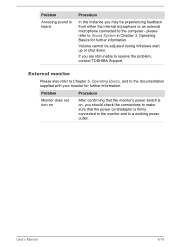
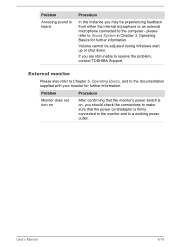
... - If you may be adjusted during Windows start up or shut down. Problem
Procedure
Monitor does not turn on
After confirming that the monitor's power switch is...to resolve the problem, contact TOSHIBA Support.
External monitor
Please also refer to Chapter 3, Operating Basics, and to the documentation supplied with your monitor for further information.
User's Manual
6-16 please ...
Users Manual Canada; English - Page 178


.... User's Manual
6-17 Problem
Procedure
No display
Try adjusting the contrast and brightness controls on LAN does not work
Make sure the AC adaptor is connected. If you are set the display ...Press the FN + F5 hot key in order to resolve the problem, contact TOSHIBA Support.
Display error occurs
Check that it is not set as the primary display device in extended desktop mode, it will not...
Users Manual Canada; English - Page 179


... to ensure that you require any additional help using your LAN administrator. If you are having problems operating the computer, you experience may need to ensure the computer's Wireless Communication function is installed in the computer -
TOSHIBA support
If you investigate other sources of assistance first. Check to ensure the Bluetooth Manager application is...
Detailed Specs for Tecra R850 PT520C-02Y023 English - Page 1


R850-02Y
Model: i Tecra R850 PT520C-02Y023 2nd Generation Intel® Core™ i5-2520M vPro™
processor -...Part Number/UPC code
TOSHIBA EasyGuardTM
PT520C-02Y023 / 6-23506-03065-6
Secure
Toshiba Multiple Level Password Utilities Toshiba Reinforced Security Cable Lock Slot Execute Disable Bit (XD-Bit) Trusted Platform Module (TPM v1.2) BIOS BitLocker Drive Encryption Support ...
Toshiba Tecra R850 PT520C-02Y023 Reviews
Do you have an experience with the Toshiba Tecra R850 PT520C-02Y023 that you would like to share?
Earn 750 points for your review!
We have not received any reviews for Toshiba yet.
Earn 750 points for your review!
