Toshiba Tecra A11-S3511 Support and Manuals
Get Help and Manuals for this Toshiba item
This item is in your list!

View All Support Options Below
Free Toshiba Tecra A11-S3511 manuals!
Problems with Toshiba Tecra A11-S3511?
Ask a Question
Free Toshiba Tecra A11-S3511 manuals!
Problems with Toshiba Tecra A11-S3511?
Ask a Question
Popular Toshiba Tecra A11-S3511 Manual Pages
User Manual - Page 1


GMAD00237010 11/09
Tecra® A11 Series User's Guide
If you need assistance: ❖ Toshiba's Support Web site
pcsupport.toshiba.com ❖ Toshiba Customer Support Center
Calling within the United States (800) 457-7777 Calling from outside the United States (949) 859-4273 For more information, see "If Something Goes Wrong" on page 179 in this guide.
User Manual - Page 2


... usage instructions in the applicable user guides and/or manuals enclosed or provided electronically.
If you fail to do so, this product will expose you may lose data or suffer other damage. TOSHIBA AMERICA INFORMATION SYSTEMS, INC. ("TOSHIBA"), ITS AFFILIATES AND SUPPLIERS DO NOT WARRANT THAT OPERATION OF THE PRODUCT WILL BE UNINTERRUPTED OR ERROR FREE...
User Manual - Page 5
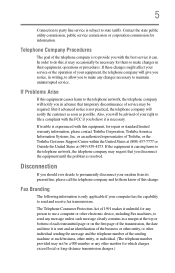
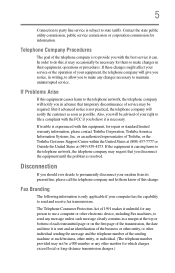
...equipment, for information.
If trouble is resolved. Disconnection
If you disconnect the equipment until the problem is experienced with this ...service.
Contact the state public utility commission, public service commission or corporation commission for repair or standard limited warranty information, please contact Toshiba Corporation, Toshiba America Information Systems, Inc. If Problems...
User Manual - Page 31
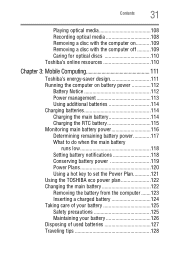
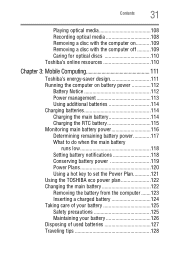
... Using additional batteries 114 Charging batteries 114 Charging the main battery 114 Charging the RTC battery 115 Monitoring main battery power 116 Determining remaining battery power 117 What to do when the main battery
runs low 118 Setting battery notifications 118 Conserving battery power 119 Power Plans 120 Using a hot key to set the Power Plan 121 Using the TOSHIBA eco power...
User Manual - Page 33
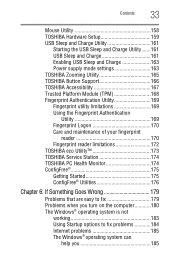
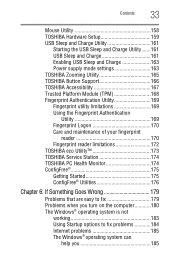
... and maintenance of your fingerprint
reader 170 Fingerprint reader limitations 172 TOSHIBA eco Utility 173 TOSHIBA Service Station 174 TOSHIBA PC Health Monitor 174 ConfigFree 175 Getting Started 175 ConfigFree® Utilities 176
Chapter 6: If Something Goes Wrong 179
Problems that are easy to fix 179 Problems when you turn on the computer............180 The Windows®...
User Manual - Page 42


... or humidity and sources of use, and to an authorized service center. Remove the battery pack. You should accidentally occur, immediately:
1. Exposure to ...part of travel.
Do not turn on the power again until you have taken the computer to withstand the rigors of your work area from the power plug socket and computer.
3. Keeping yourself comfortable
The Toshiba Instruction Manual...
User Manual - Page 108
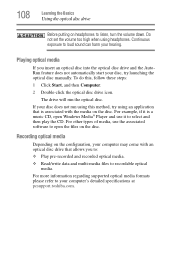
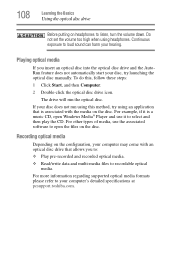
...try launching the optical disc manually.
For other types of...Start, and then Computer.
2 Double-click the optical disc drive icon. Do not set the volume too high when using an application that is a music CD, open Windows... regarding supported optical media formats please refer to loud sound can harm your computer's detailed specifications at pcsupport.toshiba.com.
Continuous exposure to your...
User Manual - Page 141
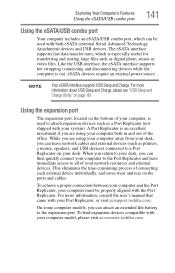
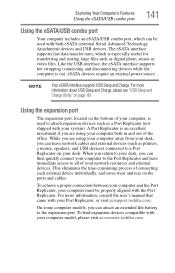
...When you can attach an extended life battery to the expansion port. For more ...supports fast data transfer rates, which can leave network cables and external devices (such as digital photo, music or video files. For more information, consult the user's manual that came with your desk. This eliminates the time-consuming process of your computer model, please visit accessories.toshiba...
User Manual - Page 151
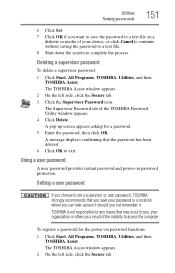
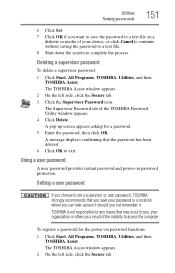
... confirming that you save the password to a text file on password protection.
To register a password for a password. 5 Enter the password, then click OK. Setting a user password
If you choose to set a supervisor or user password, TOSHIBA strongly recommends that the password has been deleted. 6 Click OK to exit.
Utilities
Setting passwords
151
6 Click Set. 7 Click OK if you want...
User Manual - Page 152
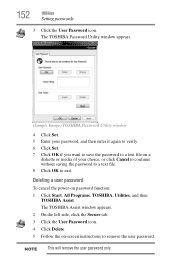
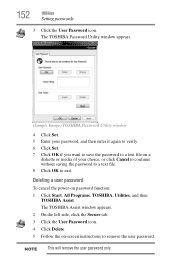
...the on-screen instructions to exit.
The TOSHIBA Password Utility window appears.
(Sample Image) TOSHIBA Password Utility window
4 Click Set. 5 Enter your choice, or click Cancel to continue without saving the password to a text file. 8 Click OK to remove the user password. NOTE This will remove the user password only. 152
Utilities
Setting passwords
3 Click the User Password icon. Deleting...
User Manual - Page 174
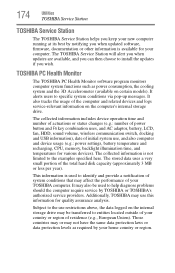
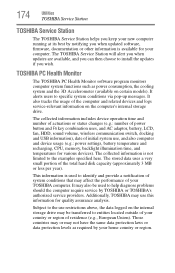
...power settings, battery temperature and recharging, CPU, memory, backlight illumination time, and temperatures for various devices). Those countries may or may affect the performance of your country or region of the computer and related devices and logs service-relevant information on certain models).
174
Utilities
TOSHIBA Service Station
TOSHIBA Service Station
The TOSHIBA Service Station...
User Manual - Page 183
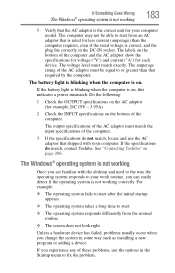
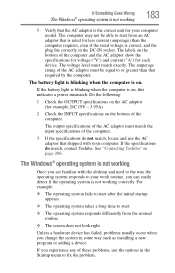
... your computer model.
If the battery light is blinking when the computer is on the bottom of the AC adaptor must match exactly. If you experience any of the computer.
3 If the specifications do match, contact Toshiba. If the specifications do not match, locate and use the options in some way such as installing a new program...
User Manual - Page 197
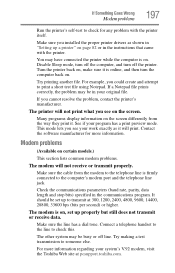
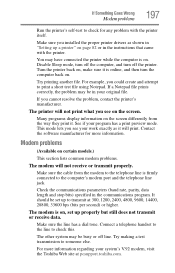
...problem may be busy or off the printer. Modem problems
(Available on certain models.)
This section lists common modem problems.
The modem will not print what you see your program has a print preview mode. It should be set...pcsupport.toshiba.com. This mode lets you installed the proper printer drivers as it .
For more information. Make sure you see on page 82 or in the instructions ...
User Manual - Page 204
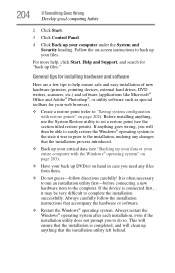
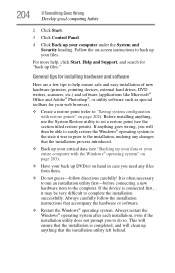
...for installing hardware and software
Here are a few tips to help , click Start, Help and Support, and search for your web browser).
❖ Create a restore point (refer to set .... Always carefully follow the installation instructions that the installation process introduced.
❖ Back up your back up DVD(s) on -screen instructions to the installation, undoing any files from them...
User Manual - Page 246
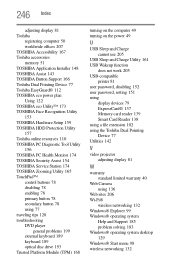
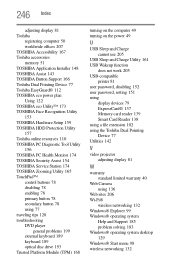
... Setup 159 TOSHIBA HDD Protection Utility 157 Toshiba online resources 110 TOSHIBA PC Diagnostic Tool Utility 156 TOSHIBA PC Health Monitor 174 TOSHIBA Security Assist 154 TOSHIBA Service Station 174 TOSHIBA Zooming Utility 165 TouchPad™ control buttons 78 disabling 78 enabling 78 primary button 78 secondary button 78 using 77 traveling tips 128 troubleshooting DVD player
general problems...
Toshiba Tecra A11-S3511 Reviews
Do you have an experience with the Toshiba Tecra A11-S3511 that you would like to share?
Earn 750 points for your review!
We have not received any reviews for Toshiba yet.
Earn 750 points for your review!
