Toshiba Satellite X200 PSPBUC Support and Manuals
Get Help and Manuals for this Toshiba item
This item is in your list!

View All Support Options Below
Free Toshiba Satellite X200 PSPBUC manuals!
Problems with Toshiba Satellite X200 PSPBUC?
Ask a Question
Free Toshiba Satellite X200 PSPBUC manuals!
Problems with Toshiba Satellite X200 PSPBUC?
Ask a Question
Popular Toshiba Satellite X200 PSPBUC Manual Pages
Users Manual Canada; English - Page 2


...Disclaimer
This manual has been validated and reviewed for damages incurred directly or indirectly from errors, omissions or discrepancies between the computer and the manual. TOSHIBA assumes ...at home only. The instructions and descriptions it contains are trademarks of Centronics Data Computer Corporation. Trademarks
IBM is a trademark of TOSHIBA.
All rights reserved.
Copyright...
Users Manual Canada; English - Page 19


... of TOSHIBA Corporation.
Type of service
Your modem is designed to be given the opportunity to correct the problem and informed of your right to file a complaint with the best service it can...makes it may occasionally be performed by TOSHIBA Corporation or an authorized representative of this information into your fax modem, you should complete the setup of your telephone line, such as ...
Users Manual Canada; English - Page 31


... of reliable, high-performance computing.
If you 're new to portable computing, first read Getting Started for step-bystep instructions on setting up and begin using optional devices and troubleshooting. This manual tells how to set up your computer. Then read over the Special features section of the Satellite X200/Satellite Pro X200 Series computer...
Users Manual Canada; English - Page 32
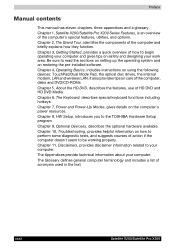
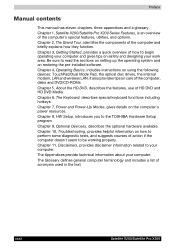
... to the TOSHIBA Hardware Setup program. Preface
Manual contents
This manual has eleven chapters, three appendixes and a glossary. Chapter 4, Operating Basics, includes instructions on how to perform some diagnostic tests, and suggests courses of acronyms used in the text. Chapter 9, Optional Devicess, describes the optional hardware available. Chapter 10, Troubleshooting, provides helpful...
Users Manual Canada; English - Page 35
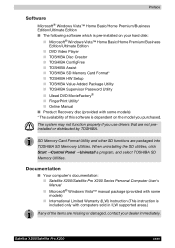
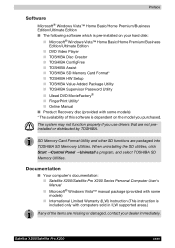
... ■ Microsoft® Windows Vista™ manual package (provided with some models) ■ International Limited Warranty (ILW) Instruction (This instruction is included only with some models) * The availability of this software is pre-installed on the model you use drivers that are not preinstalled or distributed by TOSHIBA. Preface
Software
Microsoft® Windows Vista™ Home...
Users Manual Canada; English - Page 49
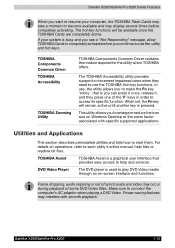
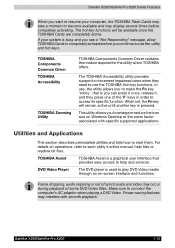
The TOSHIBA Accessibility utility provides support to movement impaireed users when they press one of the 'F' keys in order to become available and may take a moment to access its specific function. When set, the Fn key will be available once the TOSHIBA Cards are completely active.
DVD Video Player
The DVD player is pressed. Make sure...
Users Manual Canada; English - Page 50
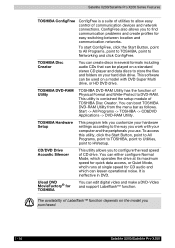
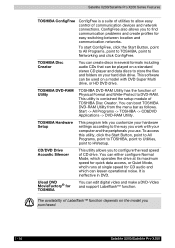
... can be used on the model you to find communication problems and create profiles for TOSHIBA
You can edit digital video and make a DVD-Video and support Labelflash™ function.
ConfigFree ...CD player and data discs to Networking and click ConfigFree. TOSHIBA Hardware Setup
This program lets you customize your hardware settings according to the way you work with DVD Super Multi...
Users Manual Canada; English - Page 51


.... (depending on the model purchased.) By enrolling the ID and password to them prevented.
■ Disable the password-protected screensaver when returning from the keyboard. Satellite X200/Satellite Pro X200
1-15
Satellite X200/Satellite Pro X200 Series Features
FingerPrint utility
This product has a fingerprint utility installed for accessing several mobile PC settings quickly in one...
Users Manual Canada; English - Page 74
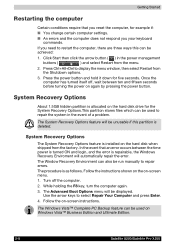
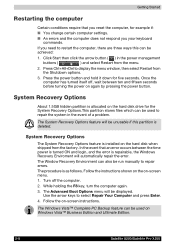
System Recovery Options
The System Recovery Options feature is installed on -screen instructions. The procedure is as follows.
Press the power button and hold it down for the System Recovery Options.This partition stores files which can be run manually to repair errors.
Turn off , wait between the time power is turned ON and login, and...
Users Manual Canada; English - Page 77
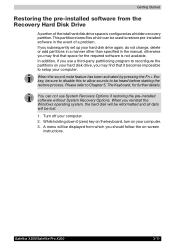
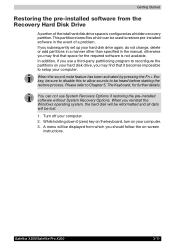
...
3-11 You can be displayed from the Recovery Hard Disk Drive
A portion of a problem. While holding down 0 (zero) key on the keyboard, turn on -screen
instructions. In addition, if you use System Recovery Options if restoring the pre-installed software without System Recovery Options.
This partition stores files which you may find that...
Users Manual Canada; English - Page 138
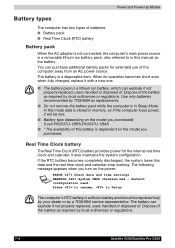
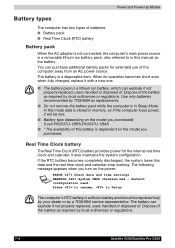
...is stored in this manual as the battery. Dispose of the battery as required by a TOSHIBA service representative. Dispose of the battery as required by TOSHIBA as replacements.
■ Do...; The battery pack is dependent on the power:
ERROR 0271:Check date and time settings. The following message appears when you turn on the model you purchased): 9 cell-PA3537U-1BRS,PA3537U-1BAS
...
Users Manual Canada; English - Page 151


... this option to enable.
Disabled
Disables Legacy USB Support. Disabled
Disables the Wake-up your operating system does not support USB, you can still use a USB mouse,...settings and manually select a boot device by pressing one of the following keys while the computer is in Sleep mode. If your computer and press F12 to highlight the boot device you want and press Enter. HW Setup...
Users Manual Canada; English - Page 194


... following steps:
1. BIOS setup will boot up.
2. If problems persist, contact your software's needs. If problems persist, contact your dealer. Troubleshooting
Problem
Procedure
Cannot write correctly
If you have trouble writing, make sure you can access this disk, the
disk drive
original disk (not the disk drive) is inconsistent. Press [F2] to set Date/ Time.
Press [F2...
Users Manual Canada; English - Page 195
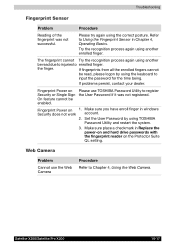
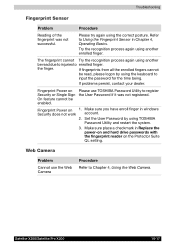
...Replace the power-on and hard drive passwords with the fingerprint reader on 1. Satellite X200/Satellite Pro X200
10-17
If problems persist, contact your dealer. Troubleshooting
Fingerprint Sensor
Problem
Procedure
Reading of the fingerprint was not registered. Set the User Password...
Problem
Cannot use TOSHIBA Password Utility to register Security or Single Sign the User Password ...
Users Manual Canada; English - Page 199
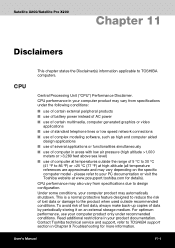
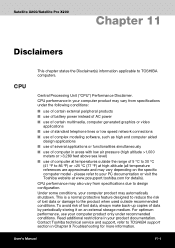
... by periodically storing it on the specific computer model - Under some conditions, your PC documentation or visit the Toshiba website at high altitude (all temperature...Chapter 9 Troubleshooting for details). Contact Toshiba technical service and support, refer to design configuration. please refer to your computer product may vary from specifications due to TOSHIBA support section ...
Toshiba Satellite X200 PSPBUC Reviews
Do you have an experience with the Toshiba Satellite X200 PSPBUC that you would like to share?
Earn 750 points for your review!
We have not received any reviews for Toshiba yet.
Earn 750 points for your review!
