Toshiba Satellite T215D-SP1002M Support and Manuals
Get Help and Manuals for this Toshiba item
This item is in your list!

View All Support Options Below
Free Toshiba Satellite T215D-SP1002M manuals!
Problems with Toshiba Satellite T215D-SP1002M?
Ask a Question
Free Toshiba Satellite T215D-SP1002M manuals!
Problems with Toshiba Satellite T215D-SP1002M?
Ask a Question
Popular Toshiba Satellite T215D-SP1002M Manual Pages
User Manual - Page 2
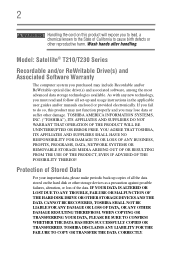
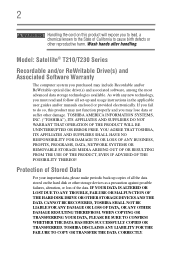
...or loss of all set-up and usage instructions in the applicable user guides and/or manuals enclosed or provided ...TRANSFERRED. TOSHIBA DISCLAIMS ANY LIABILITY FOR THE FAILURE TO COPY OR TRANSFER THE DATA CORRECTLY. Model: Satellite®...TOSHIBA AMERICA INFORMATION SYSTEMS, INC. ("TOSHIBA"), ITS AFFILIATES AND SUPPLIERS DO NOT WARRANT THAT OPERATION OF THE PRODUCT WILL BE UNINTERRUPTED OR ERROR...
User Manual - Page 5
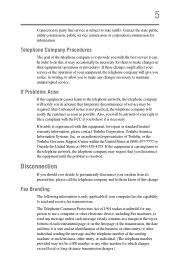
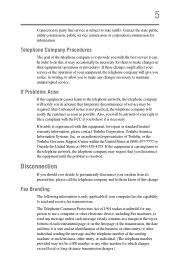
... of Toshiba, or the Toshiba Customer Support Center within...service it may occasionally be necessary for them to state tariffs.
If trouble...service. Contact the state public utility commission, public service commission or corporation commission for repair or standard limited warranty information, please contact Toshiba Corporation, Toshiba America Information Systems, Inc.
If Problems...
User Manual - Page 28
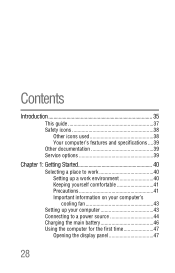
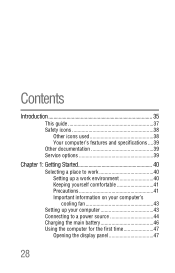
... Your computer's features and specifications ....39 Other documentation 39 Service options 39
Chapter 1: Getting Started 40
Selecting a place to work 40 Setting up a work environment 40 Keeping yourself comfortable 41 Precautions 41 Important information on your computer's cooling fan 43
Setting up your computer 43 Connecting to a power source 44 Charging the main battery 46 Using the...
User Manual - Page 43


...computer and AC adaptor have a CPU cooling fan that cools the CPU by drawing outside air into the computer.
Getting Started
Setting up your software" on a hard flat...battery that is in serious injury. In this condition, observe the following:
❖ Never cover your computer or AC adaptor with your computer. Read the "Provide adequate ventilation" section in the "Instruction Manual...
User Manual - Page 143
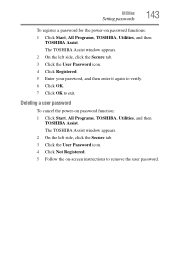
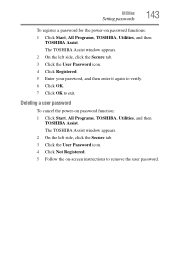
...Programs, TOSHIBA, Utilities, and then
TOSHIBA Assist. Deleting a user password
To cancel the power-on password functions: 1 Click Start, All Programs, TOSHIBA, Utilities, and then
TOSHIBA Assist. The TOSHIBA Assist window appears. 2 On the left side, click the Secure tab. 3 Click the User Password icon. 4 Click Not Registered. 5 Follow the on-screen instructions to exit.
The TOSHIBA Assist...
User Manual - Page 157
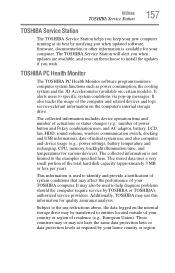
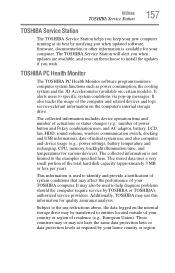
... laws or data protection levels as power consumption, the cooling system and the 3D Accelerometer (available on certain models). Utilities
TOSHIBA Service Station
157
TOSHIBA Service Station
The TOSHIBA Service Station helps you keep your new computer running at its best by notifying you when updated software, firmware, documentation or other information is available for various devices...
User Manual - Page 161
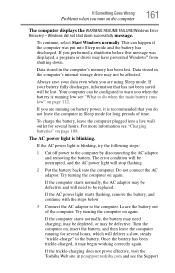
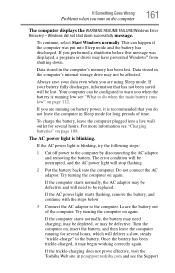
...battery may be replaced. If the trickle-charging does not prove effective, visit the Toshiba Web site at pcsupport.toshiba...see the Support The error condition ...displayed, a program or driver may begin working correctly again. If you are using Sleep mode. For more information see "Charging batteries" on the computer
161
The computer displays the WARNING RESUME FAILURE/Windows Error Recovery...
User Manual - Page 163
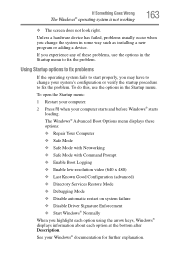
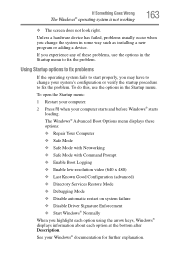
... screen does not look right. The Windows® Advanced Boot Options menu displays these problems, use the options in some way such as installing a new program or adding a device. If you may have to fix the problem.
Using Startup options to fix problems
If the operating system fails to start properly, you experience any of...
User Manual - Page 165
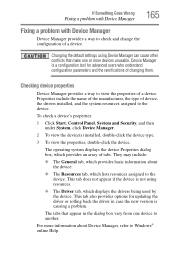
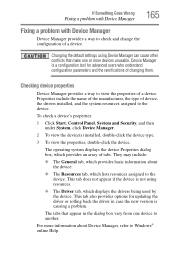
Changing the default settings using resources.
❖ The Driver tab, which provides an array of device, the drivers installed, and the system ...problem.
The operating system displays the device Properties dialog box, which displays the drivers being used by the device. For more devices unusable. If Something Goes Wrong
Fixing a problem with Device Manager
165
Fixing a problem...
User Manual - Page 173
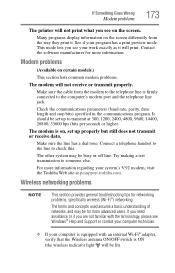
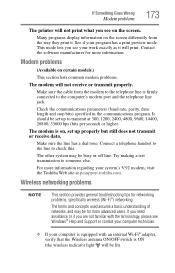
... a dial tone.
Many programs display information on , set up properly but still does not transmit or receive data. Connect a telephone handset to the line to someone else. The terms and concepts used assume a basic understanding of networks, and may be lit). Wireless networking problems
NOTE
This section provides general troubleshooting tips for more information...
User Manual - Page 174


...error messages-these will be displayed.
Some Toshiba models...Internet Service Provider) service may be disrupted.
❖ Verify that the Service Set Identifier...part of 169.254.xxx.xxx assigned by the Windows® operating system, and that the driver is good using the utility provided with a support... Something Goes Wrong
Wireless networking problems
❖ Verify that your computer...
User Manual - Page 179
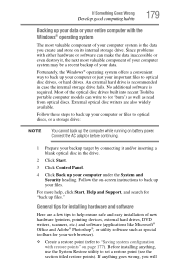
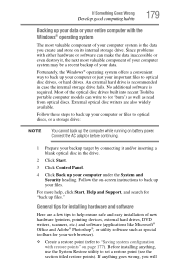
...instructions to back up your computer under the System and Security heading. Follow the on battery power. Before installing... anything goes wrong, you create and store on page 177). General tips for installing...your important files to set a restore point (...and easy installation of new... Start, Help and Support, and search for ...Toshiba portable computer models...
User Manual - Page 191


Power plan
or Fn +
Hot Keys/TOSHIBA Cards
Hot key functions
191
This TOSHIBA Card or hot key displays the power plans and cycles through the power plans, then select the desired power plan. Selecting this function, are set in the Power Options window.
The properties of each power plan, and the power plans that...
User Manual - Page 215
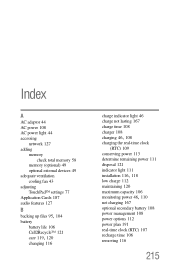
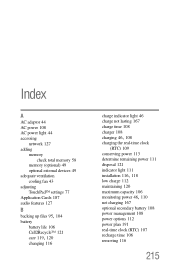
... external devices 49 adequate ventilation cooling fan 43 adjusting TouchPad™ settings 77 Application Cards 187 audio features 127
B backing up files 95, 104
battery battery life 106 Call2Recycle™ 121...121 indicator light 111
installation 116, 118
low charge 112 maintaining 120 maximum capacity 106
monitoring power 46, 110
not charging 167 optional secondary battery 108 power management ...
User Manual - Page 216


... AC adaptor cord to (DC-IN) 45 computer to a network 127 HDMI™-compatible TV or
external display device 79 monitor 79 power cord/cable 45 power source 45 cooling fan adequate ventilation 43 customize computer settings 93
D
desktop creating new icon 124 exploring the 123 icons 124 recycle bin 124 standard features 124...
Toshiba Satellite T215D-SP1002M Reviews
Do you have an experience with the Toshiba Satellite T215D-SP1002M that you would like to share?
Earn 750 points for your review!
We have not received any reviews for Toshiba yet.
Earn 750 points for your review!
