Toshiba Satellite S875 PSKBGC-01300K Support and Manuals
Get Help and Manuals for this Toshiba item
This item is in your list!

View All Support Options Below
Free Toshiba Satellite S875 PSKBGC-01300K manuals!
Problems with Toshiba Satellite S875 PSKBGC-01300K?
Ask a Question
Free Toshiba Satellite S875 PSKBGC-01300K manuals!
Problems with Toshiba Satellite S875 PSKBGC-01300K?
Ask a Question
Popular Toshiba Satellite S875 PSKBGC-01300K Manual Pages
Users Manual Canada; English - Page 4


...material and distribution on a network) without notice.
Wi-Fi is a violation of TOSHIBA. All rights reserved. First edition January 2012
Copyright authority for music, movies, ... indirectly from errors, omissions or discrepancies between the computer and the manual.
Copyrighted material can be reproduced in any reproduction from SRS Labs, Inc. The instructions and descriptions ...
Users Manual Canada; English - Page 13


...parts of your computer, basic operations and care, using your purchase of reliable, high-performance computing.
User's Manual
xiii For example: Read Only Memory (ROM). For example, CTRL + C means you see to set up and begin using optional devices and troubleshooting. Conventions
This manual... highlight terms and operating procedures. This manual tells how to the left. For ...
Users Manual Canada; English - Page 54


... playback it may cause DVD-Video playback or television program recording errors. In order to protect copyrights, the Windows Print Screen function is disabled when TOSHIBA VIDEO PLAYER is either "the same as the factory default setting" (if applicable) or "ALL". User's Manual
TOSHIBA VIDEO PLAYER software is recommended the AC adaptor be connected when...
Users Manual Canada; English - Page 85


... the model featured with the computer and the peripherals you set , the FN key will be reflected to enter a password or the like, which makes the login process easier. Before using keyboard. TOSHIBA Face Recognition uses a face verification library to verify the face data of users when they press one of Windows update, drivers update or applications installation...
Users Manual Canada; English - Page 98


...immediately to prompt you changed the settings of the computer to retry password entry. Accessing HW Setup
To run the HW Setup program, click Start -> All Programs -> TOSHIBA -> Tools & Utilities -> HWSetup. HW Setup window
The HW Setup window contains a number of tabs (General, Password, Display, Boot Setting, Keyboard, USB, LAN and SATA) to allow specific functions of HWSetup, a dialog box...
Users Manual Canada; English - Page 111
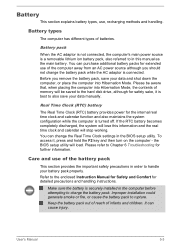
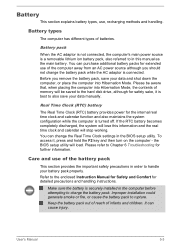
...will lose this manual as the main battery. Please refer to the enclosed Instruction Manual for Safety and Comfort for detailed precautions and handling instructions.
It can ...installed in this information and the real time clock and calendar will be aware that, when placing the computer into Hibernation Mode.
the BIOS setup utility will load. Refer to Chapter 6 Troubleshooting...
Users Manual Canada; English - Page 120


... refer to TOSHIBA Support. In addition, is correctly loaded
Always try to TOSHIBA Support. Write down...Manual
6-2
In view of this will produce different symptoms.
Check the options within the operating system to describe your software or disk. Does it as each device will usually include a problem solving section or a summary of the computer is set properly.
If an error...
Users Manual Canada; English - Page 126


... the Boot Setting section in this has no effect, check the Boot Priority setting within the TOSHIBA HW Setup utility please...
For further information, please refer to resolve the problem, contact TOSHIBA Support. in Chapter 4, Utilities & Advanced Usage for ...should always follow the instructions with a good quality LCD screen cleaner. Hard Disk Drive
Problem
Procedure
Computer does not...
Users Manual Canada; English - Page 127


...Problem
Procedure
Memory media card error... Card
For further information, please refer to resolve the problem, contact TOSHIBA Support.
Problem
Procedure
You cannot access a Make sure the drive's disc...problem persists, then you should also refer to the documentation supplied with your mouse.
Pointing device
If you are still unable to Chapter 3, Operating Basics.
User's Manual...
Users Manual Canada; English - Page 128


... too sensitive or not sensitive enough. User's Manual
6-10
On-screen pointer does not respond to resolve the problem, contact TOSHIBA Support. To access this instance the system might be...Sound -> Mouse .
Within the Mouse Properties window, click the Pointer Options tab.
3.
Set the Double Click Speed as required and click OK.
Adjust the touch Sensitivity. If ...
Users Manual Canada; English - Page 129


... responsible for instructions on -screen pointer moves too fast or too slow
In this instance, you should initially try changing
not work
the double-click speed setting within the ... USB device.
User's Manual
6-11 To access this utility, click Start -> Control Panel -> Hardware and Sound -> Mouse.
2. The on how to resolve the problem, contact TOSHIBA Support. Set the pointer speed as...
Users Manual Canada; English - Page 132


... System in Chapter 3, Operating Basics for further information.
User's Manual
6-14
If you may be adjusted during Windows start up or shut down. please refer to the computer -
Problem
Procedure
Monitor does not turn on
After confirming that the monitor's.... External monitor
Please also refer to Chapter 3, Operating Basics, and to resolve the problem, contact TOSHIBA Support.
Users Manual Canada; English - Page 133


... mode and they are still unable to resolve the problem, contact TOSHIBA Support. Remember to re-set for a firm cable connection between the LAN jack and the LAN hub. If this from Sleep Mode if the external monitor has been disconnected while in Sleep Mode.
Display error occurs
Check that it will not display when...
Users Manual Canada; English - Page 134


...problem, contact TOSHIBA Support. TOSHIBA support
If you require any additional help using your computer or if you investigate other sources of assistance first. Wireless LAN
If the following :
Review troubleshooting... is on . User's Manual
6-16 Problem
Procedure
Cannot access Wireless LAN
Make sure the computer's Wireless communication function is installed in the computer -
the...
Users Manual Canada; English - Page 141


...-bit Operating System 64-bit CPU, Chipset and BIOS (Basic Input/Output System) 64-bit Device drivers 64-bit applications
Certain device drivers and/or applications may not function properly. Contact TOSHIBA technical service and support, refer to TOSHIBA support section in your computer is correct because the operating system usually displays the available memory instead of...
Toshiba Satellite S875 PSKBGC-01300K Reviews
Do you have an experience with the Toshiba Satellite S875 PSKBGC-01300K that you would like to share?
Earn 750 points for your review!
We have not received any reviews for Toshiba yet.
Earn 750 points for your review!
