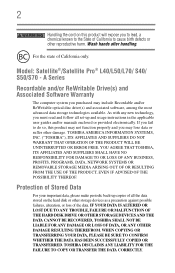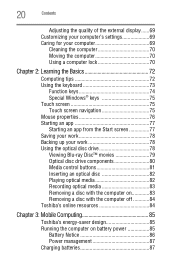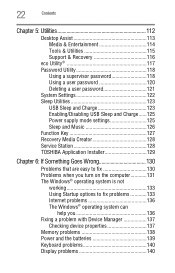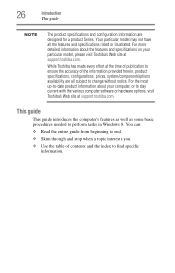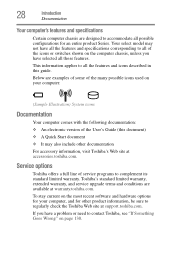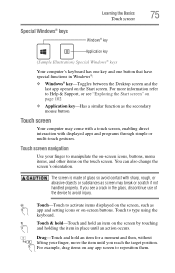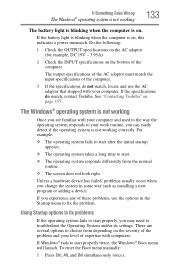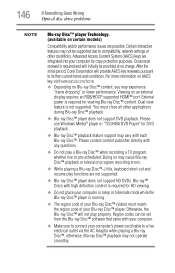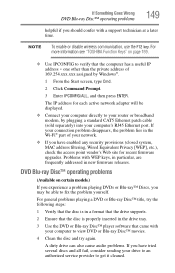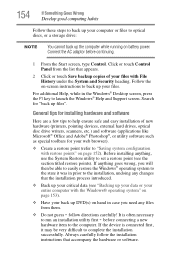Toshiba Satellite S55 Support and Manuals
Get Help and Manuals for this Toshiba item

View All Support Options Below
Free Toshiba Satellite S55 manuals!
Problems with Toshiba Satellite S55?
Ask a Question
Free Toshiba Satellite S55 manuals!
Problems with Toshiba Satellite S55?
Ask a Question
Most Recent Toshiba Satellite S55 Questions
How Do I Get The Battery Out Of My S55 Laptop
(Posted by rmtracy 8 years ago)
Toshiba Satellite S55 Videos
Popular Toshiba Satellite S55 Manual Pages
Toshiba Satellite S55 Reviews
We have not received any reviews for Toshiba yet.