Toshiba Satellite Pro PSPCDA Support and Manuals
Get Help and Manuals for this Toshiba item
This item is in your list!

View All Support Options Below
Free Toshiba Satellite Pro PSPCDA manuals!
Problems with Toshiba Satellite Pro PSPCDA?
Ask a Question
Free Toshiba Satellite Pro PSPCDA manuals!
Problems with Toshiba Satellite Pro PSPCDA?
Ask a Question
Popular Toshiba Satellite Pro PSPCDA Manual Pages
Users Manual Canada; English - Page 2


...TOSHIBA assumes no liability for damage and/or criminal penalties due to claims for compensation for damages incurred directly or indirectly from errors, omissions or discrepancies between the computer and the manual...reproduced in any form without notice. The instructions and descriptions it contains are subject to the public. ii
User's Manual No patent liability is intended for the ...
Users Manual Canada; English - Page 7


... the event of problems, you should contact your equipment supplier in different countries/regions the approval does not, of itself, give an unconditional assurance of that specific function on every ... ATAAB AN003, 004 regions
Specific switch settings or software setup are required for each network, please refer to the relevant sections of the user guide for conformity to differences between ...
Users Manual Canada; English - Page 9


...problem, they should complete the setup of your right to file a complaint with the best service it may cause harm to the telephone network. If problems arise
If any person to use a computer or other entity or individual. In the event repairs... for them know of this , it may temporarily discontinue service.
User's Manual
ix
In order to do this change. Telephone company procedures...
Users Manual Canada; English - Page 29


... the Specifications section of the Introduction, to learn how this manual by -step instructions on setting up and begin operating your computer and gives tips on safety and designing your TOSHIBA Satellite ... Introduction, is designed to begin using optional devices and troubleshooting. This manual tells you are going to install ExpressCards or connect external devices such as a monitor, ...
Users Manual Canada; English - Page 34


... Information Guide
■ Microsoft® Windows Vista™ manual package (Provided with some models)
■ International Limited Warranty (ILW) Instruction (This instruction is preinstalled: ■ Microsoft® Windows Vista™ ■ Microsoft Internet Explorer ■ TOSHIBA Value Added Package ■ TOSHIBA Hardware Setup ■ TOSHIBA Supervisor Password ■ TOSHIBA...
Users Manual Canada; English - Page 39
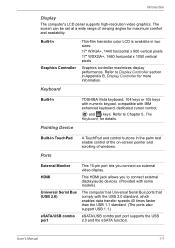
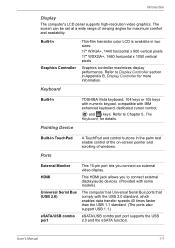
... performance. Keyboard
Built-In
Pointing Device
TOSHIBA Vista keyboard, 104 keys or 105 keys...models)
Universal Serial Bus (USB 2.0)
The computer has Universal Serial Bus ports that comply with IBM enhanced keyboard, dedicated cursor control,
and keys.
User's Manual
1-7 The screen can be set at a wide range of windows.
Introduction
Display
The computer's LCD panel supports...
Users Manual Canada; English - Page 45


... click the TOSHIBA Assist on operations, refer to each utility's online manual, help and services. HW Setup
This program lets you customize your hardware settings according to the way you can be played on a standard stereo CD player and data discs to store the files and folders on your hard disk drive.
Power On Password
Two...
Users Manual Canada; English - Page 46


... the keyboard. To run ConfigFree, click , select All Programs, TOSHIBA, Networking and then click ConfigFree.
1-14
User's Manual FingerPrint utility
This product has a fingerprint utility installed for the purpose of enrolling and recognizing fingerprints. (depending on the model purchased.) By enrolling the ID and password to the fingerprint authentication device, it is used to input...
Users Manual Canada; English - Page 76


... System Recovery Options can see the more information about "Startup Repair" in the manual. The Windows Vista CompletePC Backup feature can not use a third-party partitioning program to reconfigure partitions on -screen instructions. Otherwise, space for restoring the pre-installed software from the Recovery HDD
Part of the space on the onscreen menu. 1. A menu appears...
Users Manual Canada; English - Page 90
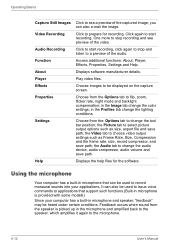
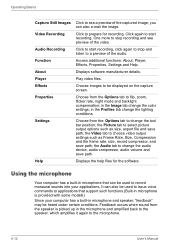
...audio volume and save path; Settings
Choose from the Options tab to the microphone.
4-12
User's Manual
Using the microphone
Your computer has a built-in microphone that support such functions.(Built-in microphone ...position; Feedback occurs when sound from the speaker is provided with some models)
Since your applications. the Video tab to a preview of the captured image;
One...
Users Manual Canada; English - Page 102
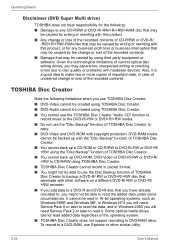
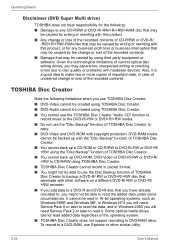
...errors due to backup a DVD-R/-RW or DVD+R/+RW disc that you have already recorded to, you use the Disc Backup function of TOSHIBA
Disc Creator to disc quality or problems...in Windows 2000 you will need Service Pack 6 or later to read... with other similar utility.
4-24
User's Manual TOSHIBA Disc Creator
Note the following :
■... TOSHIBA Disc Creator does not support recording to DVD-...
Users Manual Canada; English - Page 163


... unable to use of such data.
Set the date in the BIOS setup screen using is not remapping the keyboard. Keyboard
Keyboard problems can be read by your data is not used for the Real Time Clock battery, we recommend that you are using the following procedure
1. Troubleshooting
■ Reformatting the media ■ Reinstalling...
Users Manual Canada; English - Page 170


..., for ports that support the USB Sleep and Charge function. The "USB WakeUp When "USB Sleep and Charge function" is compatible with the computer. Problem
Procedure
The computer hangs up Make sure the memory module installed in the expansion slot is set to [Disabled] in the HW Setup.
Remove the battery pack.
4. Replace the battery pack...
Users Manual Canada; English - Page 188


... TOSHIBA technical service and support, refer to TOSHIBA support section in your computer unless explicitly stated that the following hardware and software requirements are approximate and may vary depending on your product documentation.
This is preinstalled on the specific computer model please refer to design configuration. Read additional restrictions in Chapter 9 Troubleshooting...
Users Manual Canada; English - Page 199


...input device containing switches that transmits a specific code to the computer. For each key, the transmitted code is etched into the processor to ... the glass sheets. L
L1 cache: Level one cache. Manual
Glossary-9
See also cache memory, L2 cache. Light Emitting ...See also byte and kilobyte.
L2 cache: Memory cache installed on the network.
LAN: A group of computers or...
Toshiba Satellite Pro PSPCDA Reviews
Do you have an experience with the Toshiba Satellite Pro PSPCDA that you would like to share?
Earn 750 points for your review!
We have not received any reviews for Toshiba yet.
Earn 750 points for your review!
