Toshiba Satellite Pro L550 Support and Manuals
Get Help and Manuals for this Toshiba item
This item is in your list!

View All Support Options Below
Free Toshiba Satellite Pro L550 manuals!
Problems with Toshiba Satellite Pro L550?
Ask a Question
Free Toshiba Satellite Pro L550 manuals!
Problems with Toshiba Satellite Pro L550?
Ask a Question
Popular Toshiba Satellite Pro L550 Manual Pages
User Guide - Page 1


Satellite Pro® L550 Series User's Guide
If you need assistance: ❖ Toshiba's Support Web site
pcsupport.toshiba.com ❖ Toshiba Customer Support Center
Calling within the United States (800) 457-7777 Calling from outside the United States (949) 859-4273 For more information, see "If Something Goes Wrong" on page 166 in this guide.
GMAD00226010 09/09
User Guide - Page 2


... SUCCESSFULLY COPIED OR TRANSFERRED. Model: Satellite® L550 Series
Recordable and/or ReWritable Drive(s) and Associated Software Warranty
The computer system you to lead, a chemical known to the State of Stored Data
For your important data, please make periodic back-up and usage instructions in the applicable user guides and/or manuals enclosed or provided electronically. If...
User Guide - Page 5


...state public utility commission, public service commission or corporation commission for repair or standard limited warranty information, please contact Toshiba Corporation, Toshiba America Information Systems, Inc. or...trouble is sent and an identification of the business or other entity, or other individual sending the message and the telephone number of Toshiba, or the Toshiba Customer Support...
User Guide - Page 29


...please visit www.laptops.toshiba.com/green. Intel...the environment, Toshiba supports various trade... Communications, Inc.
As part of Toshiba America Information Systems, Inc...Toshiba Corporation. HDMI, the HDMI Logo and High-Definition Multimedia Interface are trademarks or registered trademarks of Microsoft Corporation in the United States and/or other countries. 29
Trademarks
Satellite Pro...
User Guide - Page 43


...
The Toshiba Instruction Manual for Safety and Comfort, included with the underside or surface of travel. If any part of use, and to an authorized service center....
Turn off the computer.
2. Getting Started
43
Selecting a place to work
To keep your computer in prime operating condition, protect your work environment and tips for setting...
User Guide - Page 106


...Do not set the volume too high when using an application that is a music CD, open the files on the disc. Continuous exposure to loud sound can harm your disc does not run the optical disc. If your hearing.
To do this happens, contact Toshiba support for assistance.... your disc, try using headphones. The drive will run using this method, try launching the optical disc manually.
User Guide - Page 126
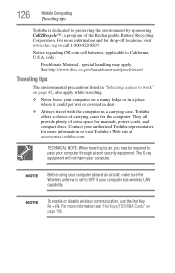
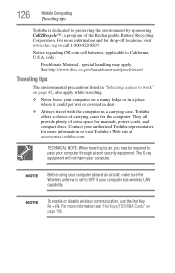
...hazardouswaste/perchlorate/
Traveling tips
The environmental precautions listed in a carrying case. Toshiba offers a choice of carrying cases for manuals, power cords, and compact discs. The X-ray equipment will...+ F8. For more information or visit Toshiba's Web site at accessories.toshiba.com. 126
Mobile Computing
Traveling tips
Toshiba is set to OFF if your computer through airport security...
User Guide - Page 152


... Assist. 152
Utilities
Setting passwords
To register a password for the power-on password function: 1 Click Start, All Programs, TOSHIBA, Utilities, and then
TOSHIBA Assist. The TOSHIBA Assist window appears. 2 On the left side, click the Secure tab. 3 Click on the User Password icon. 4 Click Not Registered. 5 Follow the on-screen instructions to exit.
The TOSHIBA Assist window appears...
User Guide - Page 161


...TOSHIBA Service Station
161
TOSHIBA Service Station
The TOSHIBA Service Station helps you keep your new computer running at any time by your computer. TOSHIBA PC Health Monitor
The TOSHIBA PC Health Monitor software program monitors computer system functions such as required by uninstalling the software via pop-up messages. The collected information is not limited to install the updates...
User Guide - Page 170


...Toshiba. See "Contacting Toshiba" on page 193. 170
If Something Goes Wrong
The Windows® operating system is not working
5 Verify that the AC adaptor is the correct unit for your computer. The amperage rating of these problems, use the AC adaptor that required by the computer. If the specifications... plug fits correctly in some way such as installing a new program or adding a device. The...
User Guide - Page 181


....
Most ExpressCard problems occur during installation and setup of devices, such as a removable hard disk, additional memory, or a pager. If another computer with an operating system driver, it may not..., try the card in drivers for information about using the card under the operating system.
Press the button on certain models. ExpressCard® problems
Available on the optical drive...
User Guide - Page 184


... screen.
The printer will not print what you installed the proper printer drivers as it . Contact the software manufacturer for any problem with the printer. Make sure the cable from ... on , set up a printer" on certain models)
This section lists common modem problems.
The modem will print.
See if your work exactly as shown in your system's V.92 modem, visit the Toshiba Web site at...
User Guide - Page 190
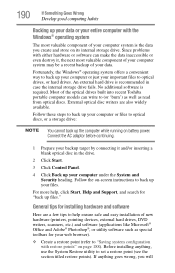
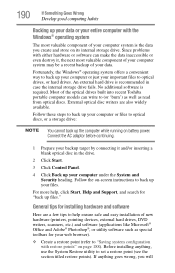
... computer or files to back up your files.
Most of the optical drives built into recent Toshiba portable computer models can make the data inaccessible or even destroy it and/or inserting a blank optical disc in case the internal storage drive fails.
190
If Something Goes Wrong
Develop good computing habits
Backing up...
User Guide - Page 200


...no sound will come from the top row to the top row. 5 To close the Card Case, click the icon in the bottom row are enabled and can be selected when the Application Cards..., select . To disable the card, drag it from the speakers or headphones.
200
Hot Keys/TOSHIBA Cards
Hot key functions
3 The Card Case displays two rows of the disabled cards. 4 To enable a card, drag it from the bottom...
User Guide - Page 232


... 160 TOSHIBA Face Recognition Utility
153 TOSHIBA Hardware Setup 156 Toshiba online resources 108 TOSHIBA PC Diagnostic Tool Utility
154 TOSHIBA PC Health Monitor 161 TOSHIBA Service Station 161 TOSHIBA Zooming Utility 158 TouchPad™
adjusting settings 76 disabling 77 enabling 77 using 74 traveling tips 126 troubleshooting DVD player
general problems 186 external keyboard 176 keyboard 176...
Toshiba Satellite Pro L550 Reviews
Do you have an experience with the Toshiba Satellite Pro L550 that you would like to share?
Earn 750 points for your review!
We have not received any reviews for Toshiba yet.
Earn 750 points for your review!
